filmov
tv
How to use everything in Traktor X1 MK3 | Native Instruments

Показать описание
Learn how to use everything in the next-generation Traktor X1 DJ controller. Product specialist Matt Lara shares how to craft distinctive performances through effortless effects control, playback manipulation, seamless looping, mixer mapping, and more. By the end of this video, you will be able to customize your X1 to make it unique to you.
Use the chapter markers to navigate to different sections, or watch the full tutorial to get a comprehensive overview of every feature in Traktor X1 MK3.
Explore all Traktor software and hardware:
Chapters:
00:00 - Intro
00:50 - Unboxing
03:10 - Design
06:05 - Browsing
06:49 - Transport Controls
12:17 - Effects
16:27 - Pattern Player
19:11 - Mixer
20:22 - X1 In Action
22:29 - Settings
25:31 - Outro
#NativeInstruments #Traktor #DJController #HowToDJ #TraktorPro3
Subscribe to our YouTube channel
Follow us on:
For more than 25 years, Native Instruments has been at the heart of musical innovation. We’ve created communities, pushed technological boundaries, and opened new creative horizons for amateurs and professionals alike. Today, driven by our mission to make music creation more inclusive and accessible, NI’s hardware, software, and services including Maschine, Traktor, and Komplete bundles, provide fully-integrated solutions for musicians, producers, and DJs of all genres and levels of experience.
Use the chapter markers to navigate to different sections, or watch the full tutorial to get a comprehensive overview of every feature in Traktor X1 MK3.
Explore all Traktor software and hardware:
Chapters:
00:00 - Intro
00:50 - Unboxing
03:10 - Design
06:05 - Browsing
06:49 - Transport Controls
12:17 - Effects
16:27 - Pattern Player
19:11 - Mixer
20:22 - X1 In Action
22:29 - Settings
25:31 - Outro
#NativeInstruments #Traktor #DJController #HowToDJ #TraktorPro3
Subscribe to our YouTube channel
Follow us on:
For more than 25 years, Native Instruments has been at the heart of musical innovation. We’ve created communities, pushed technological boundaries, and opened new creative horizons for amateurs and professionals alike. Today, driven by our mission to make music creation more inclusive and accessible, NI’s hardware, software, and services including Maschine, Traktor, and Komplete bundles, provide fully-integrated solutions for musicians, producers, and DJs of all genres and levels of experience.
Комментарии
 0:10:30
0:10:30
 1:14:22
1:14:22
 0:02:35
0:02:35
 1:05:37
1:05:37
 1:25:54
1:25:54
 0:52:07
0:52:07
 1:11:04
1:11:04
 0:58:19
0:58:19
 0:04:12
0:04:12
 0:52:39
0:52:39
 1:36:13
1:36:13
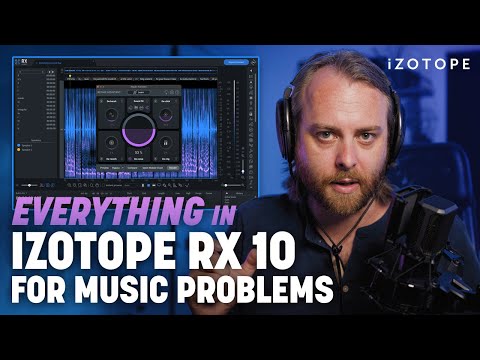 0:57:41
0:57:41
 0:56:08
0:56:08
 1:37:16
1:37:16
 0:26:13
0:26:13
 1:04:51
1:04:51
 1:16:43
1:16:43
 0:09:41
0:09:41
 1:07:11
1:07:11
 0:59:17
0:59:17
 0:36:38
0:36:38
 0:53:27
0:53:27
 0:00:05
0:00:05
 1:08:17
1:08:17