filmov
tv
How to Use Everything in iZotope Neoverb | Intelligent Reverb Plug-in

Показать описание
Learn how to use everything in iZotope Neoverb, an AI-powered reverb plug-in that listens to your audio and helps you avoid artifacts, mud, and masking, while letting you blend reverb types according to your creative needs.
In this deep-dive, go tool by tool in Neoverb to see how you can use this powerful reverb plugin in your music production. Watch the full tutorial or use the chapters below to navigate to a specific Neoverb feature you're curious to learn more about.
Whether you have Neoverb and haven’t opened it or you’ve only been using it for a short time and aren’t aware of all the features and functionality it has to offer, this video is for you.
00:00 Intro
02:11 Overview
04:33 Neoverb - Before & After
05:11 Reverb Assistant
11:09 Reverb Assistant - Before & After
11:50 Pre EQ
16:40 Reverb EQ
19:32 Reverb EQ's - Before & After
22:04 The Blend Pad
24:41 Writing Automation
27:20 Advanced Controls
28:39 Space
29:44 Time & Size
30:58 Reflections
32:05 Diffusion
34:23 Angle
35:42 Attack
38:31 Tone
38:55 Lowpass
40:43 Crossover
43:01 Damping
46:42 Final thoughts on Tone Controls
47:23 Pre-Delay
50:07 Smoothing
51:16 Dry/Wet
51:42 Level
52:03 Modulation (Mod)
55:11 Outro
#iZotope #musicproducer #reverb
SYNC ID: MB01ROTMWI8GXZO
In this deep-dive, go tool by tool in Neoverb to see how you can use this powerful reverb plugin in your music production. Watch the full tutorial or use the chapters below to navigate to a specific Neoverb feature you're curious to learn more about.
Whether you have Neoverb and haven’t opened it or you’ve only been using it for a short time and aren’t aware of all the features and functionality it has to offer, this video is for you.
00:00 Intro
02:11 Overview
04:33 Neoverb - Before & After
05:11 Reverb Assistant
11:09 Reverb Assistant - Before & After
11:50 Pre EQ
16:40 Reverb EQ
19:32 Reverb EQ's - Before & After
22:04 The Blend Pad
24:41 Writing Automation
27:20 Advanced Controls
28:39 Space
29:44 Time & Size
30:58 Reflections
32:05 Diffusion
34:23 Angle
35:42 Attack
38:31 Tone
38:55 Lowpass
40:43 Crossover
43:01 Damping
46:42 Final thoughts on Tone Controls
47:23 Pre-Delay
50:07 Smoothing
51:16 Dry/Wet
51:42 Level
52:03 Modulation (Mod)
55:11 Outro
#iZotope #musicproducer #reverb
SYNC ID: MB01ROTMWI8GXZO
Комментарии
 1:14:22
1:14:22
 0:10:30
0:10:30
 1:25:54
1:25:54
 1:37:16
1:37:16
 0:52:07
0:52:07
 0:53:27
0:53:27
 0:26:13
0:26:13
 1:04:51
1:04:51
 0:00:10
0:00:10
 0:04:12
0:04:12
 0:52:39
0:52:39
 1:11:04
1:11:04
 0:02:35
0:02:35
 1:16:43
1:16:43
 1:07:11
1:07:11
 1:05:37
1:05:37
 1:36:13
1:36:13
 0:58:19
0:58:19
 0:36:38
0:36:38
 0:00:58
0:00:58
 0:59:17
0:59:17
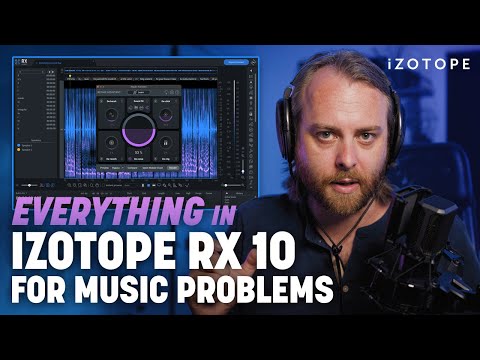 0:57:41
0:57:41
 0:00:23
0:00:23
 0:09:41
0:09:41