filmov
tv
How to Set Up NDI in Meld Studio

Показать описание
Thanks to NDI Tools we don't need integration in Meld Studio for NDI to work. Here's how to get NDI working for your livestreams in Meld Studio. This also works for MAC users, sorry LINUX.
All the cameras were streaming over wifi 5Ghz and the game PC was hardwired to my GigE network switch.
Screen Capture HX only works with NVIDIA GPUs currently. There is a regular Screen Capture app (used to be called Scan Converter) that uses minimal CPU to do the same thing and works well and is less compressed video than HX. You'll need a GigE network minimum to handle the bandwidth at 1080/60 and higher if you use the non-HX version.
___________________________________________________________________________________
Socials:
My Gear (I make commisions off of this):
Stream PC:
All the cameras were streaming over wifi 5Ghz and the game PC was hardwired to my GigE network switch.
Screen Capture HX only works with NVIDIA GPUs currently. There is a regular Screen Capture app (used to be called Scan Converter) that uses minimal CPU to do the same thing and works well and is less compressed video than HX. You'll need a GigE network minimum to handle the bandwidth at 1080/60 and higher if you use the non-HX version.
___________________________________________________________________________________
Socials:
My Gear (I make commisions off of this):
Stream PC:
NDI Set-Up for Beginners (Ecamm & OBS)
EASIEST TWO PC stream setup - OBS NDI Screen Capture - NO capture card needed - (After OBS 28)
Easy TWO PC Stream Setup - OBS NDI (No capture card needed)
BEST DUAL COMPUTER STREAM SETUP PC & MACBOOK! (NDI TUTORIAL)
Easiest TWO PC SETUP Ever! - No Capture Card/NDI Required!
NDI Setup Instructions Explained
How to Use NDI® with vMix. Learn to send and receive NDI sources.
NDI OBS Plugin: Setup
This one technology has REVOLUTIONIZED the broadcast industry... | NDI Explained
Up and Running: Setting up a working NDI Network
NDI EXPLAINED! Add network inputs to ATEM MINI & OBS with BirdDog
NDI Tools Explained
OBS NDI Setup Guide + Best Settings
All In On NDI - Ethernet replaces HDMI and SDI for video production.
OBS PLUGIN - NDI - HOW-TO setup, configure, and run
How to: Download and Install NDI Plugin for OBS - Step by Step Tutorial to Unlock NDI on OBS!
vMix Tutorials- How to output NDI with alpha
How to use NDI with OBS
What You Need For An NDI Production
What is NDI?
NDI 6 and OBS NDI aka DistroAV Tutorial - How to install and use NDI to send video between PCs
OBS NDI + Fullscreen Projector Mode (Tutorial) - DUAL PC NO CAPTURE CARD
[OBS 21] A Better Way to Do NDI??
How to Download & Install OBS NDI Plugin on PC (2024) | Easy Step-by-Step Guide for Streamers
Комментарии
 0:22:32
0:22:32
 0:07:21
0:07:21
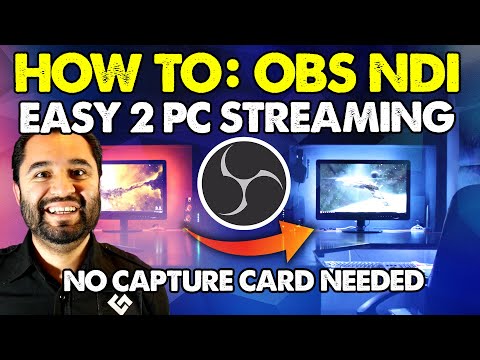 0:13:31
0:13:31
 0:10:23
0:10:23
 0:10:31
0:10:31
 0:01:14
0:01:14
 0:07:23
0:07:23
 0:01:43
0:01:43
 0:11:29
0:11:29
 0:08:00
0:08:00
 0:14:08
0:14:08
 0:01:30
0:01:30
 0:04:33
0:04:33
 0:14:59
0:14:59
 0:08:30
0:08:30
 0:05:42
0:05:42
 0:07:38
0:07:38
 0:15:05
0:15:05
 0:29:03
0:29:03
 0:00:43
0:00:43
 0:18:48
0:18:48
 0:22:23
0:22:23
![[OBS 21] A](https://i.ytimg.com/vi/7X_7byEXvsA/hqdefault.jpg) 0:09:05
0:09:05
 0:06:03
0:06:03