filmov
tv
Create an Auto Sliding/Scrolling Image Effect in Elementor | Infinite Scrolling Image Slider

Показать описание
In this tutorial, I'll show you how to create an Auto Sliding/Scrolling Image Effect in Elementor and make this Infinite Scrolling Image Slider.
✅Get Elementor Pro:
✅Get code snippet for Auto Sliding Image Effect:
✅Get this READY-MADE template on TEMPLATISH:
Today, I’ll show you how you can make this amazing auto image slider/gallery in your Elementor website. You can see the sliding images on the left and right side and when you hover over that, it also stop moving and on mouse out it again start moving.
If you want, you can get this sliding image effect as a ready made template from my template shop. And here also as a bonus, you'll get 4 different versions of this effect and all of them are fully supported on both the container and non-container versions. But, if you don't want this horizontal scrolling image template, you can also start it from scratch.
First, we need to take a container and inside that add some images. Then, we make the container to full width.
After that, to achieve the infinite scrolling slider effect you need to add some custom CSS and JavaScript codes. From the custom CSS code, you can also control some cool options of this animation. We have also made it responsive for the tablet an mobile devices.
So, that's how you can make this image scrolling effect in Elementor/WordPress. If you enjoy this tutorial, don't for get to like and subscribe.
✅Get Elementor Pro:
✅Get code snippet for Auto Sliding Image Effect:
✅Get this READY-MADE template on TEMPLATISH:
Today, I’ll show you how you can make this amazing auto image slider/gallery in your Elementor website. You can see the sliding images on the left and right side and when you hover over that, it also stop moving and on mouse out it again start moving.
If you want, you can get this sliding image effect as a ready made template from my template shop. And here also as a bonus, you'll get 4 different versions of this effect and all of them are fully supported on both the container and non-container versions. But, if you don't want this horizontal scrolling image template, you can also start it from scratch.
First, we need to take a container and inside that add some images. Then, we make the container to full width.
After that, to achieve the infinite scrolling slider effect you need to add some custom CSS and JavaScript codes. From the custom CSS code, you can also control some cool options of this animation. We have also made it responsive for the tablet an mobile devices.
So, that's how you can make this image scrolling effect in Elementor/WordPress. If you enjoy this tutorial, don't for get to like and subscribe.
Комментарии
 0:08:21
0:08:21
 0:04:59
0:04:59
 0:03:16
0:03:16
 0:08:49
0:08:49
 0:04:38
0:04:38
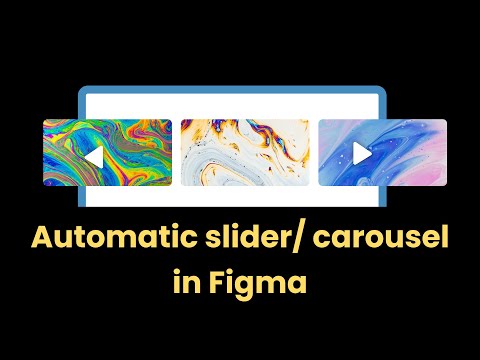 0:08:39
0:08:39
 0:00:16
0:00:16
 0:07:23
0:07:23
 0:03:35
0:03:35
 0:18:27
0:18:27
 0:00:35
0:00:35
 0:10:50
0:10:50
 0:07:41
0:07:41
 0:27:30
0:27:30
 0:08:37
0:08:37
 0:23:15
0:23:15
 0:25:01
0:25:01
 0:30:29
0:30:29
 0:10:10
0:10:10
 0:24:37
0:24:37
 0:18:38
0:18:38
 0:13:24
0:13:24
 0:18:36
0:18:36
 0:04:52
0:04:52