filmov
tv
Create A Draggable Image Slider in HTML CSS & JavaScript | Mobile Friendly Slider in JavaScript
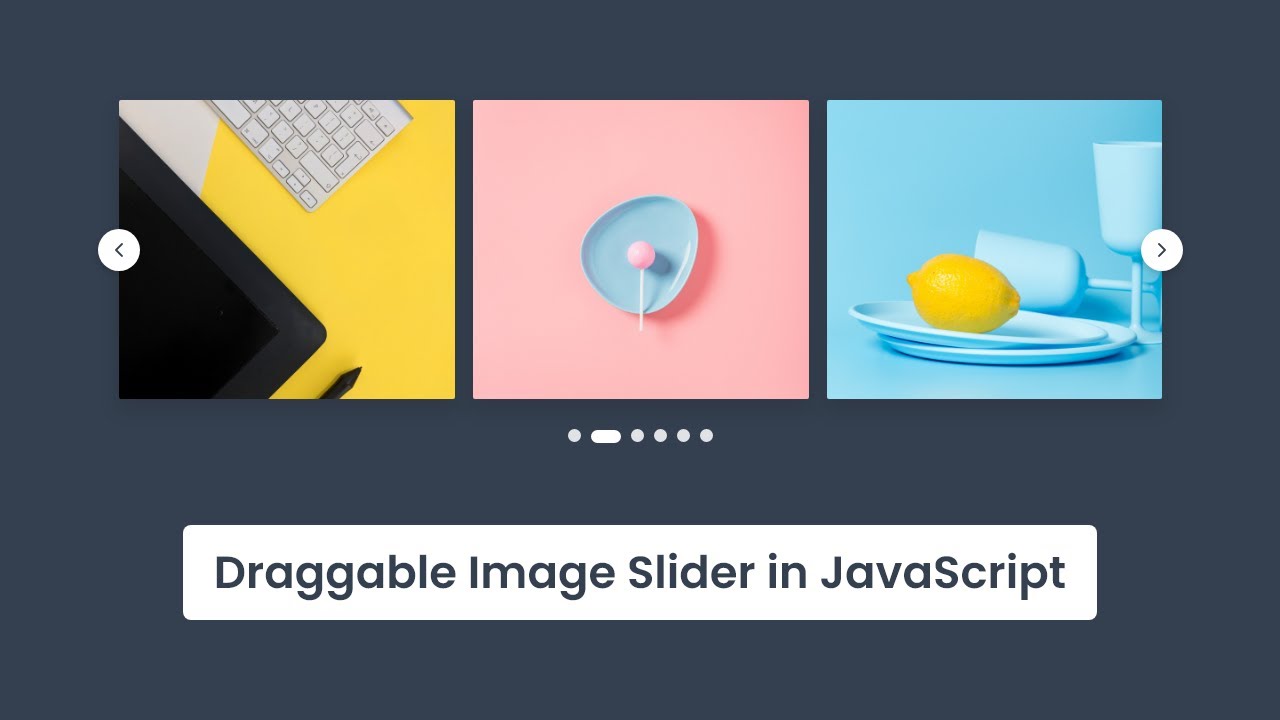
Показать описание
In this video, I've shown how to Create A Draggable Image Slider in HTML CSS & JavaScript. I didn't use any external plugins or libraries to create this slider carousel. It's made with vanilla JavaScript and works fine on touch devices too.
🖼️ Get Images Only of this Image Slider
🗂️ Get Source Code of this Image Slider
🌐 Visit CodingNepal for helpful coding blogs
⭐ Hire me on Fiverr
📷 Follow me on Instagram
🤝 Support my work
Timestamps:
0:00 Demo of Image Slider
1:10 HTML & CSS Start
6:33 Making Carousel Responsive
7:20 JavaScript Start
7:45 Sliding Images on Mouse move
12:10 Working on Previous & Next Icon
20:24 Making Carousel Touch Friendly
21:58 Auto Sliding Middle Image to the Center
Music Credit:
Deep Sea by Vendredi
Something 'bout July (Instrumental) by RYYZN
Ikson - We Are Free [Official]
🖼️ Get Images Only of this Image Slider
🗂️ Get Source Code of this Image Slider
🌐 Visit CodingNepal for helpful coding blogs
⭐ Hire me on Fiverr
📷 Follow me on Instagram
🤝 Support my work
Timestamps:
0:00 Demo of Image Slider
1:10 HTML & CSS Start
6:33 Making Carousel Responsive
7:20 JavaScript Start
7:45 Sliding Images on Mouse move
12:10 Working on Previous & Next Icon
20:24 Making Carousel Touch Friendly
21:58 Auto Sliding Middle Image to the Center
Music Credit:
Deep Sea by Vendredi
Something 'bout July (Instrumental) by RYYZN
Ikson - We Are Free [Official]
Create A Draggable Image Slider in HTML CSS & JavaScript | Mobile Friendly Slider in JavaScript
Create A Draggable Card Slider in HTML CSS & JavaScript | Infinite Image Slider in JavaScript
Create A Draggable Image Slider in HTML CSS & JavaScript | Effect 3D Slider
Create Draggable Image Slider With HTML CSS & Javascript
Image Slider | HTML CSS Only!!
Animated Draggable Slider | HTML, CSS & JS Tutorial
Create A Slider Crazy Effects Using HTML CSS And Javascript
Create A Draggable Slider In Figma
How To Remove Background from Video in Premiere Pro - Tutorial
How to Create Responsive Card Slider in HTML CSS & JavaScript | SwiperJs
'Draggable Image Slider with Html CSS JavaScript'
How to make Image Slider with HTML snd CSS | Image Slide on Click
Create Touch Slider From Scrollbar | HTML CSS Javascript
How To Make An Infinite Autoplay Slider
Image Slider - With Auto-play & Manual Navigation Buttons - Using CSS, HTML & Javascript
Build a Touch Slider with HTML, CSS & JavaScript
HTML and CSS Project Tutorial: Pure CSS Image Slider
Draggable Slider Tabs Like YouTube in HTML CSS & JavaScript | Slider Tabs in JavaScript
How to make Responsive Card Slider in HTML CSS & JavaScript | SwiperJs
How to add slider || Carousel using html and css..|| using slider ||html and css
How To Make Ecommerce Website Image Slider with HTML CSS Javascript -EASY TUTORIAL
How To Make a Image Slider With HTML & CSS | Easy Tutorial (2022)
Responsive Image Slider | HTML, CSS & JavaScript (Draggable Slider Vanilla JS)
Awesome Dark Carousel Slider in HTML & CSS | Carousel for Card Slider or Image Slider
Комментарии
 0:27:30
0:27:30
 0:30:29
0:30:29
 0:08:48
0:08:48
 0:20:24
0:20:24
 0:07:43
0:07:43
 0:08:15
0:08:15
 0:25:01
0:25:01
 0:05:38
0:05:38
 0:02:50
0:02:50
 0:16:57
0:16:57
 0:15:20
0:15:20
 0:15:51
0:15:51
 0:10:30
0:10:30
 0:03:16
0:03:16
 0:23:15
0:23:15
 0:34:49
0:34:49
 0:07:41
0:07:41
 0:19:19
0:19:19
 0:22:01
0:22:01
 0:06:02
0:06:02
 0:12:12
0:12:12
 0:07:37
0:07:37
 0:10:55
0:10:55
 0:14:47
0:14:47