filmov
tv
How to Make Work From Home More Comfortable During Covid-19

Показать описание
Humanscale's ergonomics expert Evelyn Leonard shares her top tips on a comfortable home office set-up during the Covid-19 crisis.
Tip 1: Place your feet flat on the floor
Evelyn says, "You want to make sure that you have your feet flat on the floor and make sure they're not dangling. If you find that the chair is too high, what you can do is put some yoga blocks down or some books or anything that will give you a solid surface to put your feet on."
Tip 2: Check your angles
Evelyn says, "Your thighs should also be parallel to the knee. And you want to make sure that there is a gap of at least two fingers between your thigh and the back of the chair."
Tip 3: Lean back
Evelyn says, "Many people are told that you should sit straight to work. But this is actually really bad for you because it puts a lot of pressure in your lower back and you want to make sure that you are able to transfer that pressure from your back into the backrest by leaning back. One good thing is to have a chair with a lumbar support. But if you don't have this on your home chair this is very easily solved with just a towel which we've rolled up here and you can place that where your lumbar is just to give yourself some adequate support so that your back is fully supported when you lean back."
Tip 4: Drop your shoulders
Evelyn says, "You want to make sure that your shoulders are dropped down at a neutral posture and that your elbows are around 90 degrees and your hands are free to move. A lot of people tend to cramp their shoulders up like this or type like this, which creates a lot of stress in your neck here. Just get an external keyboard, which is very easily available and an external mouse. Align yourself properly and rest your palms on the table. And this will give you the drop shoulder alignment."
Tip 5: Move your monitors
"Your screen should be aligned so that the top level of text is in line with your eye line when you lean backwards. If you've got two screens, this could be a little bit tricky because you don't want to look down for one and then look up for the other. You just get some books or some yoga plug and you just prop your computer up so that they are almost in line with each other. Another thing that we want to be aware of is the distance between your eyes and the monitor. It should be about one arm's length away from you."
QUICKTAKE ON SOCIAL:
QuickTake by Bloomberg is a global news network delivering up-to-the-minute analysis on the biggest news, trends and ideas for a new generation of leaders.
Tip 1: Place your feet flat on the floor
Evelyn says, "You want to make sure that you have your feet flat on the floor and make sure they're not dangling. If you find that the chair is too high, what you can do is put some yoga blocks down or some books or anything that will give you a solid surface to put your feet on."
Tip 2: Check your angles
Evelyn says, "Your thighs should also be parallel to the knee. And you want to make sure that there is a gap of at least two fingers between your thigh and the back of the chair."
Tip 3: Lean back
Evelyn says, "Many people are told that you should sit straight to work. But this is actually really bad for you because it puts a lot of pressure in your lower back and you want to make sure that you are able to transfer that pressure from your back into the backrest by leaning back. One good thing is to have a chair with a lumbar support. But if you don't have this on your home chair this is very easily solved with just a towel which we've rolled up here and you can place that where your lumbar is just to give yourself some adequate support so that your back is fully supported when you lean back."
Tip 4: Drop your shoulders
Evelyn says, "You want to make sure that your shoulders are dropped down at a neutral posture and that your elbows are around 90 degrees and your hands are free to move. A lot of people tend to cramp their shoulders up like this or type like this, which creates a lot of stress in your neck here. Just get an external keyboard, which is very easily available and an external mouse. Align yourself properly and rest your palms on the table. And this will give you the drop shoulder alignment."
Tip 5: Move your monitors
"Your screen should be aligned so that the top level of text is in line with your eye line when you lean backwards. If you've got two screens, this could be a little bit tricky because you don't want to look down for one and then look up for the other. You just get some books or some yoga plug and you just prop your computer up so that they are almost in line with each other. Another thing that we want to be aware of is the distance between your eyes and the monitor. It should be about one arm's length away from you."
QUICKTAKE ON SOCIAL:
QuickTake by Bloomberg is a global news network delivering up-to-the-minute analysis on the biggest news, trends and ideas for a new generation of leaders.
 0:00:11
0:00:11
 0:13:32
0:13:32
 0:00:05
0:00:05
 0:00:12
0:00:12
 0:00:17
0:00:17
 0:00:24
0:00:24
 0:04:23
0:04:23
 0:10:11
0:10:11
 0:05:29
0:05:29
 0:00:11
0:00:11
 0:09:45
0:09:45
 0:12:39
0:12:39
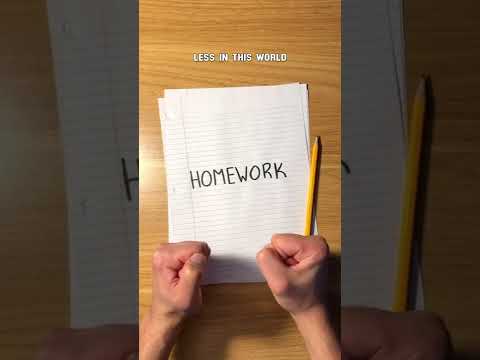 0:00:28
0:00:28
 0:00:56
0:00:56
 0:00:16
0:00:16
 0:13:21
0:13:21
 0:00:12
0:00:12
 0:00:20
0:00:20
 0:00:13
0:00:13
 0:00:12
0:00:12
 0:00:12
0:00:12
 0:00:08
0:00:08
 0:00:13
0:00:13
 0:00:11
0:00:11