filmov
tv
Unifi Access Ultra [Review]: Quick Setup and Features

Показать описание
In this video, AJaytheCEO unboxes and reviews the Unifi Access Ultra, a door access control device from Ubiquiti. He shares his experiences installing various Ubiquiti products and explains how this device differs from others by having the hub built-in, which simplifies the setup process. AJay walks through the unboxing, connecting the device to the access control system, and testing its features, including assigning NFC fobs and setting up an exit button. He also emphasizes the importance of testing equipment before deploying it in a real-world client setup.
== EQUIPMENT ==
== TIMESTAMPS ==
00:00 - Start
01:44 - Unboxing
05:38 - Setup with Access App
07:07 - Unifi Control Panel
07:33 - Adopting Access Ultra
08:00 - Assigning to separate VLAN
10:43 - Device Features
12:49 - Assigning NFC Fob/Card
14:59 - Connecting Exit Button and Lock
18:08 - Backup Power highly recommended
19:33 - Testing Lock and Reader
21:35 - Access Logs
22:31 - Access Phone App
23:55 - Summary
26:26 - Outro
// NEED SOME HELP WITH YOUR MEDIA MINISTRY //
// AFFILIATE LINKS //
// FOLLOW ME ON SOCIAL //
// MUSIC USED IN VIDEO //
// DISCLAIMERS //
// MODERNIZING YOUR MEDIA MINISTRY //
#ajaytheceo #mediaministry #accessultra
== EQUIPMENT ==
== TIMESTAMPS ==
00:00 - Start
01:44 - Unboxing
05:38 - Setup with Access App
07:07 - Unifi Control Panel
07:33 - Adopting Access Ultra
08:00 - Assigning to separate VLAN
10:43 - Device Features
12:49 - Assigning NFC Fob/Card
14:59 - Connecting Exit Button and Lock
18:08 - Backup Power highly recommended
19:33 - Testing Lock and Reader
21:35 - Access Logs
22:31 - Access Phone App
23:55 - Summary
26:26 - Outro
// NEED SOME HELP WITH YOUR MEDIA MINISTRY //
// AFFILIATE LINKS //
// FOLLOW ME ON SOCIAL //
// MUSIC USED IN VIDEO //
// DISCLAIMERS //
// MODERNIZING YOUR MEDIA MINISTRY //
#ajaytheceo #mediaministry #accessultra
Комментарии
 0:26:47
0:26:47
 0:12:27
0:12:27
 0:08:08
0:08:08
 0:00:44
0:00:44
 0:12:08
0:12:08
 0:14:52
0:14:52
 0:28:27
0:28:27
 0:07:28
0:07:28
![[LIVE] Ubiquiti 2024](https://i.ytimg.com/vi/TNJObSHKYsg/hqdefault.jpg) 0:49:31
0:49:31
 0:14:02
0:14:02
 0:07:23
0:07:23
 0:01:49
0:01:49
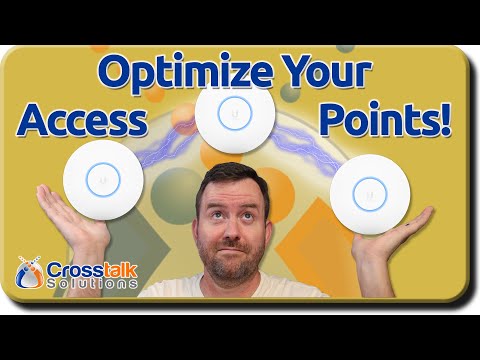 0:20:25
0:20:25
 0:06:59
0:06:59
 0:15:14
0:15:14
 0:08:55
0:08:55
 0:03:04
0:03:04
 0:06:30
0:06:30
 0:12:14
0:12:14
 0:00:40
0:00:40
 0:11:05
0:11:05
 1:36:49
1:36:49
 0:00:20
0:00:20
 0:08:44
0:08:44