filmov
tv
Install Clang on Windows 10 with MSYS2 MinGW-w64

Показать описание
How to install Clang on Windows using the MSYS2 distro.
Second part of this video (Using Clang from Visual Studio Code):
If you prefer to install Clang with Visual Studio 2019, check this video:
Install commands used in the video:
pacman -Syu
pacman -S mingw-w64-x86_64-clang
pacman -S nano vim
Build command example for a C program:
clang -std=c17 -Wall -Wextra -pedantic test.c -o test
Build command example for a C++ program:
Second part of this video (Using Clang from Visual Studio Code):
If you prefer to install Clang with Visual Studio 2019, check this video:
Install commands used in the video:
pacman -Syu
pacman -S mingw-w64-x86_64-clang
pacman -S nano vim
Build command example for a C program:
clang -std=c17 -Wall -Wextra -pedantic test.c -o test
Build command example for a C++ program:
How to install Clang LLVM 15.0.6 (Official Release) and how to compile and run C/C++ on Windows 10
Install Clang on Windows 10 with MSYS2 MinGW-w64
Installing Clang on Windows
Install Clang on Windows 10 with Visual Studio 2019
2021 Visual Studio Code | (Latest)Mingw Installation(GCC/CLANG/LLVM)
How to install Clang LLVM 18.1.1 (Official Release) and how to compile and run C/C++ on Windows 11
How to setup Clang on windows and vscode
035 - (SETUP) Install LLVM/clang-cl on Windows, NOT LLVM/clang++ over MSYS64/MingW64
Integrate Clang Format Styling with Visual Studio Code | Code formatting
LLVM Clang on Windows platform using MSYS2
How to install clang-format on MinGW (Windows)? (2 Solutions!!)
Use Clang on Windows, Linux, and macOS
GCC/MinGW on Windows Quick Setup Guide
How to install MinGW-w64 (LLVM-MinGW toolchain) and how to compile and run C/C++ on windows 10
Como Instalar o Compilador de C/C++ CLANG no Windows em Múltiplas Versões. 32 e 64 bits. LLVM.
002 Installing clang++, Windows App in SDL2 (The Joy of C++)
How to Install MSYS2/Mingw-w64 and Run C/C++ files Using Visual Studio Code 2021
Install Clang Ubuntu
LLVM in 100 Seconds
How to install MinGW w64 on Windows 10/11 [2023 Update] MinGW GNU Compiler | C & C++ Programming
C++ : How to use and configure clang-tidy on windows?
How to Install GCC Compiler Tools in Windows 11 (C/C++)
How To Install CodeBlocks On Microsoft Windows 10 #WindowTutorial #CodeBlocks #Clang #C++ #Windows10
Lec 1: How to Install and Set Visual Studio Code and MinGW Compiler for C and C++ | C++ Tutorials
Комментарии
 0:06:36
0:06:36
 0:05:53
0:05:53
 0:08:30
0:08:30
 0:07:11
0:07:11
 0:05:10
0:05:10
 0:07:19
0:07:19
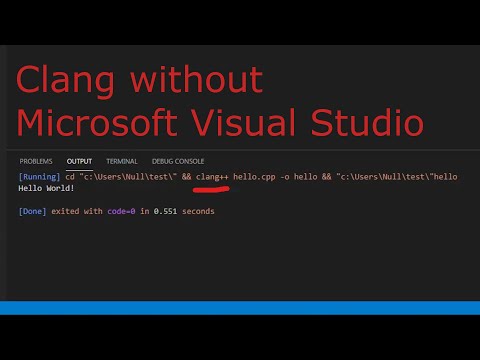 0:07:12
0:07:12
 0:05:31
0:05:31
 0:03:52
0:03:52
 0:03:57
0:03:57
 0:01:59
0:01:59
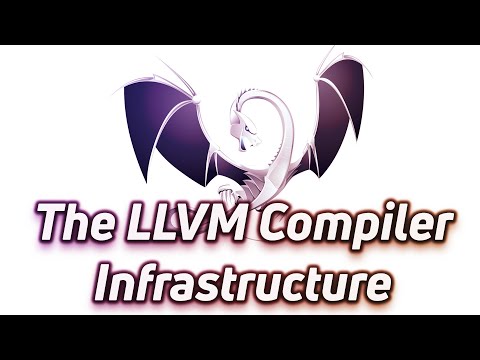 0:08:30
0:08:30
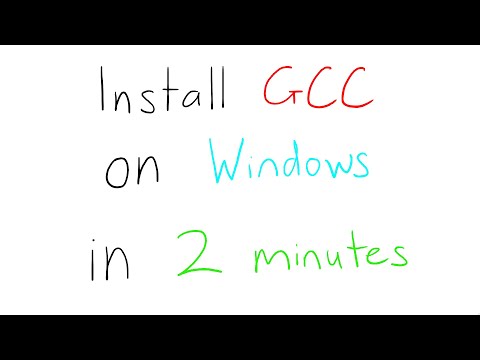 0:02:25
0:02:25
 0:07:56
0:07:56
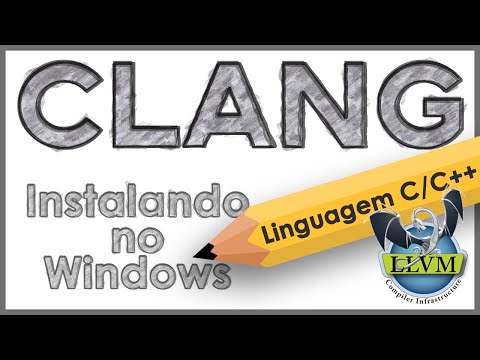 0:21:17
0:21:17
 0:27:16
0:27:16
 0:11:30
0:11:30
 0:01:22
0:01:22
 0:02:36
0:02:36
 0:08:19
0:08:19
 0:01:20
0:01:20
 0:08:57
0:08:57
 0:07:28
0:07:28
 0:27:47
0:27:47