filmov
tv
Get Google Playstore on Chrome OS Flex | Step-by-Step Guide

Показать описание
Experience the Speed and Security of Chrome OS Flex!
Are you tired of your low-end PC slowing you down? Chrome OS Flex is the answer! It's a blazing-fast, user-friendly, and secure operating system that can breathe new life into your computer.
Unlock the full potential of your PC with Chrome OS Flex! In this step-by-step guide, we'll show you how to get Google Playstore on Chrome OS Flex, making it a breeze to run your favorite Android apps on your Windows 11 machine.
Discover how to install Chrome OS without the need for a USB drive and set up dual boot with Windows for the ultimate flexibility. No Linux Mint required!
With Chrome OS, you can enjoy the best of both worlds - the simplicity and security of Chrome OS and the versatility of Windows 11. Plus, explore how to supercharge your Chrome OS installation on your PC and seamlessly integrate Android apps into your Windows experience.
Stay tuned for more exciting tech tips and tutorials on Chrome OS, Chrome OS Flex, and Windows 11 Android apps. Like, subscribe, and hit the notification bell for the latest updates!\
✔ Base Requirements:
x86_64 based computer with UEFI boot support.
Administrative privileges on the device.
An entry level understanding of the linux terminal.
This guide aims to make this process as easy as possible, but knowing the basics is expected.
✔ CPU Compatibility:
Intel CPUs from Haswell (4th Gen) / Celeron CPUs from Braswell
AMD Ryzen
❌ Unsupported Hardware:
Older Intel/AMD CPUs are not supported.
dGPUs are not supported.
Virtual Machines are not supported.
ARM CPUs are not supported.
---------------------: *My Gears* :-----------------------
---------------------:-----------------------
➤Comands :-
root
suto resize-data
shell
sudo fdisk -l
sudo chromeos-install -dst /dev/HDD Name
---------------------:-----------------------
---------------------:-----------------------
-:Let's connect:-
---------------------:-----------------------
Covered Topics :-
chrome os dual boot windows
chrome os dual boot
how to install chrome os without usb
dual boot chrome os and windows 10
chrome os install on pc dual boot
windows 11
how to install chrome os on pc dual boot
How to install Chrome OS Dual Boot
Dual Boot Chrome OS and Windows Without Using Linux
How to install Chrome os
without Linux mint,dual boot chrome os
chrome os
chrome os install on pc
windows 11 android apps
---------------------:-----------------------
#ChromeOS #ChromiumeOS #ChromeOsInstall #TechSudama
---------------------:-----------------------
"Copyright Disclaimer under Section 107 of the copyright act 1976, allowance is made for fair use for purposes such as criticism, comment, news reporting, scholarship, and research. Fair use is a use permitted by copyright statute that might otherwise be infringing. Non-profit, educational or personal use tips the balance in favour of fair use."
................. *Thank You* ...................
Are you tired of your low-end PC slowing you down? Chrome OS Flex is the answer! It's a blazing-fast, user-friendly, and secure operating system that can breathe new life into your computer.
Unlock the full potential of your PC with Chrome OS Flex! In this step-by-step guide, we'll show you how to get Google Playstore on Chrome OS Flex, making it a breeze to run your favorite Android apps on your Windows 11 machine.
Discover how to install Chrome OS without the need for a USB drive and set up dual boot with Windows for the ultimate flexibility. No Linux Mint required!
With Chrome OS, you can enjoy the best of both worlds - the simplicity and security of Chrome OS and the versatility of Windows 11. Plus, explore how to supercharge your Chrome OS installation on your PC and seamlessly integrate Android apps into your Windows experience.
Stay tuned for more exciting tech tips and tutorials on Chrome OS, Chrome OS Flex, and Windows 11 Android apps. Like, subscribe, and hit the notification bell for the latest updates!\
✔ Base Requirements:
x86_64 based computer with UEFI boot support.
Administrative privileges on the device.
An entry level understanding of the linux terminal.
This guide aims to make this process as easy as possible, but knowing the basics is expected.
✔ CPU Compatibility:
Intel CPUs from Haswell (4th Gen) / Celeron CPUs from Braswell
AMD Ryzen
❌ Unsupported Hardware:
Older Intel/AMD CPUs are not supported.
dGPUs are not supported.
Virtual Machines are not supported.
ARM CPUs are not supported.
---------------------: *My Gears* :-----------------------
---------------------:-----------------------
➤Comands :-
root
suto resize-data
shell
sudo fdisk -l
sudo chromeos-install -dst /dev/HDD Name
---------------------:-----------------------
---------------------:-----------------------
-:Let's connect:-
---------------------:-----------------------
Covered Topics :-
chrome os dual boot windows
chrome os dual boot
how to install chrome os without usb
dual boot chrome os and windows 10
chrome os install on pc dual boot
windows 11
how to install chrome os on pc dual boot
How to install Chrome OS Dual Boot
Dual Boot Chrome OS and Windows Without Using Linux
How to install Chrome os
without Linux mint,dual boot chrome os
chrome os
chrome os install on pc
windows 11 android apps
---------------------:-----------------------
#ChromeOS #ChromiumeOS #ChromeOsInstall #TechSudama
---------------------:-----------------------
"Copyright Disclaimer under Section 107 of the copyright act 1976, allowance is made for fair use for purposes such as criticism, comment, news reporting, scholarship, and research. Fair use is a use permitted by copyright statute that might otherwise be infringing. Non-profit, educational or personal use tips the balance in favour of fair use."
................. *Thank You* ...................
Комментарии
 0:01:04
0:01:04
 0:07:11
0:07:11
 0:01:28
0:01:28
 0:04:54
0:04:54
 0:08:42
0:08:42
 0:03:39
0:03:39
 0:04:14
0:04:14
 0:04:45
0:04:45
 0:02:19
0:02:19
 0:05:45
0:05:45
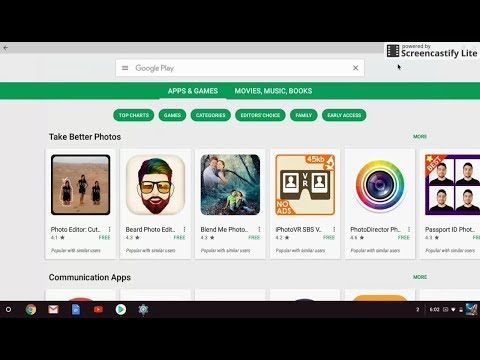 0:04:17
0:04:17
 0:01:19
0:01:19
 0:03:32
0:03:32
 0:03:38
0:03:38
 0:03:21
0:03:21
 0:03:21
0:03:21
 0:05:22
0:05:22
 0:03:07
0:03:07
 0:03:04
0:03:04
 0:01:22
0:01:22
 0:02:02
0:02:02
 0:03:08
0:03:08
 0:01:01
0:01:01
 0:04:36
0:04:36