filmov
tv
Linux Mint 20.1 Cinnamon, Mate and Xfce side by side overview
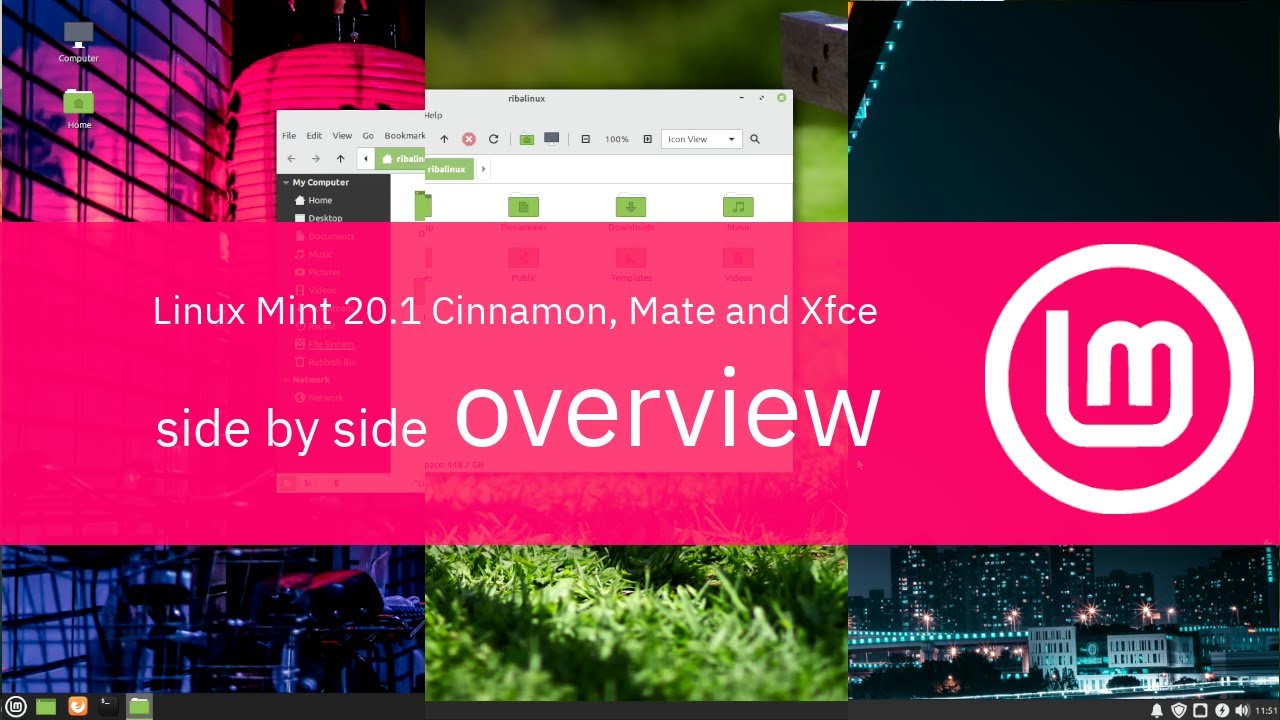
Показать описание
In this video i am going to show a side by side overview of the 3 flavours of Linux mint.
#linux #LinuxMint #opensource
Linux Mint is an Ubuntu-based distribution whose goal is to provide a classic desktop experience with many convenient, custom tools and optional out-of-the-box multimedia support. It also adds a custom desktop and menus, several unique configuration tools, and a web-based package installation interface. Linux Mint is compatible with Ubuntu software repositories.
Download
Home Page
PLEASE SUBSCRIBE AND FOLLOW ME ON TWITTER OR FACEBOOK!! IF YOU CAN PLEASE SUPPORT THE CHANNEL ON PATREON
Patreon
Twitter
Blogger
Facebook
#linux #LinuxMint #opensource
Linux Mint is an Ubuntu-based distribution whose goal is to provide a classic desktop experience with many convenient, custom tools and optional out-of-the-box multimedia support. It also adds a custom desktop and menus, several unique configuration tools, and a web-based package installation interface. Linux Mint is compatible with Ubuntu software repositories.
Download
Home Page
PLEASE SUBSCRIBE AND FOLLOW ME ON TWITTER OR FACEBOOK!! IF YOU CAN PLEASE SUPPORT THE CHANNEL ON PATREON
Patreon
Blogger
Linux Mint | Cinnamon vs MATE vs XFCE | Which One Should You Use?
Linux Mint 21 keeps the crown, but for how long? Cinnamon, MATE and XFCE review
Minimalist vs Modern - Linux Mint 20.1
A First Look At Linux Mint 20 'Ulyana' Cinnamon
Linux Mint 20 Cinnamon | First Look
Linux Mint 21 (Cinnamon) vs Linux Mint 21 (Mate)
Is Linux Mint BETTER Than Windows?
LINUX MINT 20 CINNAMON EDITION | ULYANA
Linux Mint 20 Xfce vs Linux Mint 20 Mate - Lohnt das überhaupt noch neben der Cinnamon Edition?
Linux Mint 19.3 Cinnamon – Using Cinnamon Desktop 4.4 and Powered by Linux Kernel 5.0
1 1 Download Linux Mint 20 Ulyana Cinnamon
Linux Mint 20 to 20.1 Upgrade - Compiz Fix
Linux MInt 21.1 'VERA' | Cinnamon vs MATE vs XFCE (RAM Consumption)
Cinnamon | MATE | Xfce | LMDE: differenze tra le edizioni di Linux Mint
Linux Mint 20 Cinnamon - How to Install
Linux Mint 20 'Ulyana' Cinnamon Edition, Full Review
Linux Mint Desktops Compared
Comparo de Linux Mint, vs Cinnamon / XFCE / LMDE 4 / MATE
How To Download Linux Mint 20.1 Ulyssa - 'MATE - XFCE', Cinnamon' • #shorts
Linux Mint Has Three Flavors. Which Is Right For You?
Linux Mint 21.1 - Cinnamon - Extra Mint Menu tips.
Linux Mint 20: Three Desktops, But One Great Experience
Linux Mint 20 XFCE | First Look
Replacing Cinnamon With LXQt on Linux Mint 20
Комментарии
 0:05:30
0:05:30
 0:16:31
0:16:31
 0:24:00
0:24:00
 0:25:13
0:25:13
 0:20:19
0:20:19
 0:02:35
0:02:35
 0:06:27
0:06:27
 0:09:14
0:09:14
 0:12:52
0:12:52
 0:08:48
0:08:48
 0:01:08
0:01:08
 0:06:49
0:06:49
 0:05:04
0:05:04
 0:08:58
0:08:58
 0:15:07
0:15:07
 0:23:34
0:23:34
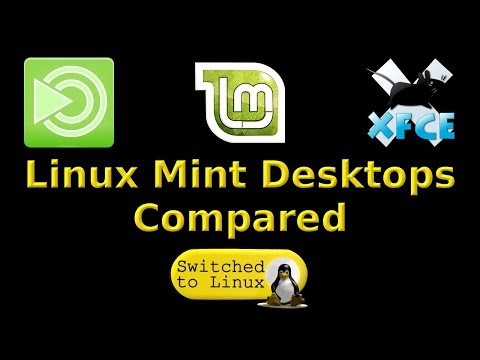 0:19:14
0:19:14
 0:17:47
0:17:47
 0:00:12
0:00:12
 0:17:02
0:17:02
 0:12:24
0:12:24
 0:38:07
0:38:07
 0:21:03
0:21:03
 0:04:45
0:04:45