filmov
tv
How to Program Arduino Board with PictoBlox (Scratch Based Programming Software) | Ep: 01
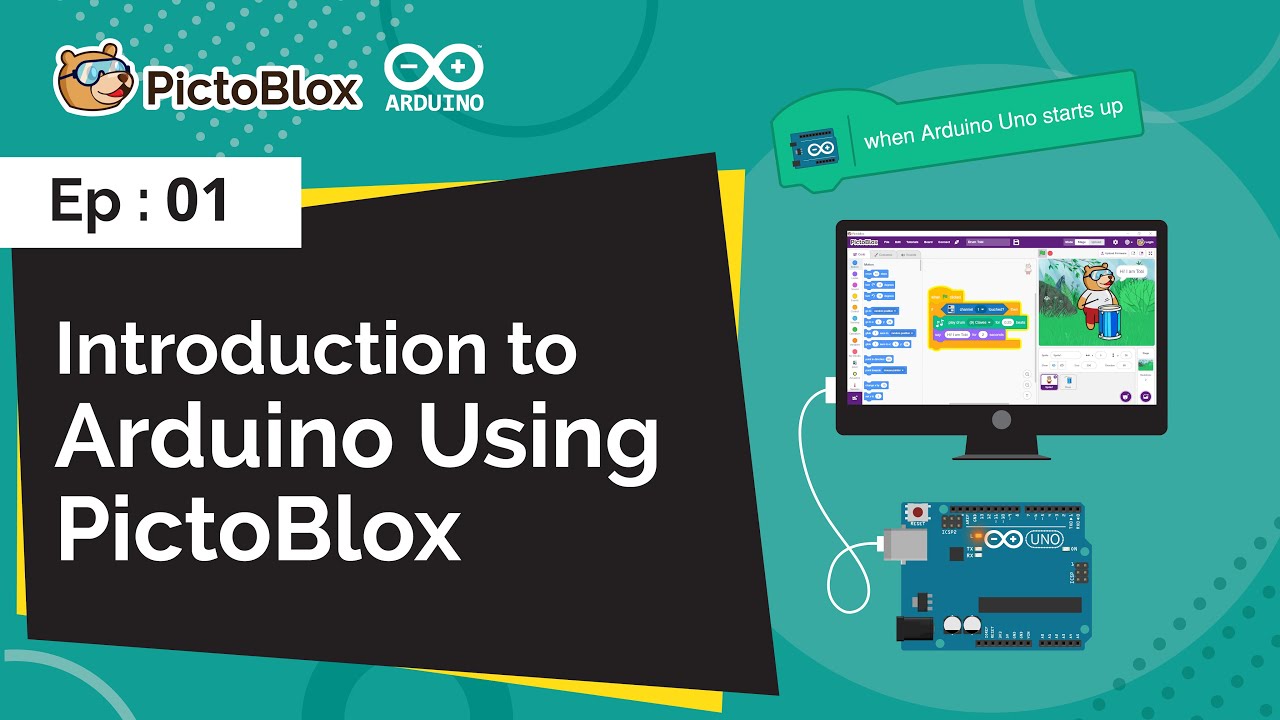
Показать описание
Learn how to program an Arduino Uno board in PictoBlox, a versatile Scratch-like graphical programming software with enhanced interaction capabilities! In this video, Jennifer will first introduce you to PictoBlox and show you around to give you a virtual hands-on experience of its interface. Then, she will show you how to write a simple script to the LED connected to the Arduino Uno’s digital pin 13.
Click on the below link to find out more:
PictoBlox is a graphical programming software based on the latest version of Scratch that makes coding fun and easy. Students can create games and animations, make interactive IoT projects, program robots, and much more. PictoBlox also helps them develop must-have 21st-century skills such as creativity, logical reasoning, and problem-solving.
Download PictoBlox now and get on board to learn to code!
Find all the videos of the series here:
About STEMpedia:
STEMpedia is a one-stop solution for everything STEM. It aims to transform today’s young minds into innovators of tomorrow by enabling learning-by-doing in STEM with the help of state-of-the-art technology, variety of learning options, and training programs.
With futuristic gear, endless treasury of learning resources, premium online courses, and a global STEM community, STEMpedia blends theory with experiential learning which helps them develop creativity, curiosity, innovativeness, and problem solving skills - the must-have skills in this inevitably fast-paced world.
Want to know more about our outstanding products? Take a peek here!
Want to find out where to explore new techniques of learning STEM? Join the vault!
Find the best DIY projects for hands on learning experience!
Get social with STEMpedia!
@theSTEMpedia | #theSTEMpedia
Coming soon to your home.
- Team STEMpedia
#ArduinoBoard #ArduinoTutorials
Click on the below link to find out more:
PictoBlox is a graphical programming software based on the latest version of Scratch that makes coding fun and easy. Students can create games and animations, make interactive IoT projects, program robots, and much more. PictoBlox also helps them develop must-have 21st-century skills such as creativity, logical reasoning, and problem-solving.
Download PictoBlox now and get on board to learn to code!
Find all the videos of the series here:
About STEMpedia:
STEMpedia is a one-stop solution for everything STEM. It aims to transform today’s young minds into innovators of tomorrow by enabling learning-by-doing in STEM with the help of state-of-the-art technology, variety of learning options, and training programs.
With futuristic gear, endless treasury of learning resources, premium online courses, and a global STEM community, STEMpedia blends theory with experiential learning which helps them develop creativity, curiosity, innovativeness, and problem solving skills - the must-have skills in this inevitably fast-paced world.
Want to know more about our outstanding products? Take a peek here!
Want to find out where to explore new techniques of learning STEM? Join the vault!
Find the best DIY projects for hands on learning experience!
Get social with STEMpedia!
@theSTEMpedia | #theSTEMpedia
Coming soon to your home.
- Team STEMpedia
#ArduinoBoard #ArduinoTutorials
Комментарии
 0:02:22
0:02:22
 0:06:33
0:06:33
 1:25:31
1:25:31
 0:16:34
0:16:34
 0:04:41
0:04:41
 0:08:02
0:08:02
 0:06:33
0:06:33
 0:08:18
0:08:18
 0:03:53
0:03:53
 0:04:05
0:04:05
 0:04:21
0:04:21
 0:01:33
0:01:33
 4:04:22
4:04:22
 0:05:10
0:05:10
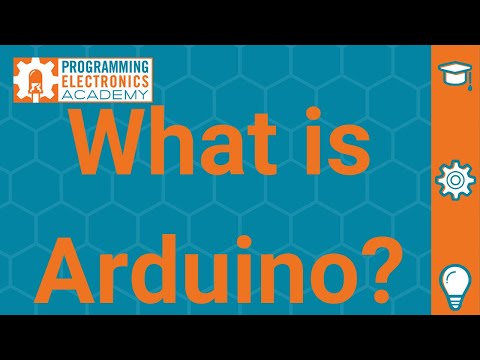 0:09:52
0:09:52
 0:16:55
0:16:55
 0:01:06
0:01:06
 0:14:58
0:14:58
 0:04:01
0:04:01
 10:28:56
10:28:56
 0:05:12
0:05:12
 0:37:17
0:37:17
 0:04:21
0:04:21
 0:02:43
0:02:43