filmov
tv
Blender 2.8 Addon Development Tutorial for Beginners
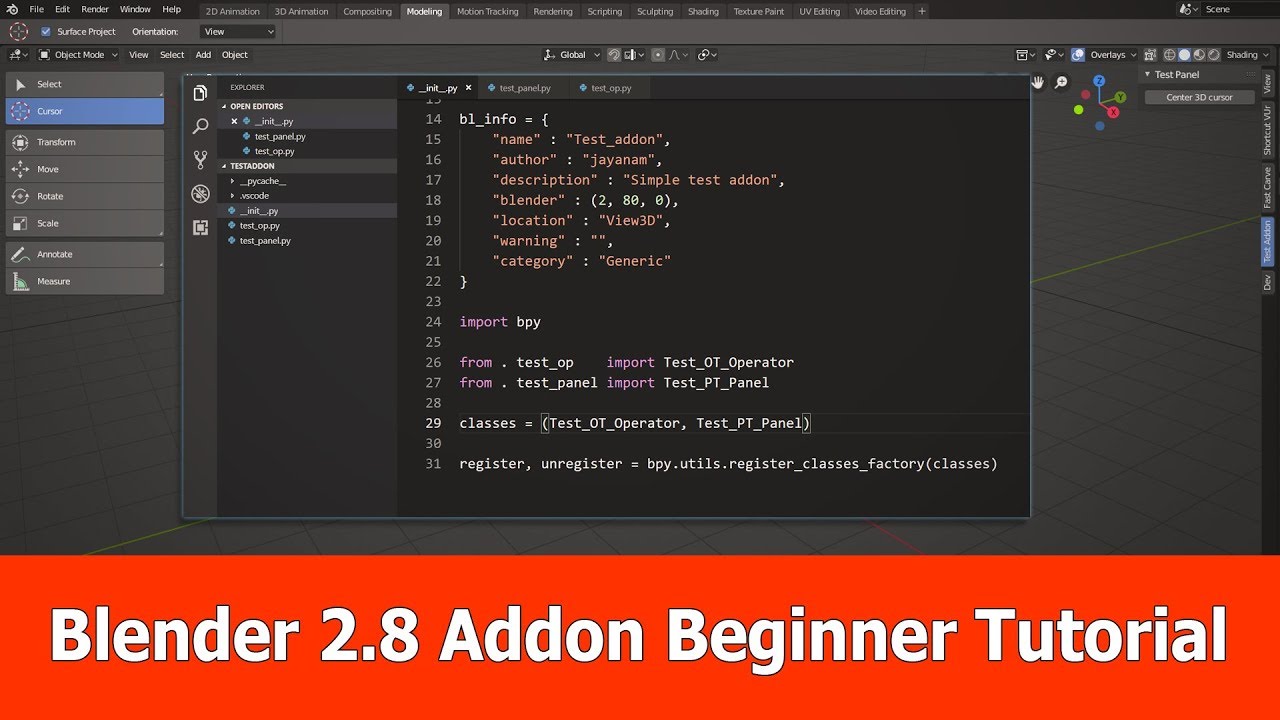
Показать описание
Here is a new Blender 2.8 beginner tutorial for addon development with Python.
We are creating a simple addon with Visual Studio Code and the Blender Development Extension made by Jaques Lucke.
I already created a video tutorial for this that you can find here:
See my social profiles here
#Blender28
#Blender
We are creating a simple addon with Visual Studio Code and the Blender Development Extension made by Jaques Lucke.
I already created a video tutorial for this that you can find here:
See my social profiles here
#Blender28
#Blender
Blender 2.8 Addon Development Tutorial for Beginners
HARD SURFACE modelling TUTORIAL for Blender 2 8 with addons - small scifi container PART 2
This Blender Addon is INSANE 😍
How to Animate 3D Characters in 1 Minute
Blender 2.8 Screencast Addon : GPU Shader Python API
[2.83] Blender Tutorial: How to Make Your First Custom Addon in Blender
Blender 2 8 Tree creation with modular tree
Blender 3.0 Fast way to create abstract objects // BY-GEN addon
Asset Management for Blender 2 8 - Installation and configuration
8 Blender Modeling Addons For Modeling
Best Programming Languages #programming #coding #javascript
Blender Addon Migration & File System Tips!
Blender 3D Fluid simulation🔥🔥 #blender #3dart #clothsimulation #3danimation
Simplify Adding Cables and Wires in Blender | Cablerator
Learn How to Develop Complex Blender Addons as a Beginner, NEW Course!
Blender 2.8 - Using the Align Tools Addon - Beginners Teapot Tutorial 07
BB Nodes Addon for Blender +100 Geometry Nodes - #BB_nodes
CAR in BLENDER 3d inst: @timsaysa
Mastering the Craft of 3D Modeling😱😱😱 - Blender Easy Tutorial to follow!
BagaPie Blender Addon Update 11 is OUT NOW
How to make water in blender | Blender Tutorial
Blender 2.8 Hardsurface Addon Fast Carve : Bool Modes
Modeling Cloth Blender 2 8
3D Programming for Beginners Using Python and Blender 2.8, Tutorial
Комментарии
 0:04:41
0:04:41
 0:49:14
0:49:14
 0:00:16
0:00:16
 0:01:01
0:01:01
 0:03:59
0:03:59
![[2.83] Blender Tutorial:](https://i.ytimg.com/vi/dm5T5aOIO8Y/hqdefault.jpg) 0:14:13
0:14:13
 0:35:41
0:35:41
 0:00:50
0:00:50
 0:22:26
0:22:26
 0:09:26
0:09:26
 0:00:16
0:00:16
 0:08:04
0:08:04
 0:00:15
0:00:15
 0:00:28
0:00:28
 0:01:30
0:01:30
 0:05:02
0:05:02
 0:00:31
0:00:31
 0:00:20
0:00:20
 0:00:47
0:00:47
 0:01:07
0:01:07
 0:00:50
0:00:50
 0:04:23
0:04:23
 0:51:19
0:51:19
 0:13:21
0:13:21