filmov
tv
Hard Reset SAMSUNG Galaxy S9 - Bypass Screen Lock / Factory Reset

Показать описание
How to hard reset SAMSUNG Galaxy S9? How to factory reset SAMSUNG Galaxy S9? How to master reset SAMSUNG Galaxy S9? How to bypass face recogniztion in SAMSUNG Galaxy S9? How to unlock screen lock in SAMSUNG Galaxy S9? How to bypass pattern in SAMSUNG Galaxy S9? How to remove password in SAMSUNG Galaxy S9? How to wipe data in SAMSUNG Galaxy S9?
If you would like bypass all kinds of the screen lock methods such as pattern, password, fingerpirnt or face recognition you should accomplish the hard reset by using the hardware keys method. Open the hidden mode called the Recovery Mode and choose wipe data / factory reset. It will erase all personal data, custozmied settings and installed apps. Your phone will be free of patterns, passwords and other protections.
More Info:
If you would like bypass all kinds of the screen lock methods such as pattern, password, fingerpirnt or face recognition you should accomplish the hard reset by using the hardware keys method. Open the hidden mode called the Recovery Mode and choose wipe data / factory reset. It will erase all personal data, custozmied settings and installed apps. Your phone will be free of patterns, passwords and other protections.
More Info:
Samsung Galaxy S9 Hard Reset / Factory Reset |
How To Reset Samsung Galaxy S9 - Hard Reset and Soft Reset
How To Reset Samsung Galaxy S9 || Pattern / Password Unlock
Samsung S9 | S9 Plus Hard Reset/ Pattern Unlock Easy Trick With Keys
HARD RESET Samsung Galaxy S9 and NOTE 9
How To Reset Samsung Galaxy S9 Plus - Hard Reset and Soft Reset
Galaxy S9 / S9+: Forgot Password? How to Factory Reset 2 Ways!
Samsung S9 Plus Hard Reset Hardreset Tastensperre löschen Muster entsperren Deutsch
How to Hard Reset Samsung Galaxy S9
How to factory hard reset a Samsung Galaxy s9/s9+
Samsung Galaxy S9 Plus Hard Reset | S9 Plus Pattern Password Unlock Letest trick 100% work
Samsung Galaxy S9 HARD RESET ! 🔥🔥
Hard Reset Samsung S9+, bypass screen lock , restore defaults
Hard Reset / Samsung Galaxy S9/S9+/SM-G965F/SM-G960F Hard Reset & Unlock Pattern / New Method 20...
Samsung S9 Hard Reset | How to Hard Reset Samsung S9 Without Pc | Za Mobile Tech
SAMSUNG Galaxy S9+ HARD RESET / Bypass Screen Lock / Format
Como resetear a modo fabrica el Samsung Galaxy S9 ★ Hard Reset
Hard Reset - Samsung Galaxy Tab S9/S9+/S9 Ultra
Hard Reset Samsung Galaxy S9, S9 Plus, Como Formatar, Desbloquear
How to Factory Reset Samsung Galaxy S9+ S9 Plus - Learn how to Reset your Samsung the Fastest Way
Factory Reset Hard Reset Samsung Galaxy S9 (with phone powered off)
Hard reset Samsung S9 /SM-G960F/ .Unlock pattern/pin/password lock.
Hard reset Samsung Galaxy S9 (SM-G960F). Remove pin, pattern, password lock.
How to Hard Reset Samsung Galaxy S9 Plus S9 Pin Pattern Password 2024
Комментарии
 0:04:59
0:04:59
 0:03:25
0:03:25
 0:02:19
0:02:19
 0:03:05
0:03:05
 0:01:28
0:01:28
 0:03:35
0:03:35
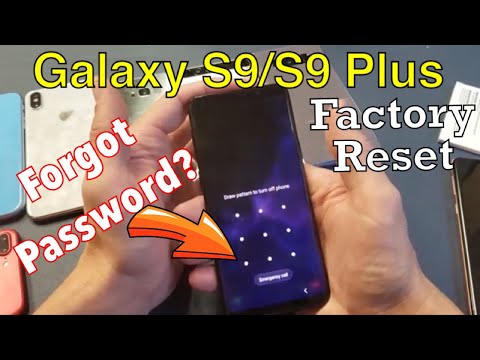 0:04:50
0:04:50
 0:01:46
0:01:46
 0:01:36
0:01:36
 0:04:18
0:04:18
 0:03:06
0:03:06
 0:02:00
0:02:00
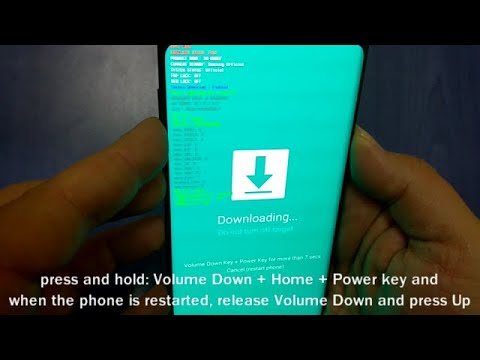 0:06:46
0:06:46
 0:02:13
0:02:13
 0:01:50
0:01:50
 0:02:27
0:02:27
 0:02:16
0:02:16
 0:03:01
0:03:01
 0:04:11
0:04:11
 0:01:20
0:01:20
 0:00:51
0:00:51
 0:05:35
0:05:35
 0:04:35
0:04:35
 0:04:45
0:04:45