filmov
tv
Create Your Own Email Server (Free Quick Setup) with CyberPanel

Показать описание
(In the video I'm using a Vultr VPS to host.)
In this video we cover how to setup your own free email server in just a few minutes. In this video we user Cyberpanel to do this, which is a great free email panel that is easy to setup and use.
This is a great video for anyone who wants to learn how to create their own email server, or just needs to set up an email server for testing purposes. We cover how to create an email server for a webmail client, a simple mail client, or a POP3/IMAP4 server. We also cover how to setup email for sending SMTP mail for your applications like WordPress.
Note there are some VPS providers may not allow email by default as a security measure, but will unblock it if you request it through support. So check with your provider if you run into any issues.
I've covered setting up Cyberpanel from the command line a few times on the channel too, e.g.
Vultr had a one click installer which saves a few steps, but really the command line method is just a single command and selecting a few options (takes about 1 extra minute).
At IdeaSpot, we support the free and open exchange of knowledge and information. Please support us by using these description links included here. Besides the great discounts you can get from these links, they help us grow too by providing us a small commission on referral. Thank you for supporting IdeaSpot so we can continue to provide you with free content each week!
0:00 Introduction
1:17 Server setup
5:13 Cyberpanel config
6:20 DNS config
10:55 Reverse DNS
12:20 Server SSL
14:04 Mailbox setup and testing
15:43 SMTP setup and testing with WordPress
18:36 Conclusions
In this video we cover how to setup your own free email server in just a few minutes. In this video we user Cyberpanel to do this, which is a great free email panel that is easy to setup and use.
This is a great video for anyone who wants to learn how to create their own email server, or just needs to set up an email server for testing purposes. We cover how to create an email server for a webmail client, a simple mail client, or a POP3/IMAP4 server. We also cover how to setup email for sending SMTP mail for your applications like WordPress.
Note there are some VPS providers may not allow email by default as a security measure, but will unblock it if you request it through support. So check with your provider if you run into any issues.
I've covered setting up Cyberpanel from the command line a few times on the channel too, e.g.
Vultr had a one click installer which saves a few steps, but really the command line method is just a single command and selecting a few options (takes about 1 extra minute).
At IdeaSpot, we support the free and open exchange of knowledge and information. Please support us by using these description links included here. Besides the great discounts you can get from these links, they help us grow too by providing us a small commission on referral. Thank you for supporting IdeaSpot so we can continue to provide you with free content each week!
0:00 Introduction
1:17 Server setup
5:13 Cyberpanel config
6:20 DNS config
10:55 Reverse DNS
12:20 Server SSL
14:04 Mailbox setup and testing
15:43 SMTP setup and testing with WordPress
18:36 Conclusions
Комментарии
 0:22:52
0:22:52
 0:18:59
0:18:59
 0:08:27
0:08:27
 0:31:07
0:31:07
 0:23:34
0:23:34
 0:07:16
0:07:16
 0:06:32
0:06:32
 0:08:03
0:08:03
 2:41:56
2:41:56
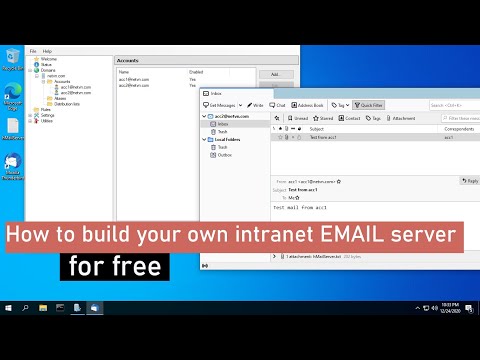 0:07:30
0:07:30
 0:47:08
0:47:08
 0:20:16
0:20:16
 0:51:30
0:51:30
![[Step By Step]](https://i.ytimg.com/vi/Hu4Duxwla6A/hqdefault.jpg) 0:31:14
0:31:14
 0:02:08
0:02:08
 0:07:05
0:07:05
 0:08:07
0:08:07
 0:16:25
0:16:25
 0:15:09
0:15:09
 0:20:10
0:20:10
 0:35:37
0:35:37
 0:23:24
0:23:24
 0:27:21
0:27:21
 0:10:41
0:10:41