filmov
tv
Taking Apart Canon Pixma MG2520 Printer to Clean or Repair

Показать описание
This is a Canon Pixma MG2520 printer disassembly video. This printer is very easy to maintain and clean. First portion of the video shoes how to access the printer to remove jams and clean inside when the front little access door is not enough access. We remove the top portion and show how to put it back. After we do that, we show how to remove all parts from the printer so you can get an idea how easy or difficult it is to do before you start a repair or cleaning project on your Canon printer.
Please don't forget to like, share, comment, and subscribe @303electronics
Parts removed:
Canon Pixma MG2520 top cover,
Canon MG2520 Power supply unit K30352, QC4-6529,
Canon Pixma MG2520 Main printer board QM7-2871, QK1-9484,
Canon Pixma MG2520 Printer Control Panel,
Canon Pixma MG2520 Timing encoder strip , QC4-6400,
Canon Pixma MG2520 Paper Output Stacker Tray,
Canon Pixma MG2520 Scanner Unit,
Similar Printer models:
Canon Pixma MG2500, Canon Pixma MG2510, Canon Pixma MG2520, Canon Pixma MG2522, Canon Pixma MG2525, Canon Pixma MG2528, Canon Pixma MG3010, Canon Pixma MG3020, Canon Pixma MG3022.
Please check out our eBay store:
Please don't forget to like, share, comment, and subscribe @303electronics
Parts removed:
Canon Pixma MG2520 top cover,
Canon MG2520 Power supply unit K30352, QC4-6529,
Canon Pixma MG2520 Main printer board QM7-2871, QK1-9484,
Canon Pixma MG2520 Printer Control Panel,
Canon Pixma MG2520 Timing encoder strip , QC4-6400,
Canon Pixma MG2520 Paper Output Stacker Tray,
Canon Pixma MG2520 Scanner Unit,
Similar Printer models:
Canon Pixma MG2500, Canon Pixma MG2510, Canon Pixma MG2520, Canon Pixma MG2522, Canon Pixma MG2525, Canon Pixma MG2528, Canon Pixma MG3010, Canon Pixma MG3020, Canon Pixma MG3022.
Please check out our eBay store:
Комментарии
 0:13:13
0:13:13
 0:06:29
0:06:29
 0:08:26
0:08:26
 0:02:59
0:02:59
 0:00:22
0:00:22
 0:03:35
0:03:35
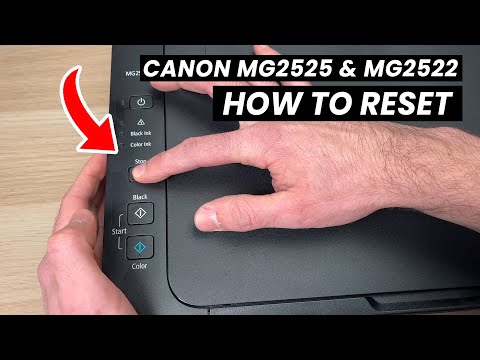 0:01:50
0:01:50
 0:00:42
0:00:42
 0:00:48
0:00:48
 0:01:26
0:01:26
 0:06:42
0:06:42
 0:03:36
0:03:36
 0:02:42
0:02:42
 0:33:36
0:33:36
 0:21:35
0:21:35
 0:04:20
0:04:20
 0:02:17
0:02:17
 0:04:45
0:04:45
 0:02:58
0:02:58
 0:01:20
0:01:20
 0:10:51
0:10:51
 0:00:56
0:00:56
 0:00:11
0:00:11
 0:18:45
0:18:45