filmov
tv
INTRODUCTION: Types of images and sizes (Part 1) | Processing tutorial (Creative Coding)

Показать описание
Learn about types of images and sizes for Processing: This Processing tutorial introduces the most common images types and sizes: Mainly the difference between raster and vector images and how to set up sizes in Processing. Additionally, the tutorial shows how create and use a timestamp to save images.
#processing #tutorial #creativecoding
This tutorial is the first of three:
Part 1 Introduction to types of images and sizes (raster and vector images)
Part 2 Export images: Transparent and large raster images
Part 3 Export vector images (PDF, SVG)
0:00 Intro
0:15 Welcome
1:09 Common image types in Adobe Photoshop and Illustrator
2:09 Raster vs. vector images
3:59 Image types (JPEG, PNG, PDF, SVG) explained
9:49 Image sizes
15:32 Processing: How to export raster images with timestamp
20:34 Create a timestamp to use in file names
24:23 Problems encounter when saving large raster images and no transparency
25:07 Outlook to next video
▌ Generative art and design
▌ Made with code (Processing)
▌ LIKE and SUBSCRIBE to thedotisblack
SUPPORT thedotisblack:
SOCIAL MEDIA, for contact or more works:
#processing #tutorial #creativecoding
This tutorial is the first of three:
Part 1 Introduction to types of images and sizes (raster and vector images)
Part 2 Export images: Transparent and large raster images
Part 3 Export vector images (PDF, SVG)
0:00 Intro
0:15 Welcome
1:09 Common image types in Adobe Photoshop and Illustrator
2:09 Raster vs. vector images
3:59 Image types (JPEG, PNG, PDF, SVG) explained
9:49 Image sizes
15:32 Processing: How to export raster images with timestamp
20:34 Create a timestamp to use in file names
24:23 Problems encounter when saving large raster images and no transparency
25:07 Outlook to next video
▌ Generative art and design
▌ Made with code (Processing)
▌ LIKE and SUBSCRIBE to thedotisblack
SUPPORT thedotisblack:
SOCIAL MEDIA, for contact or more works:
Комментарии
 0:25:31
0:25:31
 0:09:40
0:09:40
 0:35:26
0:35:26
 0:30:35
0:30:35
 0:03:32
0:03:32
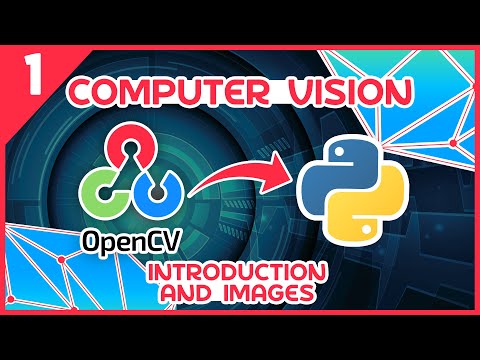 0:14:52
0:14:52
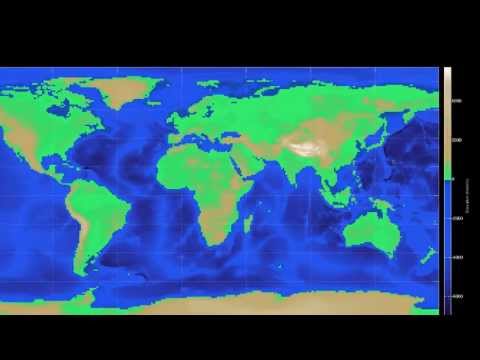 0:05:31
0:05:31
 0:04:05
0:04:05
 0:18:21
0:18:21
 0:23:32
0:23:32
 0:09:57
0:09:57
 1:04:56
1:04:56
 0:59:42
0:59:42
 0:05:05
0:05:05
 0:09:16
0:09:16
 0:01:04
0:01:04
 0:04:12
0:04:12
 0:23:54
0:23:54
 0:04:21
0:04:21
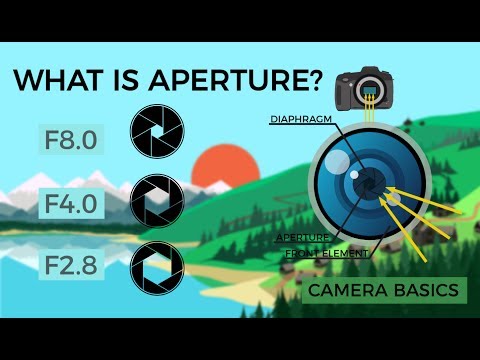 0:05:19
0:05:19
 0:10:10
0:10:10
 0:08:25
0:08:25
 0:01:55
0:01:55
 0:18:53
0:18:53