filmov
tv
Understanding JSON Transformations: The XSLT Equivalent for JSON

Показать описание
Summary: Explore the tools and methods available for transforming JSON data, akin to how XSLT is used for XML transformations. Learn about popular JSON transformation techniques and libraries.
---
Understanding JSON Transformations: The XSLT Equivalent for JSON
In the world of data interchange, JSON (JavaScript Object Notation) has become a dominant format due to its simplicity and ease of use. However, as data becomes more complex and the need for transformations arises, the question of how to transform JSON data efficiently comes to the forefront. For XML, we have XSLT (Extensible Stylesheet Language Transformations), a powerful language for transforming XML documents. What is the equivalent for JSON? Let's explore the available options and techniques for JSON transformations.
Why Transform JSON?
Before diving into the tools and techniques, it's important to understand why one might need to transform JSON data:
Data Integration: Merging data from different sources often requires transformation to a common structure.
Data Migration: Moving data between systems with different formats necessitates transformations.
Data Cleaning: Normalizing or cleaning data for analysis or storage often involves transforming it.
Data Presentation: Formatting data for user interfaces or reports can require transformation into a more suitable structure.
Common Techniques for JSON Transformation
Manual Transformation with Programming Languages
One of the simplest and most direct methods to transform JSON data is by using general-purpose programming languages such as JavaScript, Python, or Java. These languages provide robust libraries for parsing, manipulating, and serializing JSON data.
Example in JavaScript:
[[See Video to Reveal this Text or Code Snippet]]
This method offers flexibility and control, allowing for complex transformations tailored to specific requirements.
JSONPath
JSONPath is akin to XPath for XML. It allows querying and extracting specific parts of a JSON document. While JSONPath is more about querying than transforming, it is often used in conjunction with other tools to facilitate transformations.
Example JSONPath Query:
[[See Video to Reveal this Text or Code Snippet]]
Using JSONPath to extract book titles:
[[See Video to Reveal this Text or Code Snippet]]
Jolt
Jolt is a JSON to JSON transformation library for Java, designed to be simple and expressive. It is particularly useful for complex transformations where defining the rules in a configuration file can be advantageous.
Example Jolt Spec:
[[See Video to Reveal this Text or Code Snippet]]
jq
jq is a powerful command-line tool for processing JSON. It allows for complex transformations and filtering through its expressive syntax.
Example jq Command:
[[See Video to Reveal this Text or Code Snippet]]
Jsonata
Jsonata is a lightweight query and transformation language for JSON. It combines querying and transformation capabilities, similar to what XSLT offers for XML.
Example Jsonata Expression:
[[See Video to Reveal this Text or Code Snippet]]
Choosing the Right Tool
The choice of tool or technique depends on several factors:
Complexity of Transformation: For simple tasks, manual transformation using a programming language might suffice. For more complex needs, a dedicated tool like Jolt or jq might be more appropriate.
Performance Requirements: Some tools are more efficient than others, so performance considerations might influence the choice.
Integration with Existing Systems: The tool's compatibility with your current tech stack can also play a crucial role.
Conclusion
While JSON lacks a direct equivalent to XSLT, several tools and techniques are available for transforming JSON data. From manual transformations using programming languages to powerful libraries like Jolt and jq, each method offers unique advantages. Understanding these options allows developers to choose the best approach for their specific needs, ensuring efficient and effective data transformation.
---
Understanding JSON Transformations: The XSLT Equivalent for JSON
In the world of data interchange, JSON (JavaScript Object Notation) has become a dominant format due to its simplicity and ease of use. However, as data becomes more complex and the need for transformations arises, the question of how to transform JSON data efficiently comes to the forefront. For XML, we have XSLT (Extensible Stylesheet Language Transformations), a powerful language for transforming XML documents. What is the equivalent for JSON? Let's explore the available options and techniques for JSON transformations.
Why Transform JSON?
Before diving into the tools and techniques, it's important to understand why one might need to transform JSON data:
Data Integration: Merging data from different sources often requires transformation to a common structure.
Data Migration: Moving data between systems with different formats necessitates transformations.
Data Cleaning: Normalizing or cleaning data for analysis or storage often involves transforming it.
Data Presentation: Formatting data for user interfaces or reports can require transformation into a more suitable structure.
Common Techniques for JSON Transformation
Manual Transformation with Programming Languages
One of the simplest and most direct methods to transform JSON data is by using general-purpose programming languages such as JavaScript, Python, or Java. These languages provide robust libraries for parsing, manipulating, and serializing JSON data.
Example in JavaScript:
[[See Video to Reveal this Text or Code Snippet]]
This method offers flexibility and control, allowing for complex transformations tailored to specific requirements.
JSONPath
JSONPath is akin to XPath for XML. It allows querying and extracting specific parts of a JSON document. While JSONPath is more about querying than transforming, it is often used in conjunction with other tools to facilitate transformations.
Example JSONPath Query:
[[See Video to Reveal this Text or Code Snippet]]
Using JSONPath to extract book titles:
[[See Video to Reveal this Text or Code Snippet]]
Jolt
Jolt is a JSON to JSON transformation library for Java, designed to be simple and expressive. It is particularly useful for complex transformations where defining the rules in a configuration file can be advantageous.
Example Jolt Spec:
[[See Video to Reveal this Text or Code Snippet]]
jq
jq is a powerful command-line tool for processing JSON. It allows for complex transformations and filtering through its expressive syntax.
Example jq Command:
[[See Video to Reveal this Text or Code Snippet]]
Jsonata
Jsonata is a lightweight query and transformation language for JSON. It combines querying and transformation capabilities, similar to what XSLT offers for XML.
Example Jsonata Expression:
[[See Video to Reveal this Text or Code Snippet]]
Choosing the Right Tool
The choice of tool or technique depends on several factors:
Complexity of Transformation: For simple tasks, manual transformation using a programming language might suffice. For more complex needs, a dedicated tool like Jolt or jq might be more appropriate.
Performance Requirements: Some tools are more efficient than others, so performance considerations might influence the choice.
Integration with Existing Systems: The tool's compatibility with your current tech stack can also play a crucial role.
Conclusion
While JSON lacks a direct equivalent to XSLT, several tools and techniques are available for transforming JSON data. From manual transformations using programming languages to powerful libraries like Jolt and jq, each method offers unique advantages. Understanding these options allows developers to choose the best approach for their specific needs, ensuring efficient and effective data transformation.
 0:02:11
0:02:11
 0:29:43
0:29:43
 0:03:36
0:03:36
 0:07:23
0:07:23
 0:12:23
0:12:23
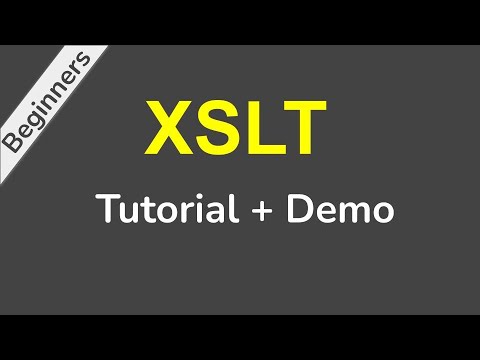 0:14:56
0:14:56
 0:08:26
0:08:26
 0:17:01
0:17:01
 0:23:04
0:23:04
 0:10:32
0:10:32
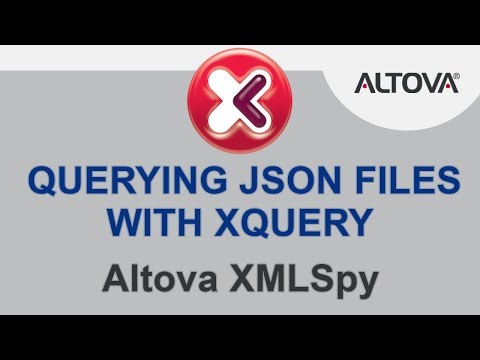 0:04:19
0:04:19
 0:24:36
0:24:36
 0:36:00
0:36:00
 0:20:34
0:20:34
 0:05:49
0:05:49
 0:01:47
0:01:47
 0:31:51
0:31:51
 0:23:46
0:23:46
 1:03:52
1:03:52
 0:04:36
0:04:36
 0:01:04
0:01:04
 1:10:35
1:10:35
 0:12:36
0:12:36
 1:01:16
1:01:16