filmov
tv
The State of Stage Manager on iPadOS 18, is it Enough? | A Complete Walkthrough

Показать описание
Stage Manager was released 2 years ago and we've seen some improvements over time. I wanted to show off the state of stage manager with iPadOS 18
Some of My Favorite Products:
→ Watch more videos:
Products I recommend:
Contact me:
Twitter: @nandoprince93
## Subscribe to the channel!
## Subscribe to our Podcast
## Follow Fernando
## Affiliate disclaimer
## Chapters
0:00 - iPad Pro as a computer
0:46 - Stage Manager iPad Support
1:21 - What is Stage Manager
1:30 - Split View multitasking
1:43 - How to resize Split View windows
2:00 - How to use slide over window
2:15 - How to turn on stage manager
2:45 - How to properly open apps in stage manager
3:42 - Stage Manager Settings
3:50 - how to bring up dock in stage manager
4:11 - How to change different multitasking views on iPad
4:22 - How to keep dock visible during stage manager
4:40 - Recent app side view
5:20 - Stage Manager Navigation Menus
5:50 - Multiple instances of same app
6:47 - Secondary Monitor Support
6:53 - Connecting to external display
7:03 - Which iPads Support Secondary Display
7:29 - How to arrange displays
8:03 - How many monitors does it support
8:12 - Does iPad work in clamshell mode
8:34 - Caldigit Ts4
9:00 - How extended monitor support works
9:57 - Stage manager improvements on iPadOS 18
10:42 - Move windows between screens
10:56 - Moving Files between Apps
11:25 - Display Zoom for external monitor
11:37 - iPad External monitor scaling
12:00 - Audio source situation
13:04 - Did you learn anything?
#ipados18 #m4ipadpro #stagemanager
Some of My Favorite Products:
→ Watch more videos:
Products I recommend:
Contact me:
Twitter: @nandoprince93
## Subscribe to the channel!
## Subscribe to our Podcast
## Follow Fernando
## Affiliate disclaimer
## Chapters
0:00 - iPad Pro as a computer
0:46 - Stage Manager iPad Support
1:21 - What is Stage Manager
1:30 - Split View multitasking
1:43 - How to resize Split View windows
2:00 - How to use slide over window
2:15 - How to turn on stage manager
2:45 - How to properly open apps in stage manager
3:42 - Stage Manager Settings
3:50 - how to bring up dock in stage manager
4:11 - How to change different multitasking views on iPad
4:22 - How to keep dock visible during stage manager
4:40 - Recent app side view
5:20 - Stage Manager Navigation Menus
5:50 - Multiple instances of same app
6:47 - Secondary Monitor Support
6:53 - Connecting to external display
7:03 - Which iPads Support Secondary Display
7:29 - How to arrange displays
8:03 - How many monitors does it support
8:12 - Does iPad work in clamshell mode
8:34 - Caldigit Ts4
9:00 - How extended monitor support works
9:57 - Stage manager improvements on iPadOS 18
10:42 - Move windows between screens
10:56 - Moving Files between Apps
11:25 - Display Zoom for external monitor
11:37 - iPad External monitor scaling
12:00 - Audio source situation
13:04 - Did you learn anything?
#ipados18 #m4ipadpro #stagemanager
Комментарии
 0:14:30
0:14:30
 0:01:52
0:01:52
 0:05:46
0:05:46
 0:02:12
0:02:12
 0:03:45
0:03:45
 0:18:20
0:18:20
 0:07:57
0:07:57
 0:07:42
0:07:42
 0:02:41
0:02:41
 0:11:27
0:11:27
 0:08:37
0:08:37
 0:18:03
0:18:03
 0:00:55
0:00:55
 0:14:22
0:14:22
 0:05:01
0:05:01
 0:03:50
0:03:50
 0:18:49
0:18:49
 0:11:55
0:11:55
 0:12:47
0:12:47
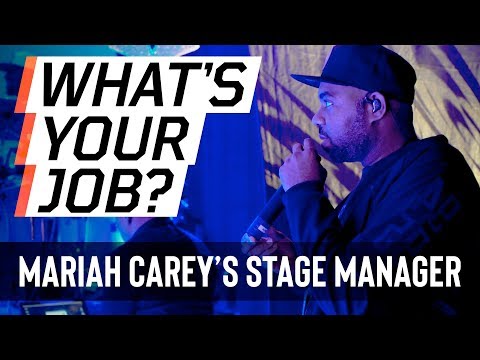 0:02:16
0:02:16
 0:07:40
0:07:40
 0:01:43
0:01:43
 0:12:10
0:12:10
 0:07:49
0:07:49