filmov
tv
20+ Tips and Tricks of Oneplus 6!

Показать описание
20+ Tips and Tricks of OnePlus 6
OnePlus 6 Tips and Tricks that you need to know!
---------
Other Awesome Videos :
------------
Lets be friends :D
-----------
Hide notch
Starting off with the first trick, that is how you can hide this notch. I'm sure a lot of people would totally love this display with the notch but then some of you might not like it at all. Good for you, oneplus was prepared for it and they have an option to hide the notch, for that you have to go to settings-display-notch display and turn it off.
Use volume button to adjust media
Another setting which you might want to change instantly is in the sound and vibration settings, in there you will see an option to change the functionality of volume buttons to adjust media volumes rather than ringtone volume which I feel is the most useful feature.
Navigation button settings
Oneplus 6 is a huge phone, with a 6.28-inch display, using it with one hand is surely gonna be a problem for everyone. However, they have added an option of gesture-based navigation control which you can enable by going into settings-buttons-navigation bar and gesture and turning it to navigation gestures. Once you turn it on, you can swipe up in the middle to go back to home, swipe on left or right to go back and swipe up and hold to browse through your recent apps menu.
Change button settings
If you don't get along with the gesture-based control then you can switch to "Hide the navigation bar" mode which will automatically hide the navigation bar when it is not in use, you can bring that up back by swiping up from the bottom of the screen. You can also swap back and recent buttons as well as give different functionalities to different taps as you can see on the screen
Swipe down to bring down navigation button
Like I mentioned earlier, Oneplus 6 has a massive screen and there's no way you can reach the top of the screen without adjusting the phone in your hand. To avoid that you can inable the option to bring down the quick settings when you swipe down anywhere on the home screen by long-pressing anywhere on the home screen and togging this option on. As you can now I can easily access quick settings without any major problem.
Disable Shelf, Adjust home screen layout and change icon pack
While we are in this setting, I would like to show some additional features of the Oxygen OS. In here you can disable the shelf feature which I'm sure most of us don't use. You can also change the home screen layout to your preferred number of columns and icon size. Talking about the icon, you can also change the icon pack directly in the oxygen OS which by far is one of my favorite feature of oxygen OS.
Notch for Non-Supported apps (Settings-Apps-FullScreenapps)
Like it or not, a notch on a smartphone is the future of smartphone displays for next year or two but there are still few apps which don't support this by default. To use an app in full screen along with the notch you will have to go to settings-display-App display in full screen. This will force the app to use the full 19:9 display irrespective of it being supportive or not.
Face unlock (do not auto open)
Face unlock on Oneplus 5T is unimaginably fast! By default, it is set to skip the lock screen which is great but its soo fast that you might want to take a moment to watch the time or see the notifications and you can do that by going in settings, security and lock screen and face unlock. Just toggle this option off and now the phone will not auto open everytime it detects your face.
Double tap to wake and gestures (Settings- Gestures)
Gaming - Do not disturb
Inbuilt App Locker (Settings-security and fingerprint)
Night mode, Reading mode.
Oneplus 6 also has the night mode and reading mode which can be turned on automatically when you open apps, once you have added them to the reading mode or for pre-decided hours. I use the reading mode with chrome and I manually turn on the night mode when necessary from the quick settings.
OnePlus 6 Tips and Tricks that you need to know!
---------
Other Awesome Videos :
------------
Lets be friends :D
-----------
Hide notch
Starting off with the first trick, that is how you can hide this notch. I'm sure a lot of people would totally love this display with the notch but then some of you might not like it at all. Good for you, oneplus was prepared for it and they have an option to hide the notch, for that you have to go to settings-display-notch display and turn it off.
Use volume button to adjust media
Another setting which you might want to change instantly is in the sound and vibration settings, in there you will see an option to change the functionality of volume buttons to adjust media volumes rather than ringtone volume which I feel is the most useful feature.
Navigation button settings
Oneplus 6 is a huge phone, with a 6.28-inch display, using it with one hand is surely gonna be a problem for everyone. However, they have added an option of gesture-based navigation control which you can enable by going into settings-buttons-navigation bar and gesture and turning it to navigation gestures. Once you turn it on, you can swipe up in the middle to go back to home, swipe on left or right to go back and swipe up and hold to browse through your recent apps menu.
Change button settings
If you don't get along with the gesture-based control then you can switch to "Hide the navigation bar" mode which will automatically hide the navigation bar when it is not in use, you can bring that up back by swiping up from the bottom of the screen. You can also swap back and recent buttons as well as give different functionalities to different taps as you can see on the screen
Swipe down to bring down navigation button
Like I mentioned earlier, Oneplus 6 has a massive screen and there's no way you can reach the top of the screen without adjusting the phone in your hand. To avoid that you can inable the option to bring down the quick settings when you swipe down anywhere on the home screen by long-pressing anywhere on the home screen and togging this option on. As you can now I can easily access quick settings without any major problem.
Disable Shelf, Adjust home screen layout and change icon pack
While we are in this setting, I would like to show some additional features of the Oxygen OS. In here you can disable the shelf feature which I'm sure most of us don't use. You can also change the home screen layout to your preferred number of columns and icon size. Talking about the icon, you can also change the icon pack directly in the oxygen OS which by far is one of my favorite feature of oxygen OS.
Notch for Non-Supported apps (Settings-Apps-FullScreenapps)
Like it or not, a notch on a smartphone is the future of smartphone displays for next year or two but there are still few apps which don't support this by default. To use an app in full screen along with the notch you will have to go to settings-display-App display in full screen. This will force the app to use the full 19:9 display irrespective of it being supportive or not.
Face unlock (do not auto open)
Face unlock on Oneplus 5T is unimaginably fast! By default, it is set to skip the lock screen which is great but its soo fast that you might want to take a moment to watch the time or see the notifications and you can do that by going in settings, security and lock screen and face unlock. Just toggle this option off and now the phone will not auto open everytime it detects your face.
Double tap to wake and gestures (Settings- Gestures)
Gaming - Do not disturb
Inbuilt App Locker (Settings-security and fingerprint)
Night mode, Reading mode.
Oneplus 6 also has the night mode and reading mode which can be turned on automatically when you open apps, once you have added them to the reading mode or for pre-decided hours. I use the reading mode with chrome and I manually turn on the night mode when necessary from the quick settings.
Комментарии
 0:09:17
0:09:17
 0:12:39
0:12:39
 0:09:07
0:09:07
 0:19:47
0:19:47
 0:08:01
0:08:01
 0:11:11
0:11:11
 0:25:38
0:25:38
 0:21:18
0:21:18
 0:15:58
0:15:58
 0:07:35
0:07:35
 0:19:31
0:19:31
 0:12:58
0:12:58
 0:11:29
0:11:29
 0:07:16
0:07:16
 0:11:49
0:11:49
 0:16:13
0:16:13
 0:16:47
0:16:47
 0:20:10
0:20:10
 0:07:59
0:07:59
 0:08:02
0:08:02
 0:06:58
0:06:58
 0:09:22
0:09:22
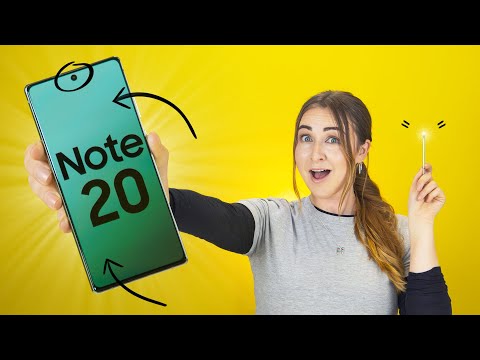 0:09:44
0:09:44
 0:10:15
0:10:15