filmov
tv
Excel VBA ActiveX Series #7 ListBox - Custom Fill A Listbox Any Way You Want
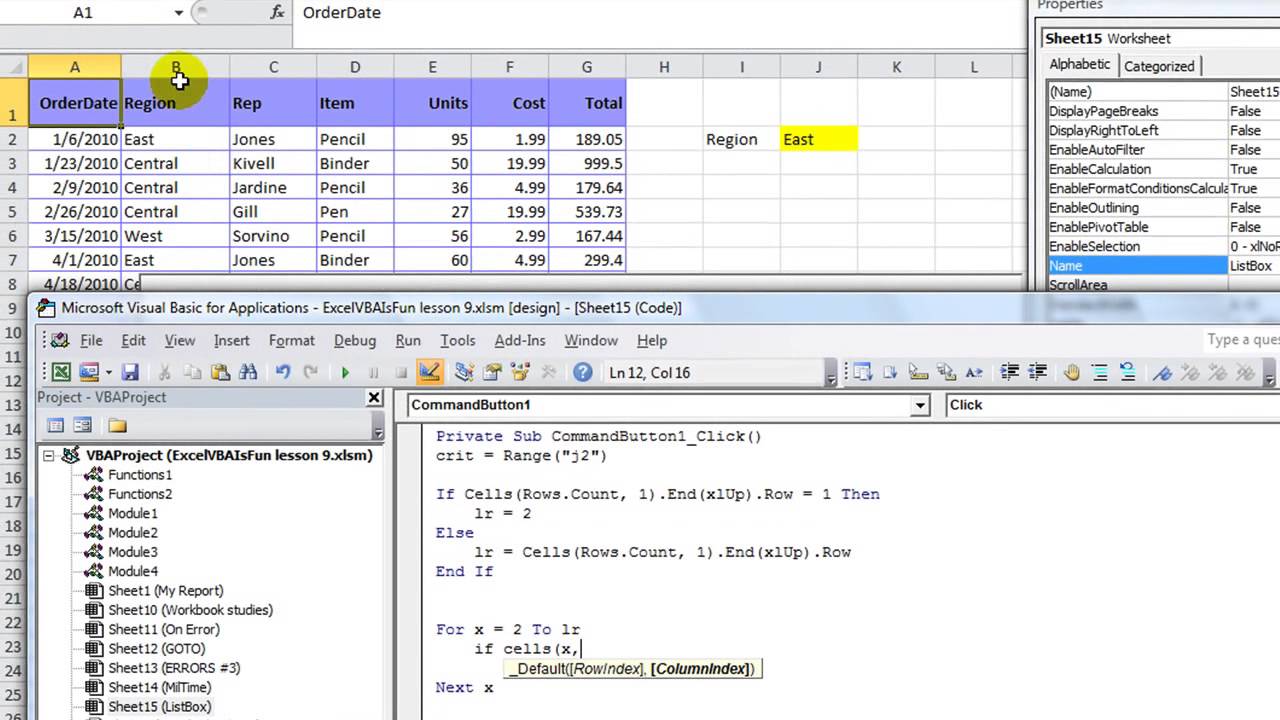
Показать описание
This video demonstrates how you can fill a listbox with anything you want - and up to 10 custom columns. If you use a range/ named range, you can have many more columns, but at least this way you can fill with custom criteria. Check this out!
Fantastic Developer Tools:
Excel VBA ActiveX Series #7 ListBox - Custom Fill A Listbox Any Way You Want
Excel VBA ActiveX Series #5 SpinButton - Incrementing and decrementing a cells number, Move controls
Excel VBA ActiveX Controls #1 Worksheet Button and Textbox
Excel VBA Introduction Part 7 - Workbooks
Excel VBA Events #7 Workbook Events - Run code when you print, save, open or close workbooks etc
Runtime Error 429 ActiveX Component Can't Create Object
Select Worksheets with an ActiveX Combo Box Control using Excel VBA
Excel VBA ActiveX Series #2 Checkbox, Changing cell value on click, and background color!
How to use Activex Listbox in Excel VBA
Excel VBA ActiveX Series #8 How to Fill Combobox with Table Q & A
Excel VBA ActiveX Series #3 Option buttons - Use on a sheet, How to group, Select with VBA
Excel 2010 VBA Tutorial 60 ActiveX Controls List Box
Excel VBA : Module #7 - Les contrôles de ActiveX
How to ActiveX Setting for all office Application in MS Excel
Change The Color Of ActiveX Control Button With VBA Code
Create a Combo Box (ActiveX Control) Without VBA Code Dynamic Drop-Down Combo Box Excel 2019
Learn Excel - Video 224 - VBA IF Function - IF with single and multiple conditions
Excel VBA ActiveX Series #4 Combobox - Drop down you can resize and move. Fill with Custom criteria
Excel VBA ActiveX Series #4a Combobox - Macro when you change value on Dropdown menu
Excel Easy Tip🔥Best Way To Remove Checkboxes ☑️In Excel #shorts #viral #short #exceltips
An example on ListBox ActiveX control in Excel VBA
Windows 7 Add ActiveX Controls to the Approved List
ActiveX Control TextBox using Excel VBA to Add Data to Variable
Learn MS Excel -Video 462- Fantastic Dashboard offset indirect Activex controls
Комментарии
 0:09:57
0:09:57
 0:07:52
0:07:52
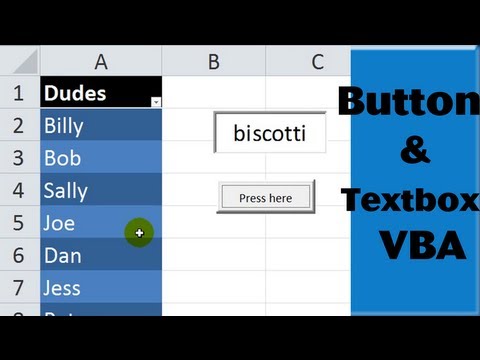 0:07:04
0:07:04
 0:14:42
0:14:42
 0:08:14
0:08:14
 0:00:47
0:00:47
 0:05:23
0:05:23
 0:08:49
0:08:49
 0:06:23
0:06:23
 0:08:20
0:08:20
 0:05:58
0:05:58
 0:03:42
0:03:42
 0:08:09
0:08:09
 0:00:25
0:00:25
 0:02:20
0:02:20
 0:09:36
0:09:36
 0:14:45
0:14:45
 0:10:05
0:10:05
 0:01:16
0:01:16
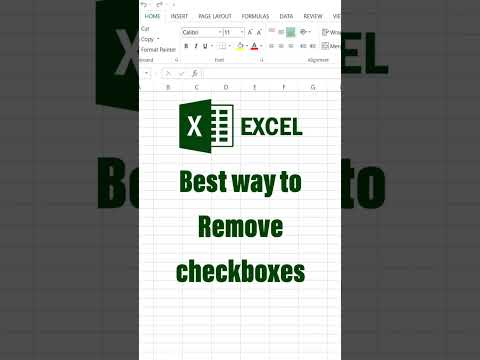 0:00:26
0:00:26
 0:05:34
0:05:34
 0:00:52
0:00:52
 0:05:48
0:05:48
 0:34:41
0:34:41