filmov
tv
Excel VBA ActiveX Controls #1 Worksheet Button and Textbox

Показать описание
Using a Button and a Textbox directly on a worksheet to invoke some simple VBA code. In this lesson, we show the user how to access the Design mode in the Developer ribbon.
Design mode allow you to resize/reshape ActiveX items and right-click,Properties to edit properties.
We also give the button and textbox a custom name and watch how excel utilizes that name.
Fantastic Developer Tools:
Excel VBA ActiveX Controls #1 Worksheet Button and Textbox
Excel VBA ActiveX Controls #1 Worksheet Button and Textbox
Excel VBA ActiveX Series #5 SpinButton - Incrementing and decrementing a cells number, Move controls
ActiveX Control TextBox using Excel VBA to Add Data to Variable
How to link an ActiveX control textbox to a cell in excel
ExcelVBA-11: USer Form and ActiveX Controls in VBA
How To Work Activex Control Option And Checkbox In Vba 1
Excel VBA Tutorial 14- Active X Controls in Excel VBA
Excel ActiveX Combo Box to Select Worksheets with VBA
How to involve option buttons under ActiveX Controls in calculation in Excel
Excel VBA - Introduction to SpinButton ActiveX Control
Check Box - ActiveX Control, Cell Linking
Form Controls vs Active X Controls
Excel VBA ActiveX Series #3 Option buttons - Use on a sheet, How to group, Select with VBA
Use Command Button to Navigate Your Workbook Like a Hyperlink
Form controls VS Active X controls (Microsoft Excel Video Tutorial)
Excel Tips 14 - Links in Excel to Quickly Navigate Between Worksheets with Buttons
Microsoft Excel Visual Basic for Aplications VBA Tutorial 23 Activex Controls vs Forms Controls
Option Button (ActiveX) control in Excel VBA
How to Create Macro Buttons in Excel Worksheets
Form Controls and ActiveX Controls
How to use Activex Listbox in Excel VBA
Excel VBA ActiveX Series #2 Checkbox, Changing cell value on click, and background color!
Excel - How to enable macros and ActiveX by default
Комментарии
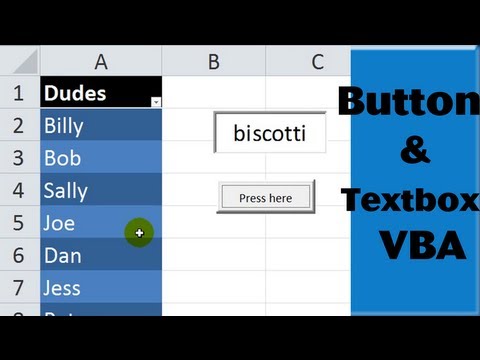 0:07:04
0:07:04
 0:06:03
0:06:03
 0:07:52
0:07:52
 0:05:48
0:05:48
 0:08:47
0:08:47
 0:28:09
0:28:09
 0:12:44
0:12:44
 0:06:10
0:06:10
 0:09:56
0:09:56
 0:01:00
0:01:00
 0:04:48
0:04:48
 0:03:32
0:03:32
 0:00:24
0:00:24
 0:05:58
0:05:58
 0:04:45
0:04:45
 0:04:37
0:04:37
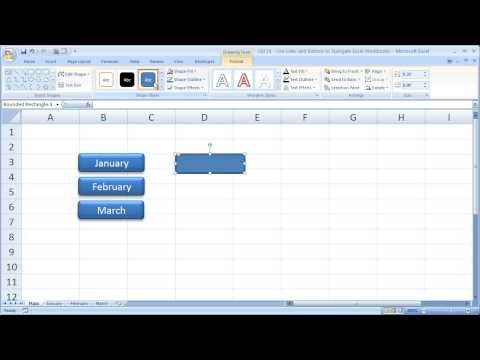 0:04:16
0:04:16
 0:03:37
0:03:37
 0:07:17
0:07:17
 0:08:29
0:08:29
 0:23:00
0:23:00
 0:06:23
0:06:23
 0:08:49
0:08:49
 0:01:12
0:01:12