filmov
tv
How to use Cloud Run 'always-on' CPU allocation for background work

Показать описание
In this episode of Serverless Expeditions, Martin and Wesley optimize their weather alerting app by pulling the values from a cache instead of hitting an external API. Watch as they speed up their app by taking advantage of Cloud Run's "always-on" CPU allocation, allowing them to keep the cache updated and drop app latency by more than 80%!
Chapters:
0:00 - Intro
0:52 - Caching layer
2:04 - Enabling "always-on" CPU & code preview
2:38 - App deploy & demo
3:15 - Cost & autoscaling considerations
4:13 - Summary
#ServerlessExpeditions #ServerlessExpeditionsExtended #CloudRun
product: Cloud - Serverless Computing - Cloud Run; fullname: Wesley Chun, Martin Omander;
Cloud Run QuickStart - Docker to Serverless
Cloud Run in a minute
Cloud Run Overview
Say hello to serverless containers with Cloud Run
How to use Cloud Run 'always-on' CPU allocation for background work
Cloud Run: Concepts of Networking
Cloud Run in a minute
How to use Google Cloud Run Jobs for background tasks
Cloud Run deployments with YAML
How to run code on Google Cloud
#14 | What is Cloud Run | Cloud Run Overview | Cloud Run QuickStart | GCP Tutorial
Google Cloud Platform (GCP) - Cloud Run
How to Burn Money in the Cloud // Avoid AWS, GCP, Azure Cost Disasters
How To Deploy ML Models With Google Cloud Run
Cloud Functions vs. Cloud Run
Manually Deploy Docker Image to Google Cloud Run | Tutorial
Get started on Cloud Run: Deploy a meme generator app!
Hosting a web app on Google Cloud using Cloud Run
Using Python on Google Cloud with Cloud Run
Introducing Cloud Run Jobs
Build and deploy a simple Flask application on Google Cloud Run - Part 1 - Deploy a Python service
Event-driven microservices with Cloud Run
Cloud Run and Cloud Deploy
Manage your Cloud Run secrets securely with Secret Manager
Комментарии
 0:07:50
0:07:50
 0:01:33
0:01:33
 0:01:57
0:01:57
 0:05:10
0:05:10
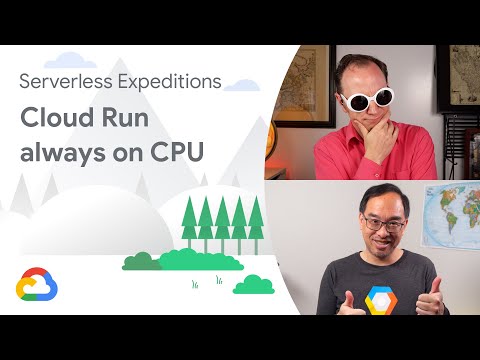 0:04:43
0:04:43
 0:06:19
0:06:19
 0:01:23
0:01:23
 0:04:30
0:04:30
 0:11:26
0:11:26
 0:07:40
0:07:40
 0:09:44
0:09:44
 1:53:07
1:53:07
 0:09:00
0:09:00
 0:20:10
0:20:10
 0:20:37
0:20:37
 0:04:57
0:04:57
 0:12:09
0:12:09
 0:05:09
0:05:09
 0:04:48
0:04:48
 0:06:44
0:06:44
 0:17:53
0:17:53
 0:18:19
0:18:19
 0:00:44
0:00:44
 0:06:38
0:06:38