filmov
tv
Individual Corner Radius / Separate Round Corners of Rectangle in After Effects (Preset: Master Box)

Показать описание
This Adobe After Effects Preset (.ffx) creates a Shape Layer Rectangle with the following features:
- Set anchor point for x and y-axis.
- Change width and height. Size changes take the anchor point into consideration (not like the standard AE rectangle tool, which always grows from the center).
- Trim your box from all sides (left, right, top, bottom).
- Separated Corners: Set the radius and profile for each corner individually or all at once. Corner radius can be percentage-based or pixel-based. The "Corner Adjust" setting gives you more control over the curvature, allowing you to create a "Squircle". There are 4 different corner profiles (concave, convex, flat, step).
- Offset the x and y position of each corner individually to create distorted boxes. Trimming still works with offset corner positions.
Music from #Uppbeat (free for Creators!):
License code: KNLAJ0XGKU7QWDSM
Individual Corner Radius / Separate Round Corners of Rectangle in After Effects (Preset: Master Box)
How to change round corner After Effects
Photoshop Tutorial: CC New Rectangle Corner Radius Options -HD-
Inkscape : How to Round Single Rectangle/Square Corners
Linea Sketch - Corner Radius Control
Round one corner of a rectangle - illustrator
SketchApp Tutorial: Setting individual border radius for rectangle corners
ROUNDED CORNERS 2.0 - Control EACH Corner INDIVIDUALLY!
Rounded corner by radius
Round Single Corner In Adobe After Effect I Quick Tutorial
How to make round edges in Blender
Custom Radius per Corner with UnEvenRoundedRectangle
How to Round Corners in Illustrator
Rectangle Has Rounded Corners (SOLVED!) | Photoshop
Why Street Corner radius MATTERS
Border Radius in CSS | Rounded Corners with CSS Border Radius and creating shapes with border radius
HOW TO FIND A RADIUS IN A CIRCLE / ARC
FIELD MEASURE RADIUS 4 WAYS
Manage your Corner Radius on Figma
The Corner Radius Trick | Sketch 3 Tutorial
Rectangles, Circles, Buttons & Rounded corners in Figma
Learn After Effects: How to Change Corner Radius on Rounded Rectangles
Figma Tutorial: Rounded Corners (NEW Version of Figma)
How To Round Corners In Adobe Illustrator CS6
Комментарии
 0:03:07
0:03:07
 0:02:16
0:02:16
 0:01:43
0:01:43
 0:00:55
0:00:55
 0:00:31
0:00:31
 0:01:17
0:01:17
 0:01:18
0:01:18
 0:06:46
0:06:46
 0:06:38
0:06:38
 0:02:23
0:02:23
 0:00:38
0:00:38
 0:02:23
0:02:23
 0:03:03
0:03:03
 0:00:37
0:00:37
 0:01:33
0:01:33
 0:29:29
0:29:29
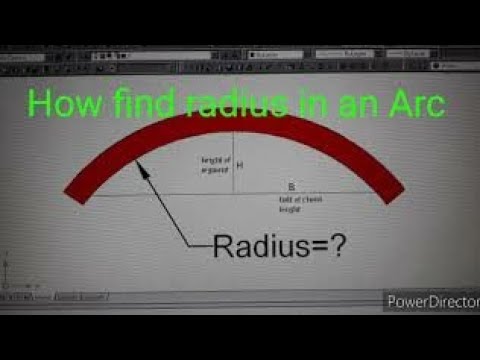 0:02:08
0:02:08
 0:15:40
0:15:40
 0:03:16
0:03:16
 0:03:07
0:03:07
 0:07:31
0:07:31
 0:04:09
0:04:09
 0:01:53
0:01:53
 0:02:37
0:02:37