filmov
tv
How to Remove Any Malware from Windows 11?

Показать описание
How to remove any malware from Windows 11? Is your Windows 11 PC has a malware infection? In this video, you will see steps to remove any malware from your Windows 11 PC.
The video contains the following points-
0:00 Intro
0:16 How do you know if you have Malware Infection?
0:51 How to Remove Malware Infection from Windows 11?
1:03 Delete Temporary Files
1:38 Remove System Restore Points
2:25 Uninstall Suspicious Programs
3:17 Use Windows Defender Offline Scan
4:16 Reset Browsers Settings
5:21 Take Help of Professional Malware Removal Tool
Like | Share | Subscribe
#RemoveMalware #RemoveWindows11Malware #Malware
The video contains the following points-
0:00 Intro
0:16 How do you know if you have Malware Infection?
0:51 How to Remove Malware Infection from Windows 11?
1:03 Delete Temporary Files
1:38 Remove System Restore Points
2:25 Uninstall Suspicious Programs
3:17 Use Windows Defender Offline Scan
4:16 Reset Browsers Settings
5:21 Take Help of Professional Malware Removal Tool
Like | Share | Subscribe
#RemoveMalware #RemoveWindows11Malware #Malware
How to Remove Any Malware from Windows 10?
Remove Virus without any Antivirus
Completely REMOVE malware/viruses from your PC with ONE free program!
How to Delete All Viruses on Windows 10/11 (3 Simple Steps) 2024
Remove malware for free
Windows has a hidden malware removal tool | #shorts #trending #mrt #malware
How to Remove Any Malware from Windows 11?
How to Remove ANY Virus from Windows in ONE STEP | Delete Virus | Remove Trojan
How to Scan & Delete VIRUS Using CMD in Windows 10/11 | Remove all Viruses from Laptop PC
How to remove 'Virus' in 10 sec from your PC | remove virus without any antivirus | 2022 #...
Remove ALL VIRUSES from your computer IN 1 MINUTE WITHOUT ANTIVIRUS.
How to Remove Any Malware from Android Devices?
How To Remove Virus On Your iPhone!
Wyd if you get a virus? #shorts
How to Remove Malware Virus in your PC | #tips #virus #pc
How to Check Your Mac for Malware
How to Remove Virus From Your PC
Delete This Harmful Softwares and Apps From Your PC | Windows Malicious Software Removal Tool
How to Remove Malware on Windows 10 for FREE
Removing Malware - CompTIA A+ 220-1102 - 3.3
🦠Virus removal in under 15 seconds! Works for #windows and #macos 🦠 #virus #macbook
How To Remove (almost) Any Virus From Your PC
How To Remove a Computer Virus
How to scan mobile for virus and malware || Inbuilt Samsung phones #samsung #scan #virus #malware
Комментарии
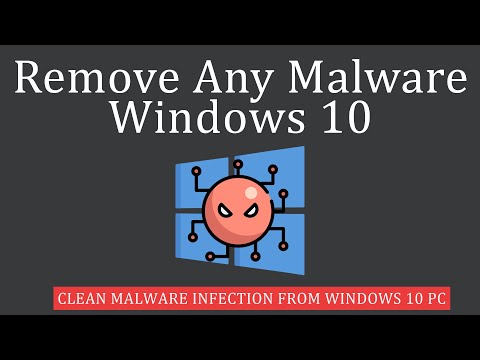 0:05:05
0:05:05
 0:00:15
0:00:15
 0:11:54
0:11:54
 0:03:33
0:03:33
 0:00:18
0:00:18
 0:00:17
0:00:17
 0:05:59
0:05:59
 0:10:48
0:10:48
 0:01:45
0:01:45
 0:00:37
0:00:37
 0:01:52
0:01:52
 0:05:30
0:05:30
 0:00:39
0:00:39
 0:00:18
0:00:18
 0:00:15
0:00:15
 0:00:26
0:00:26
 0:00:19
0:00:19
 0:00:43
0:00:43
 0:20:55
0:20:55
 0:08:00
0:08:00
 0:00:14
0:00:14
 0:13:23
0:13:23
 0:01:53
0:01:53
 0:00:15
0:00:15