filmov
tv
LG Smart TV: How to Download and Install Apps

Показать описание
In this video, I explained two easy ways to download and install apps on your LG Smart TV. First, I walked you through the process of using the LG Content Store, where I showed you how to find the app store, browse through available apps, and install them right onto your TV. This is a quick and straightforward way to get popular apps from the official LG app store.
For those apps not available in the LG Content Store, I shared an alternative solution using a TV stick, like the Mi TV Stick. With this device, I demonstrated how to access the Android operating system on your LG WebOS Smart TV and download apps from the Google Play Store. This method opens up more app options and lets you install Android apps that wouldn’t typically be available on LG’s WebOS platform. If you’re looking to expand your app selection on your LG Smart TV, these steps make it simple to get the apps you need.
#appinstallation
#lgtv
#LGsmarttv
For those apps not available in the LG Content Store, I shared an alternative solution using a TV stick, like the Mi TV Stick. With this device, I demonstrated how to access the Android operating system on your LG WebOS Smart TV and download apps from the Google Play Store. This method opens up more app options and lets you install Android apps that wouldn’t typically be available on LG’s WebOS platform. If you’re looking to expand your app selection on your LG Smart TV, these steps make it simple to get the apps you need.
#appinstallation
#lgtv
#LGsmarttv
13 LG Tips, Tricks And Secret Menus
LG Smart TV: How to Install & Uninstall Apps
LG Smart TV: How to Connect/Setup to WiFi Network
[LG WebOS TVs] How To Set Up Your New LG Smart TV - WebOS 6.0
[LG TV] - How to Tune & Edit the TV Programmes (WebOS22)
[LG TV] - Tips & (Hidden) Tricks on the Magic Remote (WebOS22)
LG Smart TV: How to Update System/Firmware Software Version
How to Fix Your LG Smart TV That Won't Turn On - Black Screen Problem
LG Smart TV: How to Install IPTV Smarters Pro
How to install and setup apps on your LG TV
[LG WebOS TV] How To Screen Share With Your LG Smart TV - WEBOS 6.0
LG Smart TV: How to Factory Reset Back to Default Settings as if Brand New Out of the Box
LG Smart TV: How to Uninstall/Delete Apps
[LG TV] - Initial TV Setup on WebOS6.0
How to Use Your LG Smart TV: Understanding the Launcher (2016 - 2017) | LG USA
LG TV Secret Hidden Menus - Codes Tips Tricks & Features
LG Smart TV: How to Update Apps to Latest Software Verison
LG Smart TV : How to Reset your Password (in case you forgot it)
How to reset LG TV to factory settings, and do the First time installation (Non-Smart TV)
How to Reset / Pair / UnPair LG Magic Remote for LG Smart TV
How to Use LG Smart TV Magic Remote (2016 - 2017) | LG USA
How to Pair Headphones To An LG TV With Bluetooth
How To Use *New LG Magic Remote
How to fix Internet Wi-Fi Connection Problems on LG Smart TV - 3 Solutions!
Комментарии
 0:09:46
0:09:46
 0:03:54
0:03:54
 0:01:50
0:01:50
![[LG WebOS TVs]](https://i.ytimg.com/vi/TJtgt47wWcM/hqdefault.jpg) 0:05:36
0:05:36
![[LG TV] -](https://i.ytimg.com/vi/Xpo-kAbyT3I/hqdefault.jpg) 0:04:00
0:04:00
![[LG TV] -](https://i.ytimg.com/vi/RjvoUsaOhco/hqdefault.jpg) 0:05:45
0:05:45
 0:04:32
0:04:32
 0:01:55
0:01:55
 0:02:08
0:02:08
 0:01:24
0:01:24
![[LG WebOS TV]](https://i.ytimg.com/vi/gQttXYTBk_A/hqdefault.jpg) 0:01:50
0:01:50
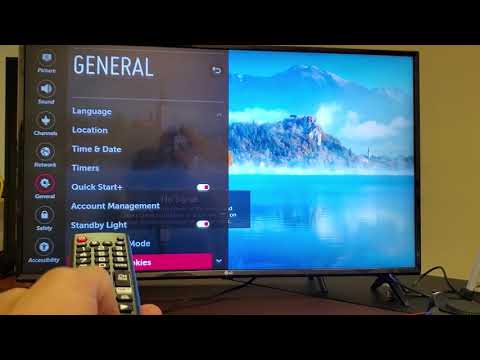 0:02:26
0:02:26
 0:01:18
0:01:18
![[LG TV] -](https://i.ytimg.com/vi/ic-XOmcDmwc/hqdefault.jpg) 0:03:45
0:03:45
 0:05:53
0:05:53
 0:05:07
0:05:07
 0:01:50
0:01:50
 0:02:26
0:02:26
 0:01:22
0:01:22
 0:01:44
0:01:44
 0:03:34
0:03:34
 0:01:03
0:01:03
 0:10:25
0:10:25
 0:04:23
0:04:23