filmov
tv
How to fix Autocad save as problem - Save, Open, Save as - dialog window does not appear in AutoCAD
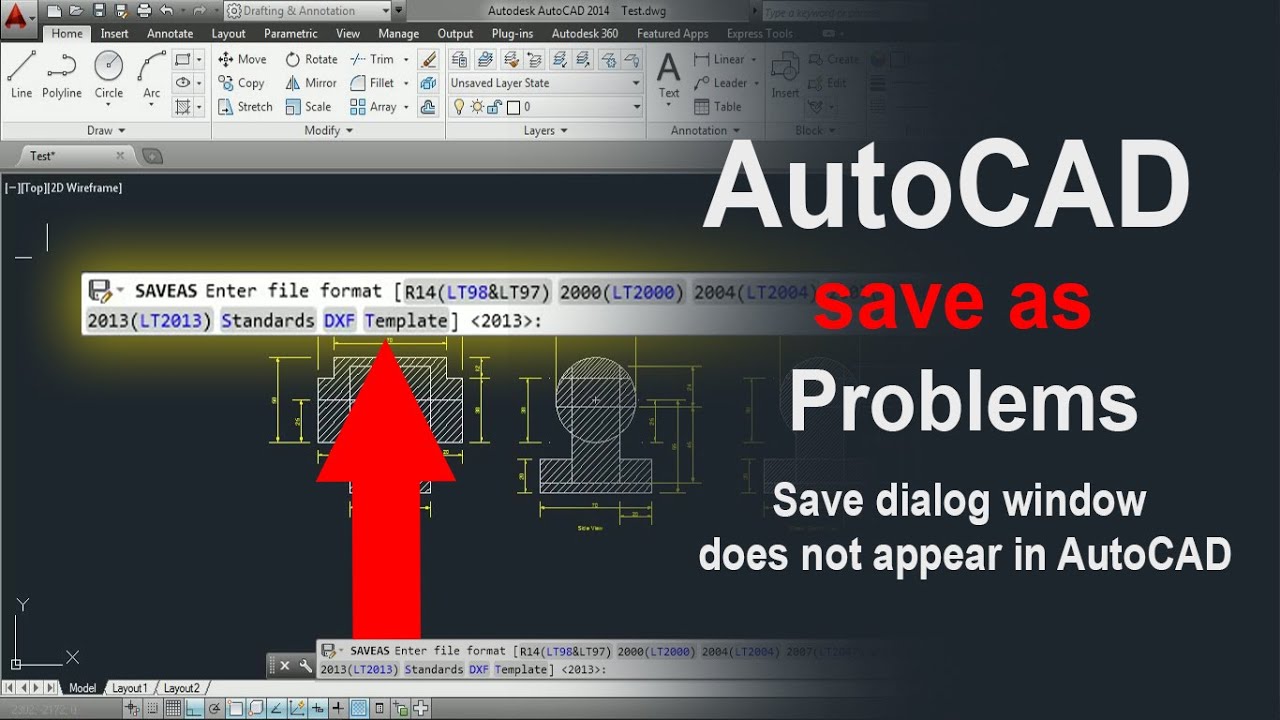
Показать описание
Issue:
When saving a file in AutoCAD, the file path and information appears in the Command Line instead of getting the Save window dialog box. This also occurs with other dialog windows in AutoCAD.
Solution:
Set FILEDIA to 1 by typing FILEDIA in the command line.
When saving a file in AutoCAD, the file path and information appears in the Command Line instead of getting the Save window dialog box. This also occurs with other dialog windows in AutoCAD.
Solution:
Set FILEDIA to 1 by typing FILEDIA in the command line.
How to fix Autocad save as problem - Save, Open, Save as - dialog window does not appear in AutoCAD
How to fix AutoCAD save as problem
AutoCAD save as problem 100% solved
How to fix Autocad save as problem in AutoCAD
(((RESOLVIDO))) one or more objects in this drawing cannot be saved... format when saving autocad
How to fix or solved AutoCAD save as problem
Drawing file is write protected for AutoCAD | File saving problems
【Autocad】Fix save file :'Unable to save.... .tmp' | MoonVn
AutoCAD Autosave | Unsaved File Recovery | Backup Files
How to change save as settings in AutoCAD
Autocad 2017: Quick save in PDF with correct scale
[SOLVED] Autocad error one or more objects in this drawing cannot be saved
File Save,Open,Save As,New Dialog Box Missing In AutoCAD - Filedia Command - Tips & Tricks
Autocad file save version, DWG file save to lower version, DWG/DXF file save to higher version
[Fixed] Open Save New Dialog Box Missing in AutoCAD Civil 3D, Doesn’t Display Windows
Save Window is Not Showing Up in Autocad. Solved
How to fix AutoCAD files note open or windows cannot find the cad.exe
Autocad save as error
How to fix AutoCAD save as problem - Save, Open, Save as #autocadtipsandtricks #autocadtips
HOW TO RECOVER YOUR AUTOCAD FILES
How to save a file in AutoCAD 2022
How To Save File in DWG in AutoCAD 2022 | How to save DWG file in AutoCAD | AutoCAD 2022 | AutoCAD
AutoCAD How to Save or Print As PDF - Quickly & Easily! | 2 Minute Tuesday
Recover AutoCAD file DWG .SV$ .BAK easy and fast, Find Autosave or Backup File
Комментарии
 0:02:15
0:02:15
 0:02:10
0:02:10
 0:02:17
0:02:17
 0:01:22
0:01:22
 0:00:52
0:00:52
 0:01:41
0:01:41
 0:02:15
0:02:15
 0:01:22
0:01:22
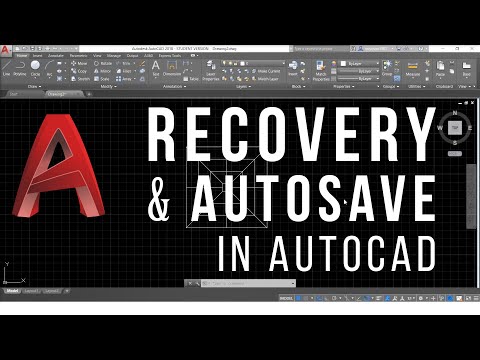 0:02:15
0:02:15
 0:01:41
0:01:41
 0:01:04
0:01:04
![[SOLVED] Autocad error](https://i.ytimg.com/vi/VnmfoEysGz8/hqdefault.jpg) 0:01:45
0:01:45
 0:02:22
0:02:22
 0:03:23
0:03:23
![[Fixed] Open Save](https://i.ytimg.com/vi/M1s70R7wlZQ/hqdefault.jpg) 0:01:13
0:01:13
 0:01:37
0:01:37
 0:01:37
0:01:37
 0:01:01
0:01:01
 0:00:59
0:00:59
 0:09:24
0:09:24
 0:02:02
0:02:02
 0:02:10
0:02:10
 0:09:52
0:09:52
 0:04:02
0:04:02