filmov
tv
Autocad 2019 - Tutorial for beginners (tips do draw a floor plan) - Part 1

Показать описание
This is the first part a series to draw floor plans.
The main goal is to provide the students tips for precised drafting.
Some of the most used commands are explaned in this video, like:
Line
Polyline
offset
trim
extend
mirror
This exercise is available in PDF in the link below:
CONTENTS:
00:00 Intro
00:59 Set up Units
02:49 Draw external wall
03:14 - command polyline
05:10 - command offset
06:00 Draw internal walls
06:40 - draw a line at a certain distance from a point
10:20 - command trim
12:03 - Draw a section with diagonal lines
14:46 - command mirror
16:40 - command extend
18:09 - Merge lines in a polyline (join)
if you have any questions or comments please feel free to post :).
Licence:
The video shows the version 2019 of AutoCAD® and it is used exclusively for educational purposes.
Autodesk screen shots reprinted courtesy of Autodesk, Inc.
The narration and all the illustrations were created by CAD in Black.
The main goal is to provide the students tips for precised drafting.
Some of the most used commands are explaned in this video, like:
Line
Polyline
offset
trim
extend
mirror
This exercise is available in PDF in the link below:
CONTENTS:
00:00 Intro
00:59 Set up Units
02:49 Draw external wall
03:14 - command polyline
05:10 - command offset
06:00 Draw internal walls
06:40 - draw a line at a certain distance from a point
10:20 - command trim
12:03 - Draw a section with diagonal lines
14:46 - command mirror
16:40 - command extend
18:09 - Merge lines in a polyline (join)
if you have any questions or comments please feel free to post :).
Licence:
The video shows the version 2019 of AutoCAD® and it is used exclusively for educational purposes.
Autodesk screen shots reprinted courtesy of Autodesk, Inc.
The narration and all the illustrations were created by CAD in Black.
Комментарии
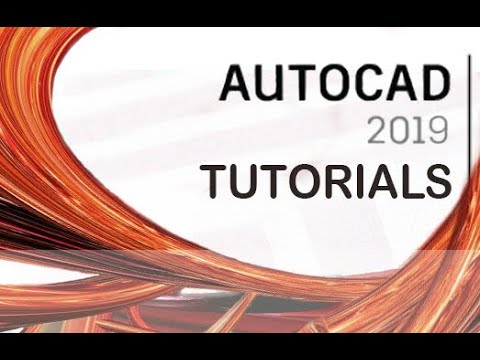 0:14:45
0:14:45
 0:17:37
0:17:37
 0:20:04
0:20:04
 0:33:55
0:33:55
 0:15:27
0:15:27
 0:12:17
0:12:17
 0:10:27
0:10:27
 0:21:01
0:21:01
 1:40:09
1:40:09
 0:23:22
0:23:22
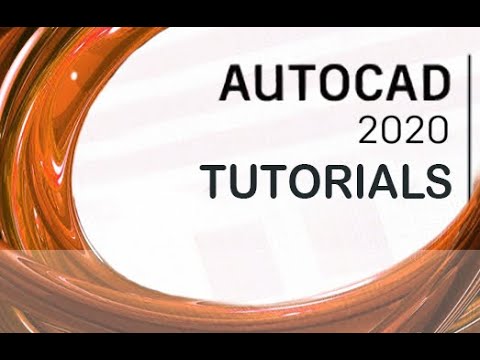 0:15:25
0:15:25
 0:00:49
0:00:49
 0:20:34
0:20:34
 0:16:33
0:16:33
 0:06:26
0:06:26
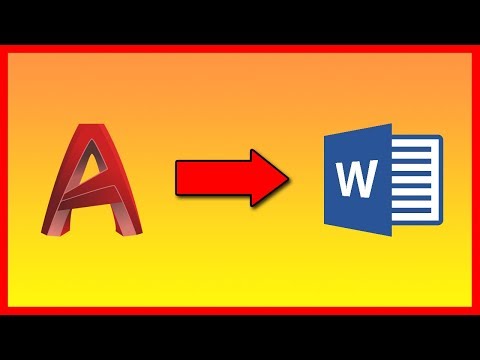 0:01:16
0:01:16
 0:29:55
0:29:55
 0:46:46
0:46:46
 0:09:07
0:09:07
 0:00:56
0:00:56
 0:11:23
0:11:23
 0:16:51
0:16:51
 0:25:57
0:25:57
 0:42:10
0:42:10