filmov
tv
INSTALL NGINX SERVER on WINDOWS

Показать описание
Installing NGINX on Windows serves to have an efficient web server that can handle large amounts of traffic and simultaneous requests, this helps us to manage high-performance web applications. Having a Windows NGINX server Provides fast performance with faster load times and a better experience for users. That's why in this video we teach you how to connect NGINX server in Windows completely.
🔹COMMANDS🔹
Cd C:\Program Files\filename\
start nginx
nginx -s stop: perform a fast shutdown
nginx -s quit: close Nginx
nginx -s reload: start new worker processes with new configuration if edited
nginx -s reopen: reopen log files
▬▬▬▬▬▬▬▬▬▬▬▬▬▬▬▬▬▬▬▬▬▬▬▬▬▬▬▬
▬▬▬▬▬▬▬▬▬▬▬▬▬▬▬▬▬▬▬▬▬▬▬▬▬▬▬▬
▬▬▬▬▬▬▬▬▬▬▬▬▬▬▬▬▬▬▬▬▬▬▬▬▬▬▬▬
Solvetic is the main YouTube channel for creating video solutions on computer and tech topics problems and different categories such us: Gaming, Windows, Mac, Linux, Android, iPhone, Photoshop, Web browsers, Office, Internet, Programs, Applications, Security, Programming etc.
We explain it to you in the most simple and professional way to learn new things and make solving problems related to computing and technology an easy job.
How to install and setup NGINX in Windows 11 [2024]
How to Install Nginx as a Windows Service in Windows 10, 11 and Windows Server
How to install and setup NGINX in Windows [2024]
*2022* Install Nginx on Windows 10
How to Install Nginx on Windows | nginx install windows
Install and Configure nginx on Windows
INSTALL NGINX SERVER on WINDOWS
How to install Nginx in windows
Install and Run the Nginx Server on Windows 10
How to install Nginx web server on Windows subsystem for Linux (WSL2)
NGINX Explained in 100 Seconds
How to Install NGINX WebServer on Windows 10/8/7
[Tutorial] How to configure a Web Server on Windows and Linux! (Nginx) (Private and Public)
How to Install Nginx server on Windows 10/8/7 64 bit 1 Minute 2020.
Nginx 1.16 Web Server Installation on Windows 10 | Nginx for Windows
Instalar NGINX Server en Windows
How to serve a website locally using nginx on windows 10
How to install and run Nginx web server in Ubuntu Server 22.04
NGINX Tutorial for Beginners
How to Install and Configure NGINX Web Server in Ubuntu 22.04 LTS
How To Install Nginx 1.14 On Windows
How to Configure PHP and NGINX on Windows 10/8/7
How to setup Nginx Web Server with PHP on Windows 11 via php-fastCGI
Installing NGINX Unit on Windows Subsystem for Linux
Комментарии
 0:10:13
0:10:13
 0:03:45
0:03:45
 0:06:46
0:06:46
 0:08:34
0:08:34
 0:03:13
0:03:13
 0:04:33
0:04:33
 0:05:43
0:05:43
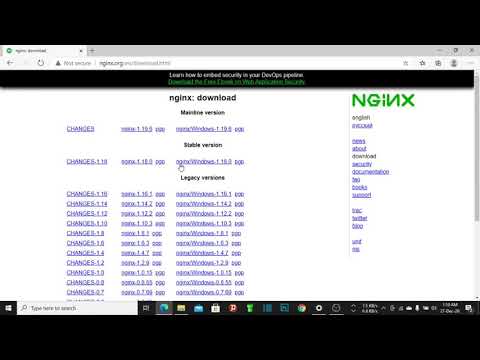 0:01:16
0:01:16
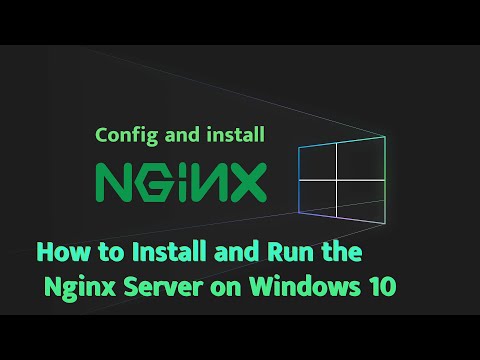 0:08:47
0:08:47
 0:01:07
0:01:07
 0:02:05
0:02:05
 0:05:37
0:05:37
![[Tutorial] How to](https://i.ytimg.com/vi/gDnA7SJgXQc/hqdefault.jpg) 0:11:23
0:11:23
 0:01:06
0:01:06
 0:03:38
0:03:38
 0:06:35
0:06:35
 0:04:20
0:04:20
 0:06:13
0:06:13
 0:51:03
0:51:03
 0:08:17
0:08:17
 0:03:55
0:03:55
 0:06:41
0:06:41
 0:12:21
0:12:21
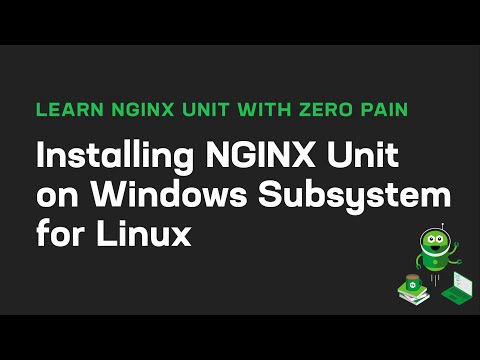 0:11:21
0:11:21