filmov
tv
Data visualization and Charts with Django Chartit

Показать описание
#charts #visualization #django # model
This class is all about using Django_chartit to create beautiful charts and visualizations straight from your database model. We take you straight through the creation of a new Django project to some complex visualizations using Django aggregators. We show you also how to modify your charts.
TABLE OF CONTENTS(TOC)
00:41 Django_chartit - definition
01:09 Types of Charts
01:23 Highchart site (more examples)
01:56 Model Details
Configuration - Setting up a basic Django Project
02:26 Creating a directory
02:45 Creating virtual environment
03:42 Activate your virtual environment
04:12 Install Django (and Django-Chartit) from within your virtual environment
04:28 Create Django project
05:21 Initially migrate data changes to your project
05:38 Create super user
05:51 Create new Django Application
- add chartit app to the INSTALLED_APPS section
- add new application to the INSTALLED_APPS section
09:01 Create the view for your home page
09:18 Confirm configuration is working!!!
09:50 Include required JavaScript libs
10:50 Plotting chart or pivot chart on webpage
11:52 Create Django model
12:18 Add data to DB table – register model in admin console
12:55 Add data to DB table – add records
13:14 Create Django view for the graph1 – import models, datapool & chart from chartit module
15:40 Create Django view for the graph2 - terms
16:40 Create Django view for the graph3 – create specific chart you want to render
18:20 Create Django view for the graph4 – store chart object in variable and render
18:47 Create Django template to render the graph
20:37 Create URL pattern to call the view (and see your chart!)
21:18 Rendering 2 graphs though one view
22:04 Template for rendering 2 graphs trough one view
22:30 Page rendering 2 graphs through one view
22:38 Convert the months numbers to names (x_mapf_sortf_mts)
22:56 2 graphs though one view with months converted to text
24:13 Adding additional Highchart Libs for additional functionality
24:56 Horizontal Bar Chart
25:12 Horizontal Bar Chart – rendered
25:33 Combo Chart – 2 charts in 1 plot – view, model
26:28 Combo Chart – 2 charts in 1 plot – template
26:45 Combo Chart – 2 charts in 1 plot - render
26:55 PivotChart vs Regular Chart
27:44 PivotChart in Action – model
28:14 PivotChart in Action – view and urlconf
29:23 PivotChart in Action – the template
29:37 PivotChart in Action - rendered – (aggregation of data and ability to export to excel)
30:45 Modifying Chart options
32:24 Modifying Chart options - rendered
Important Links:
5. HighCharts Demo
Yogicoder Code from this presentation on GitHub:
This class is all about using Django_chartit to create beautiful charts and visualizations straight from your database model. We take you straight through the creation of a new Django project to some complex visualizations using Django aggregators. We show you also how to modify your charts.
TABLE OF CONTENTS(TOC)
00:41 Django_chartit - definition
01:09 Types of Charts
01:23 Highchart site (more examples)
01:56 Model Details
Configuration - Setting up a basic Django Project
02:26 Creating a directory
02:45 Creating virtual environment
03:42 Activate your virtual environment
04:12 Install Django (and Django-Chartit) from within your virtual environment
04:28 Create Django project
05:21 Initially migrate data changes to your project
05:38 Create super user
05:51 Create new Django Application
- add chartit app to the INSTALLED_APPS section
- add new application to the INSTALLED_APPS section
09:01 Create the view for your home page
09:18 Confirm configuration is working!!!
09:50 Include required JavaScript libs
10:50 Plotting chart or pivot chart on webpage
11:52 Create Django model
12:18 Add data to DB table – register model in admin console
12:55 Add data to DB table – add records
13:14 Create Django view for the graph1 – import models, datapool & chart from chartit module
15:40 Create Django view for the graph2 - terms
16:40 Create Django view for the graph3 – create specific chart you want to render
18:20 Create Django view for the graph4 – store chart object in variable and render
18:47 Create Django template to render the graph
20:37 Create URL pattern to call the view (and see your chart!)
21:18 Rendering 2 graphs though one view
22:04 Template for rendering 2 graphs trough one view
22:30 Page rendering 2 graphs through one view
22:38 Convert the months numbers to names (x_mapf_sortf_mts)
22:56 2 graphs though one view with months converted to text
24:13 Adding additional Highchart Libs for additional functionality
24:56 Horizontal Bar Chart
25:12 Horizontal Bar Chart – rendered
25:33 Combo Chart – 2 charts in 1 plot – view, model
26:28 Combo Chart – 2 charts in 1 plot – template
26:45 Combo Chart – 2 charts in 1 plot - render
26:55 PivotChart vs Regular Chart
27:44 PivotChart in Action – model
28:14 PivotChart in Action – view and urlconf
29:23 PivotChart in Action – the template
29:37 PivotChart in Action - rendered – (aggregation of data and ability to export to excel)
30:45 Modifying Chart options
32:24 Modifying Chart options - rendered
Important Links:
5. HighCharts Demo
Yogicoder Code from this presentation on GitHub:
Комментарии
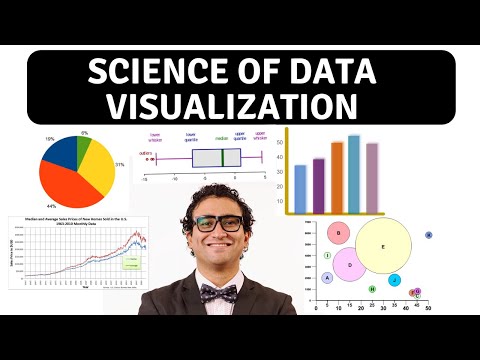 0:07:09
0:07:09
 0:05:13
0:05:13
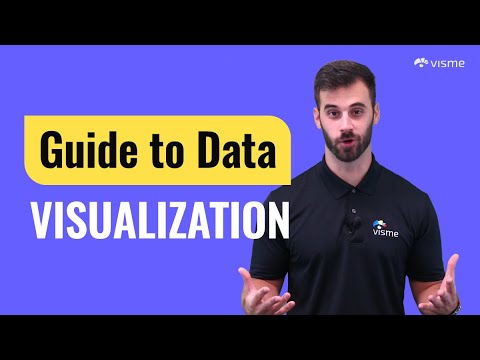 0:11:02
0:11:02
 1:10:23
1:10:23
 0:25:57
0:25:57
 0:10:22
0:10:22
 0:00:46
0:00:46
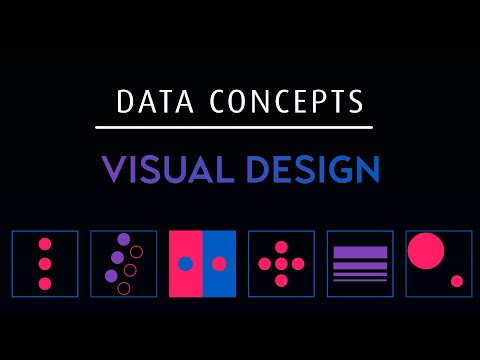 0:04:17
0:04:17
 0:29:43
0:29:43
 0:18:54
0:18:54
 0:07:32
0:07:32
 0:06:45
0:06:45
 0:14:56
0:14:56
 0:15:03
0:15:03
 0:09:05
0:09:05
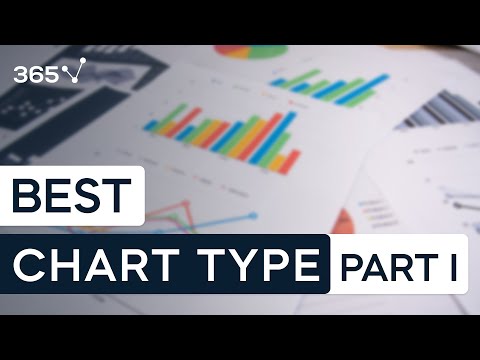 0:12:08
0:12:08
 0:11:13
0:11:13
 0:06:54
0:06:54
 0:04:48
0:04:48
 0:02:20
0:02:20
 0:17:11
0:17:11
 0:27:21
0:27:21
 0:01:31
0:01:31
 0:04:21
0:04:21