filmov
tv
Wii 4.3 Custom Firmware - d2x cIOS Install Guide!

Показать описание
Hi guys, Tech James here,
Latest 2019 tutorial for installing D2X cIOS! Make sure you Wii is on 4.3!
This video is for educational purposes only.
Please Like + Subscribe
- Copyright Disclaimer Under Section 107 of the Copyright Act 1976, allowance is made for "fair use" for purposes such as criticism, comment, news reporting, teaching, scholarship, and research.
Latest 2019 tutorial for installing D2X cIOS! Make sure you Wii is on 4.3!
This video is for educational purposes only.
Please Like + Subscribe
- Copyright Disclaimer Under Section 107 of the Copyright Act 1976, allowance is made for "fair use" for purposes such as criticism, comment, news reporting, teaching, scholarship, and research.
Wii 4.3 Custom Firmware - d2x cIOS Install Guide!
How To Hack Any Nintendo Wii 3.0 - 4.3 - Homebrew Channel - Letterbomb Exploit - Softwii [HD]
Wii's Image Quality Is Fixed in 2023
How To Homebrew Any Nintendo Wii (Latest Version 4.3)
The Nintendo Wii U is a homebrew beast. Here's why
DS Games on the Wii?! #shorts #nintendo #videogames #gaming #facts #fake #viral #retro #wii #ds
Installing THIS Wii Channel Will DESTROY your Wii!
How to Homebrew Your Nintendo Wii | Internet & SD Card Methods!
Top 10 Essential Wii Homebrew Apps! | Full Guide!
Dafür lohnt sich noch eine Nintendo Wii! 2024 eine Wii modden, wer macht sowas?
I modded my Nintendo Wii U for the FIRST time...
Converting an old Wii into an M1 Mac mini was the BEST IDEA
Top 10 BEST Homebrew Apps for the Nintendo Wii!!! The Top 10 Best Wii Hacks of All Time!
FULL Guide to Homebrew The Wii & Play Downloaded Games! + Nand backup, Open Shop Channel & m...
I Modded My Nintendo Wii in 2023 And Did This
FULL GUIDE to Play Games on Wii (USB Loader GX Tutorial Working 2024)
Ultimate USB Loader GX Guide 2021+ (Play ISO Backups)
HMN - Softmod Wii 4 3 Without A Game
Play Wii Games from SD Card in 2021 - Wii Soft Modding - Install Homebrew - d2x cIOs - WiiFlow
No Wii Sensor Bar? No Problem! #shorts
Playing DVDs on a Wii in 2025
How to Homebrew Your Wii U (5.5)
Upgrade Your Wii U Custom Firmware From Tiramisu To Aroma!
How to Get Custom Wii channels in 2022 (Channel Forwarder for your Wii games)
Комментарии
 0:06:01
0:06:01
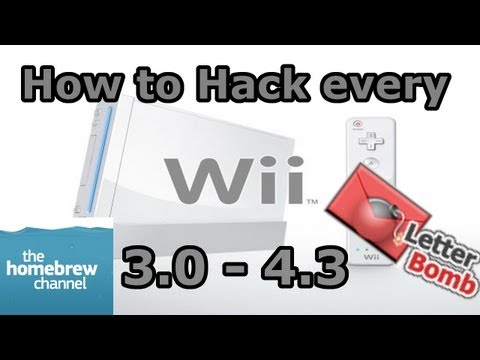 0:16:08
0:16:08
 0:05:12
0:05:12
 0:06:16
0:06:16
 0:12:43
0:12:43
 0:00:43
0:00:43
 0:03:09
0:03:09
 0:08:22
0:08:22
 0:11:09
0:11:09
 0:15:05
0:15:05
 0:04:56
0:04:56
 0:18:13
0:18:13
 0:17:11
0:17:11
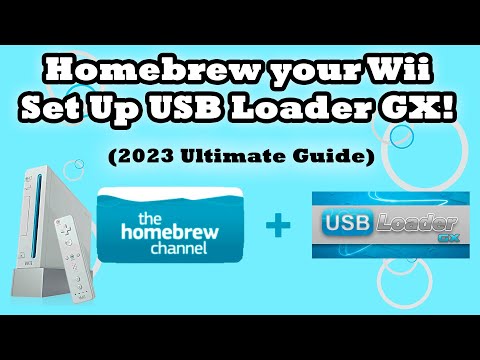 0:25:56
0:25:56
 0:00:37
0:00:37
 0:23:31
0:23:31
 0:20:31
0:20:31
 0:13:38
0:13:38
 0:18:22
0:18:22
 0:00:42
0:00:42
 0:00:59
0:00:59
 0:15:58
0:15:58
 0:08:26
0:08:26
 0:07:22
0:07:22