filmov
tv
Garmin Marine Webinar: New Garmin Navionics+™ and Garmin Navionics Vision+™ Cartography

Показать описание
In this webinar, John discusses how to purchase and install the newest Garmin Navionics+ and premium Garmin Navionics Vision+ cartography on compatible Garmin chartplotters. He highlights the new features of these integrated coastal/inland mapping products, including multiple shading options to aid in shallow water navigation, plus advanced Auto Guidance+¹ technology that offers smoother, more detailed suggested pathways to your destination.
Tags: #boating #marine #chartplotter #cartography #inland #coastal #mapping #garmin
About Garmin: Engineered on the inside for life on the outside, Garmin products have revolutionized the aviation, automotive, fitness, marine and outdoor lifestyles. Dedicated to helping people make the most of the time they spend pursuing their passions, Garmin believes every day is an opportunity to innovate and a chance to beat yesterday.
¹Auto Guidance+ is for planning purposes only and does not replace safe navigation operations.
Garmin Marine Webinar: New Garmin Navionics+™ and Garmin Navionics Vision+™ Cartography
Garmin Marine Webinar: New GPSMAP UI
Garmin Marine Webinar | New GPSMAP 9000 Series and Garmin BlueNet
Garmin Marine Webinar | The New Force Kraken Trolling Motor
Tutorial - ActiveCaptain: Pairing and Setup
Tech Talk - How To Read Garmin Sonar Imaging - Easy Tips To Catch More Fish
Garmin Marine Webinar: Boat Switch and Introducing the new GPSMAP UI
Garmin Marine Webinar: Boat Switch — Agenda
Garmin Marine Webinars: GPSMAP Series Traditional Sonar Features Part 1
Garmin Marine Webinar – FLIBS Announcements
Tutorial - Garmin Navionics+ Charts: Getting Started
Garmin Marine Webinars: Introducing New Products, Fall 2020
Garmin Marine Webinars: Connections at the Back of the GPSMAP 8600xsv Series
Garmin Marine Webinar: Boat Switch — Final Setup
ActiveCaptain® by Garmin
LiveScope™ Plus: The latest in LiveScope technology – Garmin® Retail Training
Garmin Marine Webinars: Holiday Gift Ideas from Dowe and John
Garmin Marine Webinars: GPSMAP Series Traditional Sonar Features - Part 1
Garmin Marine: How to set up a combo screen
Garmin Marine Webinars: Which GPSMAP Series Chartplotter is Right for You?
Garmin Marine Webinars: All About Panoptix LiveScope
How To Use A Garmin GPS / Chartplotter *BOAT GPS*
Garmin Marine Webinar: Boat Switch — Introduction
Garmin Marine Webinars: Choosing the Right Garmin Chartplotter
Комментарии
 0:41:37
0:41:37
 0:22:15
0:22:15
 0:18:51
0:18:51
 0:03:53
0:03:53
 0:03:46
0:03:46
 0:23:06
0:23:06
 0:01:45
0:01:45
 0:37:15
0:37:15
 0:47:29
0:47:29
 0:03:29
0:03:29
 0:52:12
0:52:12
 0:36:54
0:36:54
 0:04:23
0:04:23
 0:00:33
0:00:33
 0:03:56
0:03:56
 0:35:35
0:35:35
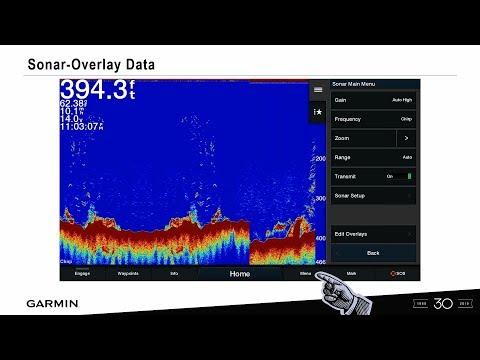 0:37:15
0:37:15
 0:02:22
0:02:22
 0:35:05
0:35:05
 0:27:36
0:27:36
 0:25:44
0:25:44
 0:01:01
0:01:01
 0:50:17
0:50:17