filmov
tv
Get A List Of Sheet Names using TEXTAFTER Function

Показать описание
When you have a workbook with a large number of sheets, it’s very useful to create a list of sheet names as a TOC with forward and backward navigation.
I am Nabil Mourad
Sometime ago, I created 3 tutorials to show you how to extract a list of sheet names either by using classic functions, power query or VBA.
You can watch these tutorials by clicking on the corresponding links here below:
List of Sheet Names using Classic Functions
List of Sheet Names using Power Query
List of Sheet Names using VBA
In this tutorial, I create the same functionality using TEXTAFTER, a new Dynamic Array function , which is much easier.
To Create the Forward & Backward navigation watch this tutorial at 9:33 minute
To create the forward and backward navigation you can watch my tutorial, link is in the description below the video.
I am Nabil Mourad
Sometime ago, I created 3 tutorials to show you how to extract a list of sheet names either by using classic functions, power query or VBA.
You can watch these tutorials by clicking on the corresponding links here below:
List of Sheet Names using Classic Functions
List of Sheet Names using Power Query
List of Sheet Names using VBA
In this tutorial, I create the same functionality using TEXTAFTER, a new Dynamic Array function , which is much easier.
To Create the Forward & Backward navigation watch this tutorial at 9:33 minute
To create the forward and backward navigation you can watch my tutorial, link is in the description below the video.
How to List All Sheet Names In An Excel Workbook
Excel Formula to List All Sheet Tab Names and include Hyperlinks
Get the Sheet Name in Excel (Easy formula)
List All Sheet Names In An Excel Workbook With & Without VBA
Excel VBA - Get Sheet Names
PowerQuery-Get List of Sheet Name using PowerQuery M Language Excel.Workbook
Google Sheets Tutorial - Insert Sheet Names Into Cells
How to Get All Sheet Names in Excel Using Formula | List All Sheet Names in Excel Workbook | EXCEL
REVIEW: GraviTrax Junior / My Planet Starter Set - Marble Run for Kids Ages 3-7
Link Every Worksheet to a Master Sheet - Excel Organization Tips
How to Find in Excel Sheet & Entire Workbook (Find & Replace)
Link Every Worksheet to a Master Sheet in Excel
Referencing Sheet Names from Cell Value
How to Pull Data from Another Sheet based on Criteria in Excel & Google Sheets?
Power Query - Combine Excel files with different sheet names
Splitting full name into first and last name on google sheet
Revit: Creating a Sheet List
Automatically Update One Excel Worksheet from Another Sheet
Easy Dynamic Drawing Lists in AUTOCAD! Create a Sheet List in Minutes | 2 Minute Tuesday
Excel VBA Macro: List All Sheet/Tab Names (From Another User Selected Workbook)
How to create multiple sheet with name in Single click Excel Tips and Tricks
Formula to Insert Sheet Name in Excel
How to Connect SharePoint List to Excel Sheet Directly without using Power Automate
Combine Data from Multiple Sheets in a Single Sheet
Комментарии
 0:03:18
0:03:18
 0:11:28
0:11:28
 0:03:49
0:03:49
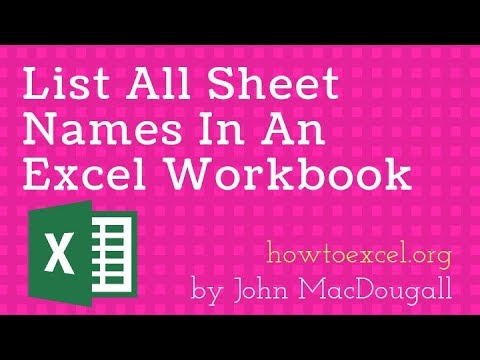 0:07:55
0:07:55
 0:02:02
0:02:02
 0:06:50
0:06:50
 0:01:01
0:01:01
 0:06:42
0:06:42
 0:15:18
0:15:18
 0:05:21
0:05:21
 0:01:18
0:01:18
 0:06:05
0:06:05
 0:00:40
0:00:40
 0:08:27
0:08:27
 0:01:45
0:01:45
 0:00:47
0:00:47
 0:09:42
0:09:42
 0:10:10
0:10:10
 0:09:13
0:09:13
 0:09:10
0:09:10
 0:02:47
0:02:47
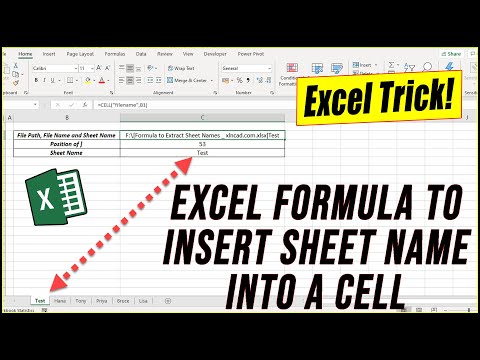 0:03:21
0:03:21
 0:04:21
0:04:21
 0:06:51
0:06:51