filmov
tv
WordPress - How To Link A Button To A Page [2023 GUIDE]

Показать описание
Learn how to link a button a page in wordpress
If you were wondering how to create a button on wordpress in 2023 and make it clickable so you can send someone to a specific link, check out this video to help you.
Chapters:
00:00 Intro
00:10 Go To Your Post/Page
00:28 Click The Add Block Button
00:50 Click on The Button
01:12 Add Text
01:33 Add Link
Start by going to your post/page and then clicking on the add block button, then searching for "buttons" click that and then your button will pop up.
You can then edit the text on the button to anything you would like and then click then add link button and paste your link in and it will then be clickable and send anyone to whatever the link is that you insert.
That's how simple it is to link a button on a page on wordpress.
If you were wondering how to create a button on wordpress in 2023 and make it clickable so you can send someone to a specific link, check out this video to help you.
Chapters:
00:00 Intro
00:10 Go To Your Post/Page
00:28 Click The Add Block Button
00:50 Click on The Button
01:12 Add Text
01:33 Add Link
Start by going to your post/page and then clicking on the add block button, then searching for "buttons" click that and then your button will pop up.
You can then edit the text on the button to anything you would like and then click then add link button and paste your link in and it will then be clickable and send anyone to whatever the link is that you insert.
That's how simple it is to link a button on a page on wordpress.
How To Add A Link In WordPress 2023 [Fast]
How to Link to a Page in Wordpress
WordPress - How To Link A Button To A Page [2023 GUIDE]
Come creare link e pulsanti in WordPress
How to add links to a menu on WordPress.com
How To Create Jump Links In WordPress 2023 [FAST]
WordPress Link einfügen - Schritt für Schritt Anleitung
How To Create Anchor Links In WordPress FAST [2023 GUIDE]
How To Make a WordPress Website 2024 | For Beginners
How To Redirect a URL in WordPress
How to Link to Part of Page in WordPress (No Plugins)
How to Add Multiple Pages to Your WordPress Website
How to Create Anchor Links in WordPress (Quick & Easy)
How to redirect a url in wordpress 2024
How to Add Affiliate Links to WordPress
3 Best Methods to Add Download Links in WordPress [Step-by-Step]
How to Add Custom Links to WordPress Menus | WordPress Tutorials for Beginners
How To Turn Images Into Clickable Links in WordPress?
How to Add EXTERNAL Links to your Wordpress Website
Redirect URL on WordPress using Redirection Plugin | 2023 #WordPress 16
How to Link WordPress Menu Items to Elementor Sections (Elementor Menu Anchor)
How to Make a WordPress Menu Link Open in a New Tab
WordPress Permalinks ändern und Struktur bearbeiten | Tutorial
How to Link to an Email Address in WordPress
Комментарии
 0:02:23
0:02:23
 0:01:41
0:01:41
 0:02:38
0:02:38
 0:07:12
0:07:12
 0:00:46
0:00:46
 0:02:59
0:02:59
 0:03:56
0:03:56
 0:02:44
0:02:44
 4:08:45
4:08:45
 0:10:58
0:10:58
 0:04:30
0:04:30
 0:04:06
0:04:06
 0:04:25
0:04:25
 0:02:14
0:02:14
 0:10:15
0:10:15
 0:21:35
0:21:35
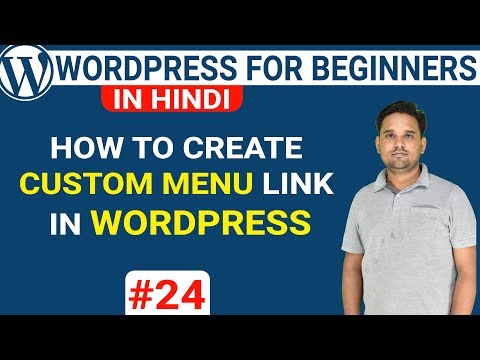 0:03:56
0:03:56
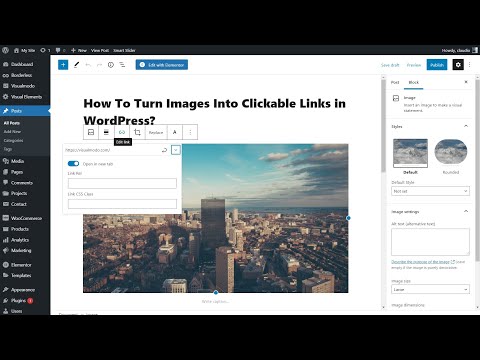 0:05:12
0:05:12
 0:02:02
0:02:02
 0:03:18
0:03:18
 0:03:26
0:03:26
 0:01:55
0:01:55
 0:05:26
0:05:26
 0:03:32
0:03:32