filmov
tv
Arduino MASTERCLASS | Which Arduino IDE? PART 4

Показать описание
🤩 FREE Arduino Crash Course 👇👇
***Want to have some fun programming your own electronics?***
***Get the code, transcript, challenges, etc for this lesson on our website***
***We designed this circuit board for beginners!***
FOLLOW US ELSEWHERE
---------------------------------------------------
________________________________
Are you ready to get started writing code for Arduino? If so, you are gonna need to use the Arduino IDE. What you're gonna learn right now is the different options you have available for the IDE or Integrated Development Environment that you can use with Arduino. By the end of this you'll know which one to load onto your computer and how to actually upload code onto your Arduino board.
CONTINUED...
***About Us:***
This Arduino lesson was created by Programming Electronics Academy. We are an online education company who seeks to help people learn about electronics and programming through the ubiquitous Arduino development board.
***We have no affiliation whatsoever with Arduino LLC, other than we think they are cool.***
***Want to have some fun programming your own electronics?***
***Get the code, transcript, challenges, etc for this lesson on our website***
***We designed this circuit board for beginners!***
FOLLOW US ELSEWHERE
---------------------------------------------------
________________________________
Are you ready to get started writing code for Arduino? If so, you are gonna need to use the Arduino IDE. What you're gonna learn right now is the different options you have available for the IDE or Integrated Development Environment that you can use with Arduino. By the end of this you'll know which one to load onto your computer and how to actually upload code onto your Arduino board.
CONTINUED...
***About Us:***
This Arduino lesson was created by Programming Electronics Academy. We are an online education company who seeks to help people learn about electronics and programming through the ubiquitous Arduino development board.
***We have no affiliation whatsoever with Arduino LLC, other than we think they are cool.***
Arduino MASTERCLASS | Which Arduino to Buy? PART 2
Arduino MASTERCLASS | Full Programming Workshop in 90 Minutes!
Arduino MASTERCLASS | What can Arduino do? PART 1
Arduino MASTERCLASS | Which Arduino IDE? PART 4
Arduino in 100 Seconds
Arduino MASTERCLASS | What's all the stuff on an Arduino Board? PART 3
learn Arduino programming in 20 seconds!! (Arduino projects)
Arduino Course for Beginners - Open-Source Electronics Platform
Arduino Course for Everybody
When Your Crush Knows Morse Code 💀 #electronics #arduino #engineering
Arduino Masterclass!!! 🫨🫨 #arduino #controls #ME
Arduino MASTERCLASS | How to Use Arduino Libraries PART 7
Mind-boggling artwork with arduino UNO and touchscreen #arduino #electronics
Arduino MASTERCLASS | How to Use Control Structures PART 6
Mind-boggling arduino UNO project. You need to do it yourself! #arduino #electronics
Arduino Masterclass Course- Build Real Live Use Cases
Top 5 Arduino Projects for Beginners. Full tutorial videos in Youtube Channel #arduino
Arduino Unboxing: Original Arduino Starter Kit vs Elegoo Uno R3 Starter Kit
Automate ANYTHING with this simple component! #engineering #electronics #arduino
Open lock with a RFID Reader using Arduino 🔐💳😲 #diy #arduino #arduinoproject #howto #how #electronic...
Artificial Intelligence doing Arduino programming #electrician #electronics #arduino #engineer #diy
Arduino Coding for Beginners | How to Program an Arduino?
3 UNREAL Beginner Arduino Projects - Easier than they look!
Coding for 1 Month Versus 1 Year #shorts #coding
Комментарии
 0:07:44
0:07:44
 1:25:31
1:25:31
 0:06:08
0:06:08
 0:15:26
0:15:26
 0:02:22
0:02:22
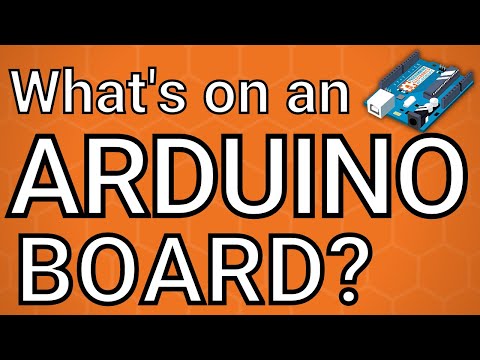 0:09:56
0:09:56
 0:00:21
0:00:21
 4:04:22
4:04:22
 10:28:56
10:28:56
 0:00:18
0:00:18
 0:00:08
0:00:08
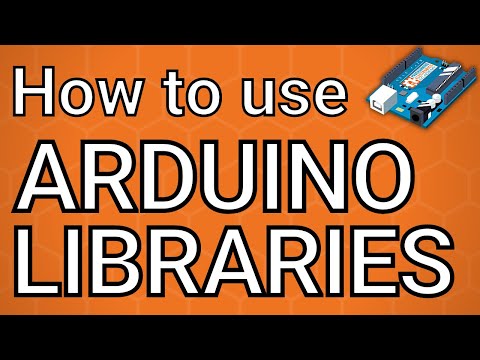 0:14:26
0:14:26
 0:00:07
0:00:07
 0:21:39
0:21:39
 0:00:08
0:00:08
 0:12:01
0:12:01
 0:00:17
0:00:17
 0:11:28
0:11:28
 0:00:15
0:00:15
 0:00:08
0:00:08
 0:00:10
0:00:10
 0:06:33
0:06:33
 0:00:23
0:00:23
 0:00:24
0:00:24