filmov
tv
How to Install Esxi?

Показать описание
How to Install & Configure ESXi on VMware Workstation| Create Virtual Machines Like a PRO in 1 HOur
Hey Techies! In today's video, we're diving deep into the world of virtualization by installing ESXi 6.7 on a Workstation machine. This comprehensive walkthrough will equip you with the skills to create and manage virtual machines like a seasoned pro.
Step-by-Step Guide
Setting Up the Virtual Server:
We'll begin by creating a virtual server using VMware Workstation.
We'll meticulously configure the virtual server's hardware resources to meet our needs.
ESXi Installation:
Buckle up as we embark on the ESXi 6.7 installation process.
We'll provide the virtual server with the necessary ISO image and guide you through the installation steps.
Configuring ESXi:
After a successful installation, we'll delve into configuring the ESXi host. ⚙️
This includes setting up the network interface, assigning an IP address, and establishing a strong password.
Accessing ESXi Host:
Now that the ESXi host is up and running, we'll demonstrate how to access it remotely using a web browser.
We'll explore the user interface and highlight key functionalities.
Creating a Virtual Machine:
We'll implement our newfound knowledge by creating a virtual machine on the ESXi host. 🪄
We'll meticulously configure the virtual machine's hardware and software specifications. ⚙️
Installing an Operating System:
The excitement continues as we install a guest operating system on the newly created virtual machine.
We'll provide a clear demonstration of the installation process.
Conclusion
By following this comprehensive guide, you'll be well on your way to mastering ESXi and creating a robust virtualized environment. Stay tuned for tomorrow's session, where we'll delve deeper into creating and managing virtual machines!
Call to Action (CTA):
Don't forget to subscribe for more tech insights on System, Network, Virtualization, and Cloud Computing! By hitting that subscribe button, you'll stay updated on the latest trends and advancements in the tech world.
ESXi 6.7, Workstation, Virtual Machine, Installation, Configuration, Virtualization, VMware, Tech Tutorial, IT Support
#ESXi, #VMware, #Virtualization, #VirtualMachine, #TechTutorial, #ITSupport, #CloudComputing, #Trending, #VMwareWorkstation, #HowTo, #Techie, #systemadministrator
Follow us on social media for updates:
Learn More:
Enhance your skills with our in-depth training programs and take your career to the next level!
Contact Us:
Hey Techies! In today's video, we're diving deep into the world of virtualization by installing ESXi 6.7 on a Workstation machine. This comprehensive walkthrough will equip you with the skills to create and manage virtual machines like a seasoned pro.
Step-by-Step Guide
Setting Up the Virtual Server:
We'll begin by creating a virtual server using VMware Workstation.
We'll meticulously configure the virtual server's hardware resources to meet our needs.
ESXi Installation:
Buckle up as we embark on the ESXi 6.7 installation process.
We'll provide the virtual server with the necessary ISO image and guide you through the installation steps.
Configuring ESXi:
After a successful installation, we'll delve into configuring the ESXi host. ⚙️
This includes setting up the network interface, assigning an IP address, and establishing a strong password.
Accessing ESXi Host:
Now that the ESXi host is up and running, we'll demonstrate how to access it remotely using a web browser.
We'll explore the user interface and highlight key functionalities.
Creating a Virtual Machine:
We'll implement our newfound knowledge by creating a virtual machine on the ESXi host. 🪄
We'll meticulously configure the virtual machine's hardware and software specifications. ⚙️
Installing an Operating System:
The excitement continues as we install a guest operating system on the newly created virtual machine.
We'll provide a clear demonstration of the installation process.
Conclusion
By following this comprehensive guide, you'll be well on your way to mastering ESXi and creating a robust virtualized environment. Stay tuned for tomorrow's session, where we'll delve deeper into creating and managing virtual machines!
Call to Action (CTA):
Don't forget to subscribe for more tech insights on System, Network, Virtualization, and Cloud Computing! By hitting that subscribe button, you'll stay updated on the latest trends and advancements in the tech world.
ESXi 6.7, Workstation, Virtual Machine, Installation, Configuration, Virtualization, VMware, Tech Tutorial, IT Support
#ESXi, #VMware, #Virtualization, #VirtualMachine, #TechTutorial, #ITSupport, #CloudComputing, #Trending, #VMwareWorkstation, #HowTo, #Techie, #systemadministrator
Follow us on social media for updates:
Learn More:
Enhance your skills with our in-depth training programs and take your career to the next level!
Contact Us:
 0:09:05
0:09:05
 0:17:21
0:17:21
 0:17:19
0:17:19
 0:29:16
0:29:16
 0:17:27
0:17:27
 0:10:07
0:10:07
 0:11:08
0:11:08
 0:23:43
0:23:43
 0:03:35
0:03:35
 0:18:11
0:18:11
 0:08:41
0:08:41
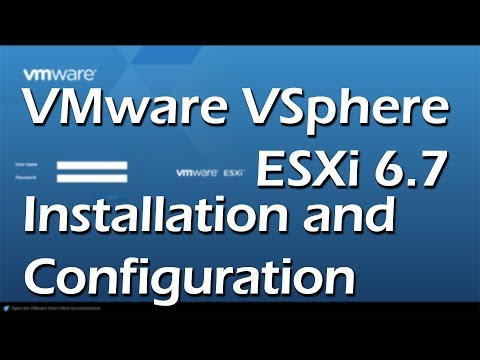 0:06:25
0:06:25
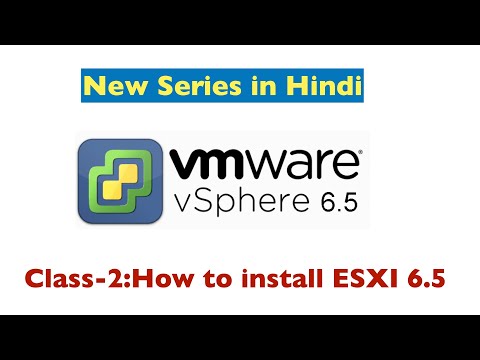 0:20:14
0:20:14
 0:04:15
0:04:15
 0:11:24
0:11:24
 0:01:34
0:01:34
 0:20:30
0:20:30
 0:11:03
0:11:03
 0:08:37
0:08:37
 0:55:24
0:55:24
 0:08:46
0:08:46
 0:09:45
0:09:45
 0:04:39
0:04:39
 0:15:41
0:15:41