filmov
tv
Set Up iDRAC, RAID, and Proxmox on My PowerEdge R720 Server

Показать описание
I install Proxmox Virtual Environment, set up iDRAC, and RAID on my Dell PowerEdge R720 server in this video. I'm using the server as a type 1 hypervisor. This gives me the flexibility to test and play around with a lot of different technologies. The video is long because I go through the whole thing. Use the menu below to navigate to specific sections.
0:00 Intro
3:38 Server Walk-through
7:22 Initial Boot up and entering the Bios
12:21 Enable Embedded SATA and Internal USB Ports
14:36 Configure iDRAC Settings
19:21 Integrated RAID Controller Configuration
28:28 Install Proxmox on the server
Join Us On Discord
Code: PAULKOROMA
Equipment List
Follow Me:
We are ambassadors or affiliates for many of the brands we reference on the channel. As an Amazon Associate, I earn from qualifying purchases.
0:00 Intro
3:38 Server Walk-through
7:22 Initial Boot up and entering the Bios
12:21 Enable Embedded SATA and Internal USB Ports
14:36 Configure iDRAC Settings
19:21 Integrated RAID Controller Configuration
28:28 Install Proxmox on the server
Join Us On Discord
Code: PAULKOROMA
Equipment List
Follow Me:
We are ambassadors or affiliates for many of the brands we reference on the channel. As an Amazon Associate, I earn from qualifying purchases.
Set Up iDRAC, RAID, and Proxmox on My PowerEdge R720 Server
How to Configure iDRAC9 at Initial Setup of Your Dell EMC PowerEdge Server
Dell PowerEdge R620 iDRAC Setup!
How to configure RAID in Dell PowerEdge R730 use IDRAC
How to configure RAID 5 with hot spare and iDRAC for Dell R630 server
PowerEdge: How to Configure RAID with Device Settings (LifeCycle Controller)
How to Configure RAID for Dell PowerEdge Servers
Dell iDRAC - Initial setup (Step by step)
How to Perform Software RAID Configuration Using iDRAC Service Module
How to Configure RAID1,5 in Dell Servers through IDRAC?
Dell R340 RAID configuration & Windows server 2022 standard OS deployment
idrac configuration step by step | idrac configuration in dell server | how to configure idrac
DELL R 740 RAID and OS Setup by iDRAC
IDRAC Setup Dell R750 PowerEdge
How to configure RAID Level using dell iDRAC.
Installing & Configuring Storage/RAID on Dell PowerEdge R620
How to configure Raid - Raid 1 Configuration in dell servers
How to install OS using IDRAC on a dell server
Streamlined RAID Configuration on Dell Server via iDRAC: Simplifying Setup! (Hindi) 🔥🔥
FAQ - iDRAC Access and Setup in Dell PowerEdge Servers
How to configure RAID 5 and iDRAC for Dell R630 server
Raid configuration Dell EMC R740 and Server 2016 installation From IDRAC | KAP
DELL PowerEdge server BIOS setup
How to Create a Virtual Disk Using iDRAC9
Комментарии
 0:40:39
0:40:39
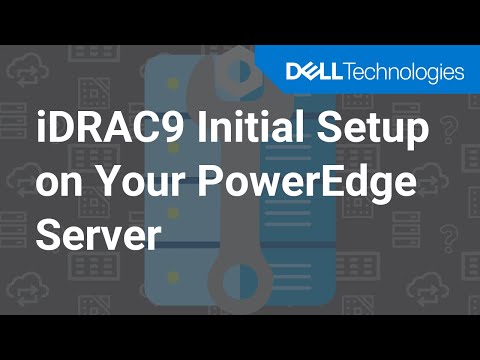 0:02:04
0:02:04
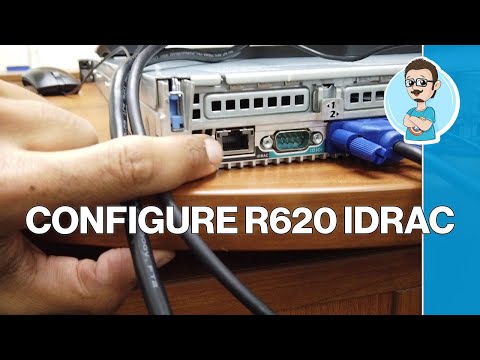 0:09:10
0:09:10
 0:07:36
0:07:36
 0:12:57
0:12:57
 0:03:01
0:03:01
 0:04:11
0:04:11
 0:03:24
0:03:24
 0:06:28
0:06:28
 0:15:03
0:15:03
 0:15:19
0:15:19
 0:04:19
0:04:19
 0:12:17
0:12:17
 0:03:46
0:03:46
 0:03:42
0:03:42
 0:07:29
0:07:29
 0:03:15
0:03:15
 0:08:38
0:08:38
 0:08:42
0:08:42
 0:02:52
0:02:52
 0:12:57
0:12:57
 0:21:11
0:21:11
 0:01:48
0:01:48
 0:01:07
0:01:07