filmov
tv
Satechi Slim X1 Bluetooth Backlit Keyboard & Stand for iPad or Mac
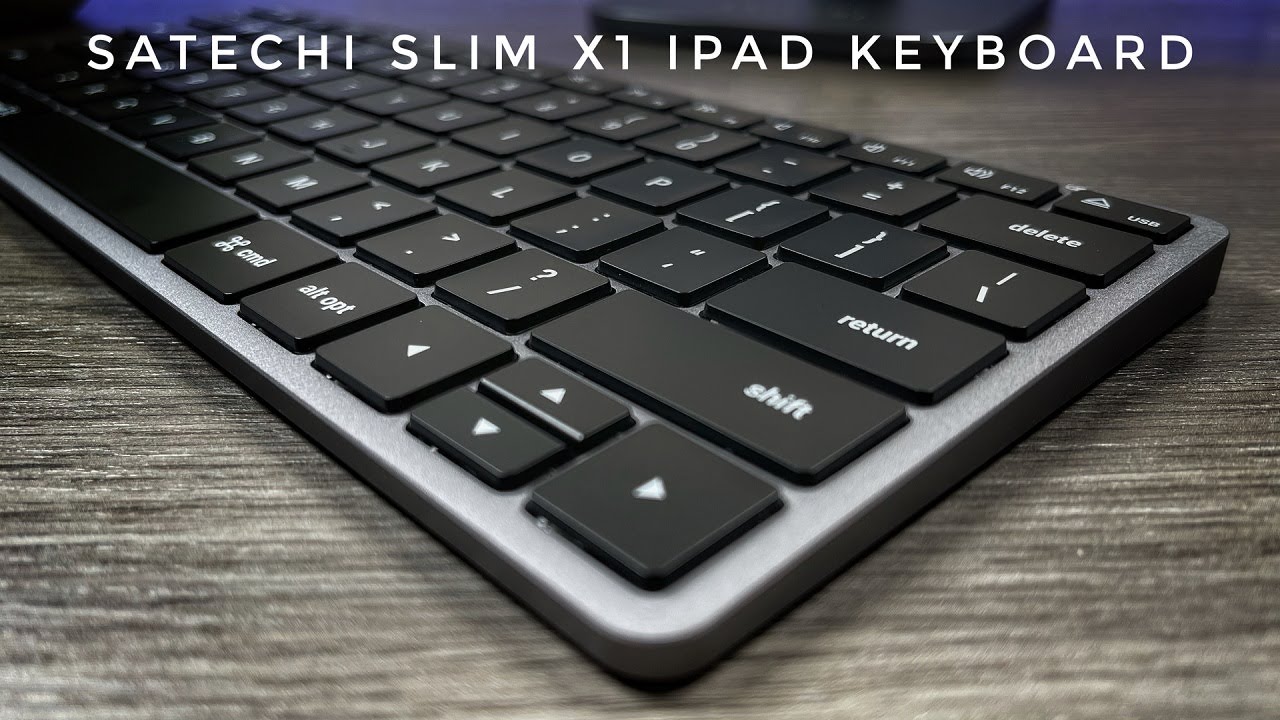
Показать описание
Recently Satechi launched a new line of keyboards for iPads, Mac's and iPhones. In this video we are taking a closer look at the Satechi Slim X1 Bluetooth backlit keyboard and how it works with the iPad Air 4 and the iPad Pro. They also launched a new iPad stand that works great if you want to use your iPad like a traditional desktop computer. This backlit keyboard allows you to connect 3 Bluetooth devices and allows you to switch back and forth easily.
My Filming Gear
All my YouTube videos are filmed on an iPhone and edited on an iPad Pro in LumaFusion. I am a minimalist/mobile YouTube creator. I like to keep things simple.
My Editing Gear
Links may contain Amazon Associate or other affiliate ID's.
#Satechi #Keyboard #SlimX1 #iPadkeyboard
My Filming Gear
All my YouTube videos are filmed on an iPhone and edited on an iPad Pro in LumaFusion. I am a minimalist/mobile YouTube creator. I like to keep things simple.
My Editing Gear
Links may contain Amazon Associate or other affiliate ID's.
#Satechi #Keyboard #SlimX1 #iPadkeyboard
Satechi Slim X1 Review - better than Magic Keyboard?
Satechi Slim X1 Bluetooth Backlit Keyboard & Stand for iPad or Mac
The BEST Wireless Keyboard | Satechi Slim X1
BEST KEYBOARD FOR YOUR MAC - The Satechi Slim X1 Bluetooth Backlit Keyboard is the Best!
Slim X1 Bluetooth Backlit Keyboard
Affordable Alternative For Apple Magic Keyboard , The Satechi Slim X1 Bluetooth Backlit Keyboard
Slim X1 & X3 Bluetooth Backlit Keyboards For Mac
My New Favorite iPad Pro Keyboard! Satechi Slim X1
Satechi Slim X1 Bluetooth Keyboard Review
Satechi Slim X1 Keyboard Review | Bluetooth Backlit iOS or MacOS Keyboard | 4K
Satechi Slim x1 wireless update
Satechi Slim X1 Bluetooth Backlit Keyboard
Best Keyboard for Apple? Satechi Slim X1
I’ve Used The Satechi Slim X1 Keyboard For 2 Years And I Still Love It! 😍 #satechi #keyboard
slim x1 plan B | Satechi wireless keyboard Killer
Satechi Slim X1 Bluetooth Keyboard
Satechi Launches Slim X1 & X3 Keyboards
Best Alternative Keyboards For Your Apple Mac Computer
Ultimate Keyboard Comparison - Which one is right for you?
SATECHI X1 SLIM KEYBOARD REVIEW | Canon EOS-M
Clavier AZERTY Bluetooth SATECHI Slim X1
The Perfect Keyboard + Mouse For Mac
Slim X3 Bluetooth Backlit Keyboard
my favorite keyboards for mac / pc
Комментарии
 0:08:25
0:08:25
 0:06:56
0:06:56
 0:03:13
0:03:13
 0:14:57
0:14:57
 0:00:29
0:00:29
 0:00:53
0:00:53
 0:00:32
0:00:32
 0:06:14
0:06:14
 0:04:33
0:04:33
 0:06:16
0:06:16
 0:08:34
0:08:34
 0:02:45
0:02:45
 0:04:20
0:04:20
 0:00:14
0:00:14
 0:03:26
0:03:26
 0:00:36
0:00:36
 0:03:51
0:03:51
 0:10:57
0:10:57
 0:13:50
0:13:50
 0:10:12
0:10:12
 0:00:29
0:00:29
 0:00:09
0:00:09
 0:00:35
0:00:35
 0:04:44
0:04:44