filmov
tv
How To Fix Google Chrome Not Opening In Windows 10
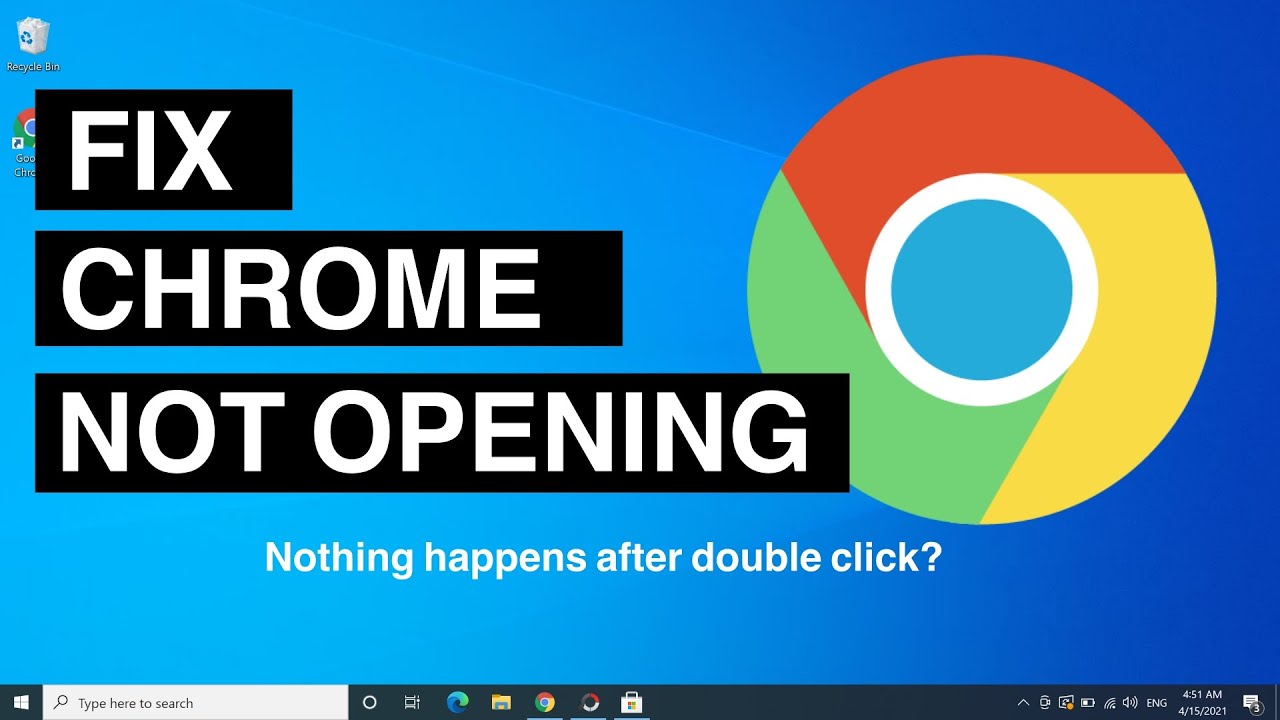
Показать описание
Sometimes Google Chrome stops responding or won't open, even if you restart the PC or reinstall it. In this video, you will learn to fix Google Chrome not opening issue on Windows 10. Depending on the problem there could be different solutions.
But Why Google Chrome Won't Open?
There may be the following reasons behind Chrome issue-
1. Running out of Memory.
2. Corrupt Google Chrome Shortcuts.
3. Malware.
4. Corrupt user profiles.
5. Missing permissions.
6. Failed updates.
7. Third-party firewall or antivirus.
8. Malicious Chrome extensions
And there may be other reasons behind the problem.
Methods to Fix Chrome Not Opening problem in Windows 10 /8.1
00:00 Intro
00:32 1. End All Google Chrome Processes & restart
01:47 2. Recreate Chrome Shortcuts.
03:10 3. Reset Google Chrome
04:35 4. Fix missing permissions.
07:05 5. Reinstall Chrome & fix permissions .
Methods not mentioned in Video but you should check-
Remove third-party firewall.
Disable Antivirus temporarily, if you have McAfee then uninstall it.
Run a malware scan.
Follow on Social Media
But Why Google Chrome Won't Open?
There may be the following reasons behind Chrome issue-
1. Running out of Memory.
2. Corrupt Google Chrome Shortcuts.
3. Malware.
4. Corrupt user profiles.
5. Missing permissions.
6. Failed updates.
7. Third-party firewall or antivirus.
8. Malicious Chrome extensions
And there may be other reasons behind the problem.
Methods to Fix Chrome Not Opening problem in Windows 10 /8.1
00:00 Intro
00:32 1. End All Google Chrome Processes & restart
01:47 2. Recreate Chrome Shortcuts.
03:10 3. Reset Google Chrome
04:35 4. Fix missing permissions.
07:05 5. Reinstall Chrome & fix permissions .
Methods not mentioned in Video but you should check-
Remove third-party firewall.
Disable Antivirus temporarily, if you have McAfee then uninstall it.
Run a malware scan.
Follow on Social Media
Комментарии
 0:01:48
0:01:48
 0:02:11
0:02:11
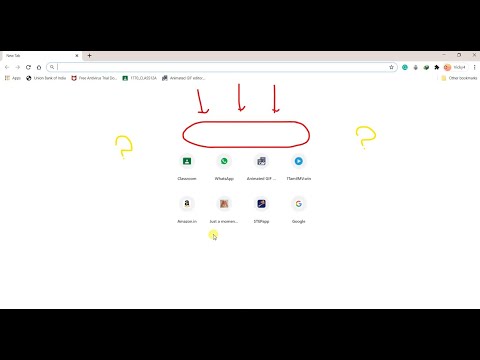 0:00:52
0:00:52
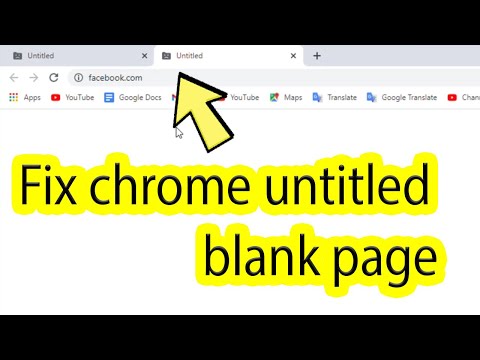 0:01:36
0:01:36
 0:03:12
0:03:12
 0:02:31
0:02:31
 0:03:30
0:03:30
 0:01:33
0:01:33
 0:02:09
0:02:09
 0:02:56
0:02:56
 0:08:45
0:08:45
 0:00:55
0:00:55
 0:03:13
0:03:13
 0:01:34
0:01:34
 0:04:15
0:04:15
 0:01:51
0:01:51
 0:01:57
0:01:57
 0:01:23
0:01:23
 0:02:23
0:02:23
 0:02:22
0:02:22
 0:03:31
0:03:31
 0:00:19
0:00:19
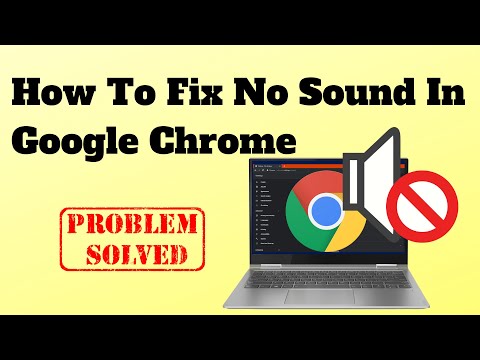 0:03:54
0:03:54
 0:04:30
0:04:30