filmov
tv
Build An Awesome Low-Cost Linux Gaming Machine!

Показать описание
In this video, we show you how to build and set up a low-cost budget Linux gaming PC!
Powered by an Intel i7 CPU and a Radeon graphics card this thing isn't bad at all for a full Gaming PC that cost about $260! e will be using Manjaro and ill show you how to get Proton "Steam Play" set up and working plus I also show you how to update your video drivers in Linux and install a performance overlay known as MangoHUD to monitor FPS, CPU, GPU.
00:00-Intro
00:15-Overview
01:42-The Build
02:55-How To Install Manjaro Linux
05:57-Setting up Manjaro, GPU Driver Update
06:58-ENable Steam Play Proton on Linux
08:25-How to install MangoHUD Performance Monitor and GUI
10:57- Linux PC Gaming Test Project Cars 2
11:45-Injustice 2 Linux Test
11:56-God Of War Linux Test
12:45-Cyberpunk 2077 Linux Test
13:17-Elden Ring Linux Test
13:45-Final Thoughts
Equipment I Use:
DISCLAIMER: This video and description contains affiliate links, which means that if you click on one of the product links, I’ll receive a small commission at no extra cost to you!
Under section 107 of the Copyright Act 1976, allowance is made for “fair use” for purposes such as criticism, comment, news reporting, teaching, scholarship, education, and research.
No Games Are Included Or Added
This video and Channel and Video are for viewers 14 years older and up. This video is not made for viewers under the age of 14.
Want to send me something?
ETAPRIME
12520 Capital Blvd Ste 401 Number 108
Wake Forest, NC 27587 US
THIS VIDEO IS FOR EDUCATIONAL PURPOSES ONLY!
Powered by an Intel i7 CPU and a Radeon graphics card this thing isn't bad at all for a full Gaming PC that cost about $260! e will be using Manjaro and ill show you how to get Proton "Steam Play" set up and working plus I also show you how to update your video drivers in Linux and install a performance overlay known as MangoHUD to monitor FPS, CPU, GPU.
00:00-Intro
00:15-Overview
01:42-The Build
02:55-How To Install Manjaro Linux
05:57-Setting up Manjaro, GPU Driver Update
06:58-ENable Steam Play Proton on Linux
08:25-How to install MangoHUD Performance Monitor and GUI
10:57- Linux PC Gaming Test Project Cars 2
11:45-Injustice 2 Linux Test
11:56-God Of War Linux Test
12:45-Cyberpunk 2077 Linux Test
13:17-Elden Ring Linux Test
13:45-Final Thoughts
Equipment I Use:
DISCLAIMER: This video and description contains affiliate links, which means that if you click on one of the product links, I’ll receive a small commission at no extra cost to you!
Under section 107 of the Copyright Act 1976, allowance is made for “fair use” for purposes such as criticism, comment, news reporting, teaching, scholarship, education, and research.
No Games Are Included Or Added
This video and Channel and Video are for viewers 14 years older and up. This video is not made for viewers under the age of 14.
Want to send me something?
ETAPRIME
12520 Capital Blvd Ste 401 Number 108
Wake Forest, NC 27587 US
THIS VIDEO IS FOR EDUCATIONAL PURPOSES ONLY!
Комментарии
 0:15:06
0:15:06
 0:00:29
0:00:29
 0:00:39
0:00:39
 0:08:38
0:08:38
 0:00:42
0:00:42
 0:00:10
0:00:10
 1:58:14
1:58:14
 0:45:27
0:45:27
 0:23:04
0:23:04
 0:17:01
0:17:01
 0:06:27
0:06:27
 0:06:44
0:06:44
 0:00:49
0:00:49
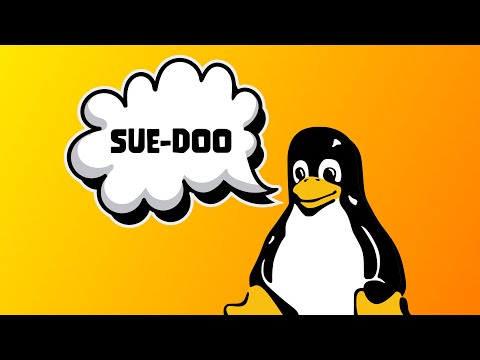 0:00:31
0:00:31
 0:10:47
0:10:47
 0:11:53
0:11:53
 0:10:03
0:10:03
 0:06:12
0:06:12
 0:08:04
0:08:04
 0:13:48
0:13:48
 0:11:32
0:11:32
 0:00:19
0:00:19
 0:10:43
0:10:43
 0:16:16
0:16:16