filmov
tv
HTMX for ASP.NET Core Developers

Показать описание
In this video, JetBrains developer advocate Khalid Abuhakmeh introduces you to HTMX. HTMX is a JavaScript library designed to bring the fun back into building robust client-side applications. HTMX relies on server-rendered HTML to create client-side experiences with an approachable declarative set of attributes that support all of the HTTP methods typically unavailable as part of traditional HTML forms.
We’ll walk through 15 steps of using HTMX. From installing the library into an existing ASP.NET Core application to 13 examples of using HTMX to provide UI experiences from the simple to the extremely complex. Finally, we’ll look at a “real world” sample of HTMX in use in a shopping cart site.
0:00 HTMX for ASP.NET Core developers
0:03 Installation
2:01 Hello World
6:02 State Management
9:31 Cascading Selects
16:34 Typeahead Search
22:22 Infinite Scrolling
26:02 Modal dialogs
33:32 Server-side Tabs
38:21 Keyboard Shortcuts
40:04 Server-side Form Validation
45:22 Long Polling
49:09 Server-sent Events
55:17 HTMX NuGet Packages for ASP.NET Core
1:01:44 Out of Band Swaps
1:05:21 The JetSwag Store Demo
Other links:
#htmx #csharp #dotnet
We’ll walk through 15 steps of using HTMX. From installing the library into an existing ASP.NET Core application to 13 examples of using HTMX to provide UI experiences from the simple to the extremely complex. Finally, we’ll look at a “real world” sample of HTMX in use in a shopping cart site.
0:00 HTMX for ASP.NET Core developers
0:03 Installation
2:01 Hello World
6:02 State Management
9:31 Cascading Selects
16:34 Typeahead Search
22:22 Infinite Scrolling
26:02 Modal dialogs
33:32 Server-side Tabs
38:21 Keyboard Shortcuts
40:04 Server-side Form Validation
45:22 Long Polling
49:09 Server-sent Events
55:17 HTMX NuGet Packages for ASP.NET Core
1:01:44 Out of Band Swaps
1:05:21 The JetSwag Store Demo
Other links:
#htmx #csharp #dotnet
Комментарии
 1:09:56
1:09:56
 0:14:17
0:14:17
 0:13:13
0:13:13
 0:09:23
0:09:23
 0:02:33
0:02:33
 0:49:05
0:49:05
 0:26:46
0:26:46
 0:14:23
0:14:23
 0:09:15
0:09:15
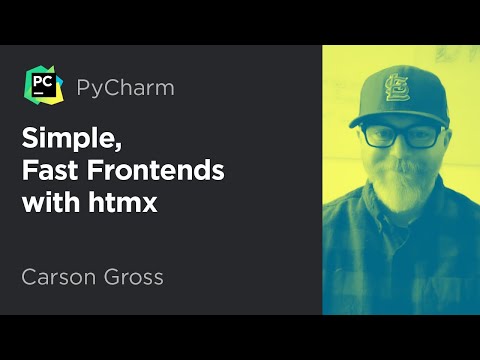 1:21:49
1:21:49
 0:01:00
0:01:00
 0:00:06
0:00:06
 0:35:16
0:35:16
 0:00:58
0:00:58
 0:09:55
0:09:55
 0:27:58
0:27:58
 0:00:12
0:00:12
 0:00:20
0:00:20
 0:00:40
0:00:40
 0:03:25
0:03:25
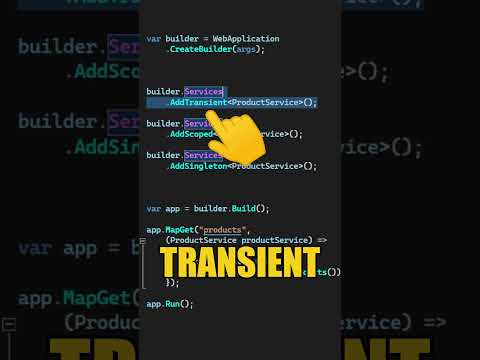 0:00:22
0:00:22
 0:07:15
0:07:15
 0:00:32
0:00:32
 0:41:42
0:41:42