filmov
tv
Supervised Image Classification using Landsat 8 & Assess the Accuracy of Training Samples in ArcGIS

Показать описание
Hello everyone, and welcome back! In this comprehensive tutorial, we dive into the practical application of supervised image classification using Landsat 8 imagery in ArcGIS Pro. This detailed lesson will walk you through the entire process of classifying different land cover types and assessing the accuracy of your training samples [Useful Link Below]
Key Topics Covered:
• Introduction to Image Classification: Understand the basics of image classification and its importance in remote sensing and GIS.
• Setting Up Landsat Imagery: Learn how to correctly set up and display Landsat 8 imagery in ArcGIS Pro by adjusting band combinations.
• Unsupervised vs. Supervised Classification: Discover the differences between these two types of classification methods and when to use each.
• Creating Training Samples: Follow step-by-step instructions on how to create and manage training samples for various land cover types, such as water, bare earth, vegetation, agriculture, and urban areas.
• Running the Classification: Execute the supervised classification using the Training Sample Manager and the Maximum Likelihood Classification tool.
• Assessing Classification Accuracy: Use scatter plots and confidence rasters to evaluate the accuracy and reliability of your classification results.
• Refining Training Samples: Learn techniques to refine your training samples and improve classification accuracy through iterative processes.
-----------------------------------------------------------------
Useful links
1. How to Load & Band Composite Landsat Imagery in ArcMap | Step-by-Step Guide
************************************
2. Training sample evaluation tools
************************************
3. Download Landsat 8 images from EarthExplorer / USGS
-----------------------------------------------------------------
By the end of this tutorial, you will have a solid understanding of how to perform supervised image classification using Landsat 8 imagery in ArcGIS Pro and how to assess and refine the accuracy of your training samples.
If you found this video helpful, please like, share, and subscribe for more tutorials on GIS and remote sensing!
-----------------------------------------------------------------
💰🤝🏻Join Membership to get access to perks & Support us🤝🏻💰
-----------------------------------------------------------------
👩💻 Join the Terra Spatial Community:
Engage with fellow learners, share your experiences, and get support on our dedicated community forum.
🌐 Stay connected:
---------------------------------------------------------------
👍 **Don't forget to Like, Share, and Subscribe for more insightful tutorials! 🌐✨
#ArcGIS #Landsat8 #ImageClassification #GIS #RemoteSensing #TrainingSamples #SupervisedClassification #geospatialanalysis #arcgistutorial #arcmap
Key Topics Covered:
• Introduction to Image Classification: Understand the basics of image classification and its importance in remote sensing and GIS.
• Setting Up Landsat Imagery: Learn how to correctly set up and display Landsat 8 imagery in ArcGIS Pro by adjusting band combinations.
• Unsupervised vs. Supervised Classification: Discover the differences between these two types of classification methods and when to use each.
• Creating Training Samples: Follow step-by-step instructions on how to create and manage training samples for various land cover types, such as water, bare earth, vegetation, agriculture, and urban areas.
• Running the Classification: Execute the supervised classification using the Training Sample Manager and the Maximum Likelihood Classification tool.
• Assessing Classification Accuracy: Use scatter plots and confidence rasters to evaluate the accuracy and reliability of your classification results.
• Refining Training Samples: Learn techniques to refine your training samples and improve classification accuracy through iterative processes.
-----------------------------------------------------------------
Useful links
1. How to Load & Band Composite Landsat Imagery in ArcMap | Step-by-Step Guide
************************************
2. Training sample evaluation tools
************************************
3. Download Landsat 8 images from EarthExplorer / USGS
-----------------------------------------------------------------
By the end of this tutorial, you will have a solid understanding of how to perform supervised image classification using Landsat 8 imagery in ArcGIS Pro and how to assess and refine the accuracy of your training samples.
If you found this video helpful, please like, share, and subscribe for more tutorials on GIS and remote sensing!
-----------------------------------------------------------------
💰🤝🏻Join Membership to get access to perks & Support us🤝🏻💰
-----------------------------------------------------------------
👩💻 Join the Terra Spatial Community:
Engage with fellow learners, share your experiences, and get support on our dedicated community forum.
🌐 Stay connected:
---------------------------------------------------------------
👍 **Don't forget to Like, Share, and Subscribe for more insightful tutorials! 🌐✨
#ArcGIS #Landsat8 #ImageClassification #GIS #RemoteSensing #TrainingSamples #SupervisedClassification #geospatialanalysis #arcgistutorial #arcmap
Комментарии
 0:10:48
0:10:48
 0:27:53
0:27:53
 0:03:52
0:03:52
 0:17:37
0:17:37
 0:05:21
0:05:21
 0:32:52
0:32:52
 0:19:57
0:19:57
 0:41:54
0:41:54
 0:55:07
0:55:07
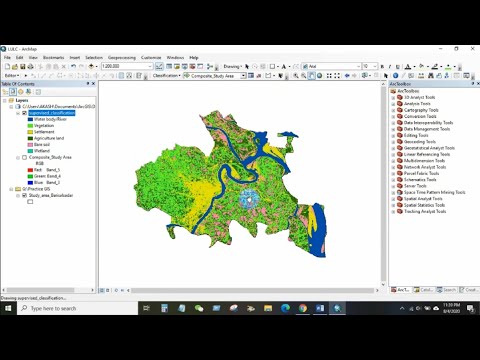 0:10:50
0:10:50
 0:20:30
0:20:30
 0:10:04
0:10:04
 0:15:52
0:15:52
 0:31:39
0:31:39
 0:21:13
0:21:13
 0:09:23
0:09:23
 0:25:21
0:25:21
 0:32:01
0:32:01
 1:12:20
1:12:20
 0:27:04
0:27:04
 0:10:15
0:10:15
 0:12:19
0:12:19
 0:13:52
0:13:52
 0:24:32
0:24:32