filmov
tv
How to Use EXFAT hdd on PS2 and Load Games | 2024 Guide

Показать описание
Hello everyone,
While we haven't started posting new videos yet, all our future updates and new content related to gaming and jailbreak will be available on this new channel. This means that our current channel will now be focused solely on our motivational videos.
Rest assured, we will continue to actively respond to all your questions and comments here, as well as on our new channel. All our links and resources will remain accessible from this channel too.
Thank you for your continued support, and we look forward to sharing more exciting content with you on both channels!
==
Follow me on my streaming channel where we will start our streaming contents. You may also ask me live for your questions or simply chat or hang around.
For questions and suggestions, you may also reach me here
fb page
twitter
Instagram
OPL 1.2.0.6
0:00 Intro| Why do we need exfat for the PS2
1:05 How to Format hdd to Exfat
2:00 Preparing the HDD | Transferring Games in the HDD
3:10 Downloading Files
3:35 Updating OPL | Transferring files in the PS2
5:20 Loading and setting up OPL
6:35 Checking games
Hey Gamers! If you love what we do and want to help improve our contents and grow our channel, consider donating to support us. Your contribution will help us create more content, provide more time to cater your questions, and provide and even better tutorials and and overall quality experience for everyone.
💰 How to Donate:
Thanks for being a part of our gaming journey. Let's level up together!
==
How to Use EXFAT hdd on PS2 and Load Games
How to play PS1 games on your PS2 Using USB and OPL the easiest and fastest way.
How to play PS2 games using USB or External HDD | PS2 Mcboot
Play PS1 and PS2 games using USB with PS2 Funtuna
How to use Funtuna PS2 | How to Load PS2 games using USB
While we haven't started posting new videos yet, all our future updates and new content related to gaming and jailbreak will be available on this new channel. This means that our current channel will now be focused solely on our motivational videos.
Rest assured, we will continue to actively respond to all your questions and comments here, as well as on our new channel. All our links and resources will remain accessible from this channel too.
Thank you for your continued support, and we look forward to sharing more exciting content with you on both channels!
==
Follow me on my streaming channel where we will start our streaming contents. You may also ask me live for your questions or simply chat or hang around.
For questions and suggestions, you may also reach me here
fb page
OPL 1.2.0.6
0:00 Intro| Why do we need exfat for the PS2
1:05 How to Format hdd to Exfat
2:00 Preparing the HDD | Transferring Games in the HDD
3:10 Downloading Files
3:35 Updating OPL | Transferring files in the PS2
5:20 Loading and setting up OPL
6:35 Checking games
Hey Gamers! If you love what we do and want to help improve our contents and grow our channel, consider donating to support us. Your contribution will help us create more content, provide more time to cater your questions, and provide and even better tutorials and and overall quality experience for everyone.
💰 How to Donate:
Thanks for being a part of our gaming journey. Let's level up together!
==
How to Use EXFAT hdd on PS2 and Load Games
How to play PS1 games on your PS2 Using USB and OPL the easiest and fastest way.
How to play PS2 games using USB or External HDD | PS2 Mcboot
Play PS1 and PS2 games using USB with PS2 Funtuna
How to use Funtuna PS2 | How to Load PS2 games using USB
Комментарии
 0:03:54
0:03:54
 0:00:29
0:00:29
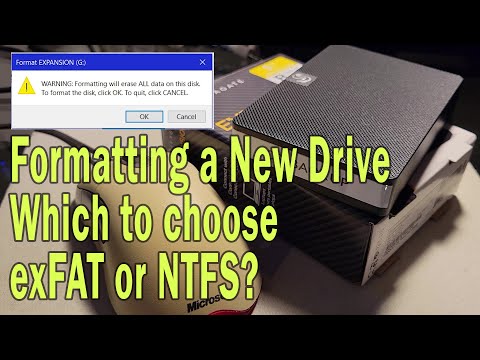 0:04:21
0:04:21
 0:05:51
0:05:51
 0:00:16
0:00:16
 0:14:16
0:14:16
 0:11:45
0:11:45
 0:00:28
0:00:28
![[SAROO] Battle Arena](https://i.ytimg.com/vi/o7WNs8GyOME/hqdefault.jpg) 0:16:01
0:16:01
 0:01:03
0:01:03
 0:01:39
0:01:39
 0:06:54
0:06:54
 0:08:27
0:08:27
 0:01:05
0:01:05
 0:02:49
0:02:49
 0:06:09
0:06:09
 0:04:53
0:04:53
 0:01:44
0:01:44
 0:02:01
0:02:01
 0:10:00
0:10:00
 0:04:25
0:04:25
 0:01:01
0:01:01
 0:01:39
0:01:39
 0:14:09
0:14:09