filmov
tv
🛠 How to Add a Menu and Submenu Items to a WordPress Website

Показать описание
🧙 Learn OceanWP with Matthew Turner - No Tech Fluff
💡 In this video, Matthew will show you how to create menus on your WordPress website and add submenu items.
Theme used in this video - yours truly - 100% free multi-purpose theme with pro options: OceanWP.
👇 Find Chapters and additional information in description below
___________
___________
📌 Chapters and Descriptions:
0:00 Intro
0:23 Menu & Submenu Demonstration
0:52 How to Create a Menu
🗨 If your website does not contain a specific page or you wish to add an external link, you can always use the Custom Link option to achieve the desired result.
🗨 Add a hashtag (#) instead of a link URL will allow you to create a "legit" link item which in SEO terms does not returns any errors, but the link itself will not be functional.
4:45 Example: Add Menu to an Elementor Page
🗨 There are various ways to add a navigation to an Elementor page, such using the Nav widgets from Ocean Elementor Widgets, Nav widgets from Elementor Pro, or even using the navigation WordPress widgets in the free Elementor version.
🗨 Styling any navigation widget in Elementor in this case depends on the widget itself.
___________
⚓ About OceanWP
OceanWP is a 100% free multi-purpose WordPress theme that fits any project type, from blogs to eCommerce stores. It's lightweight, yet packed with numerous customization options and functionalities that'll help you build whatever website you imagine or need.
Need more functions and options? Easily extend OceanWP with custom codes or with the help of Ocean free and pro plugins.
The best part about running OceanWP? It'll suit both beginners and professional website designers equally.
___________
📘 Storyline:
When we're new to something, things can appear impossible and sometimes intimidating. But the truth is, even professionals go through the exact same phase when dealing with new challenges. And it was your feedback and thoughts that motivated us to create these beginner videos - welcome to the blooper reel!
Tech and rocket science free, inaccurate terminology and bloopers included. Knowledge and skills come with time, but the most important thing is to try and get things done. How do we know this? We've been there! So trust us when we say - you got this!
OceanWP beginner video tutorials will help you gain the courage and confidence you need to try things on your own and succeed.
And don't forget, the primary goal is to have fun while building your website
💡 In this video, Matthew will show you how to create menus on your WordPress website and add submenu items.
Theme used in this video - yours truly - 100% free multi-purpose theme with pro options: OceanWP.
👇 Find Chapters and additional information in description below
___________
___________
📌 Chapters and Descriptions:
0:00 Intro
0:23 Menu & Submenu Demonstration
0:52 How to Create a Menu
🗨 If your website does not contain a specific page or you wish to add an external link, you can always use the Custom Link option to achieve the desired result.
🗨 Add a hashtag (#) instead of a link URL will allow you to create a "legit" link item which in SEO terms does not returns any errors, but the link itself will not be functional.
4:45 Example: Add Menu to an Elementor Page
🗨 There are various ways to add a navigation to an Elementor page, such using the Nav widgets from Ocean Elementor Widgets, Nav widgets from Elementor Pro, or even using the navigation WordPress widgets in the free Elementor version.
🗨 Styling any navigation widget in Elementor in this case depends on the widget itself.
___________
⚓ About OceanWP
OceanWP is a 100% free multi-purpose WordPress theme that fits any project type, from blogs to eCommerce stores. It's lightweight, yet packed with numerous customization options and functionalities that'll help you build whatever website you imagine or need.
Need more functions and options? Easily extend OceanWP with custom codes or with the help of Ocean free and pro plugins.
The best part about running OceanWP? It'll suit both beginners and professional website designers equally.
___________
📘 Storyline:
When we're new to something, things can appear impossible and sometimes intimidating. But the truth is, even professionals go through the exact same phase when dealing with new challenges. And it was your feedback and thoughts that motivated us to create these beginner videos - welcome to the blooper reel!
Tech and rocket science free, inaccurate terminology and bloopers included. Knowledge and skills come with time, but the most important thing is to try and get things done. How do we know this? We've been there! So trust us when we say - you got this!
OceanWP beginner video tutorials will help you gain the courage and confidence you need to try things on your own and succeed.
And don't forget, the primary goal is to have fun while building your website
Комментарии
 0:07:24
0:07:24
 0:00:35
0:00:35
 0:01:02
0:01:02
 0:10:51
0:10:51
 0:05:00
0:05:00
 0:15:43
0:15:43
 0:00:24
0:00:24
 0:02:35
0:02:35
 0:09:54
0:09:54
 0:03:48
0:03:48
 0:00:27
0:00:27
 0:04:52
0:04:52
 0:05:26
0:05:26
 0:00:42
0:00:42
 0:01:40
0:01:40
 0:14:17
0:14:17
 0:06:47
0:06:47
 0:01:48
0:01:48
 0:02:23
0:02:23
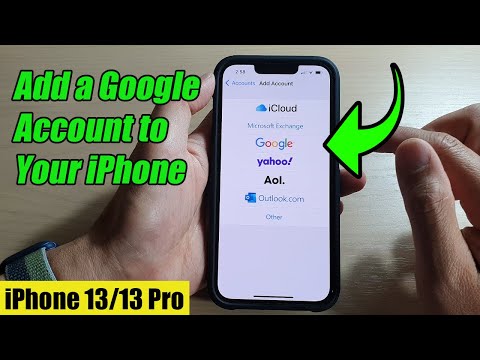 0:01:49
0:01:49
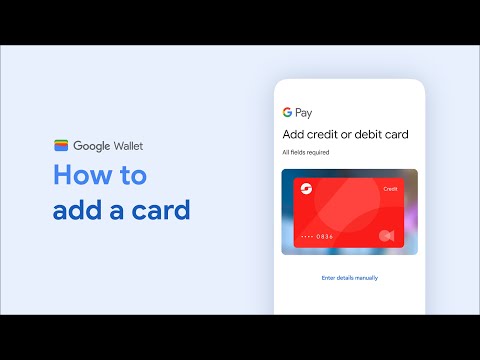 0:00:44
0:00:44
 0:01:42
0:01:42
 0:00:24
0:00:24
 0:07:02
0:07:02