filmov
tv
79- Project 15 Web-Based Control and Monitoring, part 1 | mikroC Pro for PIC Tutorial

Показать описание
Control your devices or read sensors connected to a PIC Microcontroller through internet from anywhere in the world in real time using a web browser from a PC, tablet or smart phone.
Have questions, need assistance or looking for source code? Engage with us and please do not forget to support us with any donation:
#WebControlMonitoring #mikroC #EthernetTCPIP #ProgrammingMicrocontrollers #MicrocontrollersTutorials #StudentCompanionElectronics #PICmicrocontrollerTutorial
Have questions, need assistance or looking for source code? Engage with us and please do not forget to support us with any donation:
#WebControlMonitoring #mikroC #EthernetTCPIP #ProgrammingMicrocontrollers #MicrocontrollersTutorials #StudentCompanionElectronics #PICmicrocontrollerTutorial
79- Project 15 Web-Based Control and Monitoring, part 1 | mikroC Pro for PIC Tutorial
80- Project 15 Web-Based Control and Monitoring, part 2 | mikroC Pro for PIC Tutorial
Their Boat Engine Fell Off
Attack on Real Life Female Titan!
Spanish Bridge in Ocho Rios Www.islanddreamtour.com
my tummy looks like this 🫠👀 #ashortaday
Why Dentists Still Use Gold Teeth 🤔
Mahindra XEV 9e Live Crash test 🔥
How to SINK your Boat #6 | Wavy Boats | Haulover Inlet
Almost 3 Years As A condo Owner in Miami Beach.. This is pretty normal on a Monday in South Beach
4v1 fight guy gets up like a king
The Best 3D Printed Shoes #shorts
Cheap Micro Remote Control Car - Hot Wheels size car
Remote Control Helicopter motor testing 🤩| High speed dc motor
bugatti
What are you hearing👂? comment || Top Viral Instagram Reel #shorts #ytshorts Dushyant Kukreja
Big bro had to HUMBLE his little brother 🤣 #shorts
Her brother wasn’t going to stop her. 👏 #shorts
Doctor Reacts To Biggest Human Body Design Flaw
Alien attack on Earth!! 😱😳 | #shorts #alienoid
NEW Date Picker in Excel for Web‼️ #excel
Can You spot the Fake Rubik’s Cube? 🤔
Nobody came to his Chuck E Cheese birthday :(
Top '3' Reasons You Should NOT Download ROBLOX
Комментарии
 0:11:48
0:11:48
 0:12:40
0:12:40
 0:00:13
0:00:13
 0:00:13
0:00:13
 0:00:22
0:00:22
 0:00:14
0:00:14
 0:00:26
0:00:26
 0:00:17
0:00:17
 0:00:30
0:00:30
 0:00:26
0:00:26
 0:00:12
0:00:12
 0:00:15
0:00:15
 0:00:19
0:00:19
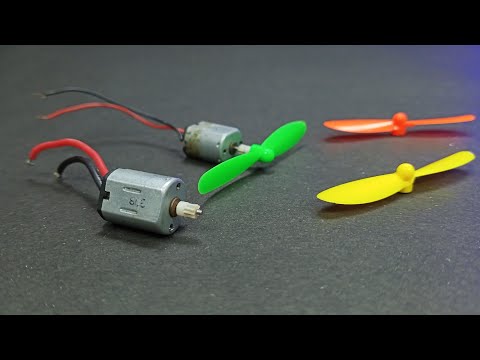 0:00:21
0:00:21
 0:00:19
0:00:19
 0:00:06
0:00:06
 0:00:41
0:00:41
 0:00:25
0:00:25
 0:00:43
0:00:43
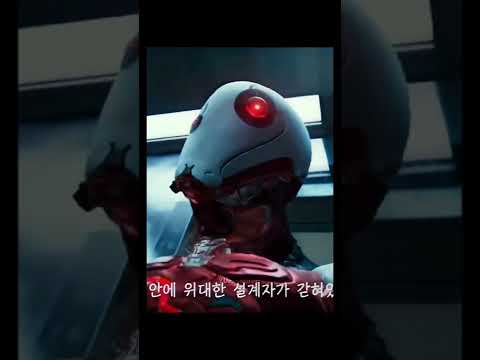 0:00:28
0:00:28
 0:00:30
0:00:30
 0:00:20
0:00:20
 0:00:26
0:00:26
 0:00:07
0:00:07