filmov
tv
80- Project 15 Web-Based Control and Monitoring, part 2 | mikroC Pro for PIC Tutorial

Показать описание
Control your devices or read sensors connected to a PIC Microcontroller through internet from anywhere in the world in real time using a web browser from a PC, tablet or smart phone. In this part 2 we're gonna write the web page and mikroC code.
Have questions, need assistance or looking for source code? Engage with us and please do not forget to support us with any donation:
#WebControlMonitoring #mikroC #EthernetTCPIP #ProgrammingMicrocontrollers #MicrocontrollersTutorials #StudentCompanionElectronics #PICmicrocontrollerTutorial
Have questions, need assistance or looking for source code? Engage with us and please do not forget to support us with any donation:
#WebControlMonitoring #mikroC #EthernetTCPIP #ProgrammingMicrocontrollers #MicrocontrollersTutorials #StudentCompanionElectronics #PICmicrocontrollerTutorial
80- Project 15 Web-Based Control and Monitoring, part 2 | mikroC Pro for PIC Tutorial
79- Project 15 Web-Based Control and Monitoring, part 1 | mikroC Pro for PIC Tutorial
IQ TEST
How to make Drone making 😂 easy to drone😲
Powerful gear motor #dc motor #unboxing #project #unboxingvideo #unbox #motor
Powerful Laser Light Experiment | High-Intensity Laser Beam Test ⚡ #shorts #science
Cosplay by b.tech final year at IIT Kharagpur
3wings Propeller Connect & Speed Test On Drone Motor #shorts #dronemotor
dc motor | speed control | Amazing Experiment Projects
Gear Motor #motor#shorts
This cube LIGHTS up! 💡
Wow...😲 Mini laser pointer #shorts #youtubeshorts
Homemade RC Flying Helicopter
Science project mini kit
How to make remote control boat used dc motor || Diy rc boat #shorts 🔥🔥
Solar Panels Connection with Solar Charge Controller and Inverter #solarsystem #ytshorts #shorts
DIY Tractor Remote Control #dcmotor #rctractor #viralvideo
How To Connect Phone With Dji Rc!! #shorts #shortsfeed #trending #viralvideo #drone #ytshorts #dji
How to Make Drone At Home Easy | making drone using dc motor #howtosamir
775 Dc Motor Winding #bosehacker #electric #shorts
The correct way to use tin soldering iron.
USB LED Turbo Lighter #Shorts
775 motor se drone experiment #shots #experiment #project #sujanexperiment
DIY Solar Project | Making Solar Power Battery Change #shorts #solar #schoolproject
Комментарии
 0:12:40
0:12:40
 0:11:48
0:11:48
 0:00:29
0:00:29
 0:00:23
0:00:23
 0:00:16
0:00:16
 0:00:19
0:00:19
 0:00:15
0:00:15
 0:00:29
0:00:29
 0:00:17
0:00:17
 0:00:17
0:00:17
 0:00:51
0:00:51
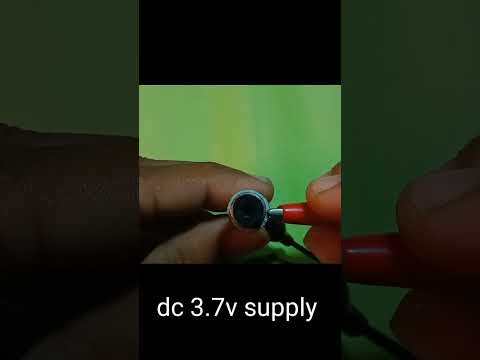 0:00:25
0:00:25
 0:00:15
0:00:15
 0:00:16
0:00:16
 0:00:26
0:00:26
 0:00:27
0:00:27
 0:00:37
0:00:37
 0:00:20
0:00:20
 0:00:42
0:00:42
 0:00:46
0:00:46
 0:00:17
0:00:17
 0:00:15
0:00:15
 0:00:43
0:00:43
 0:00:38
0:00:38