filmov
tv
Loseless Scaling - How I use This POWERFUL $5 APP for more FPS on my Gaming PC
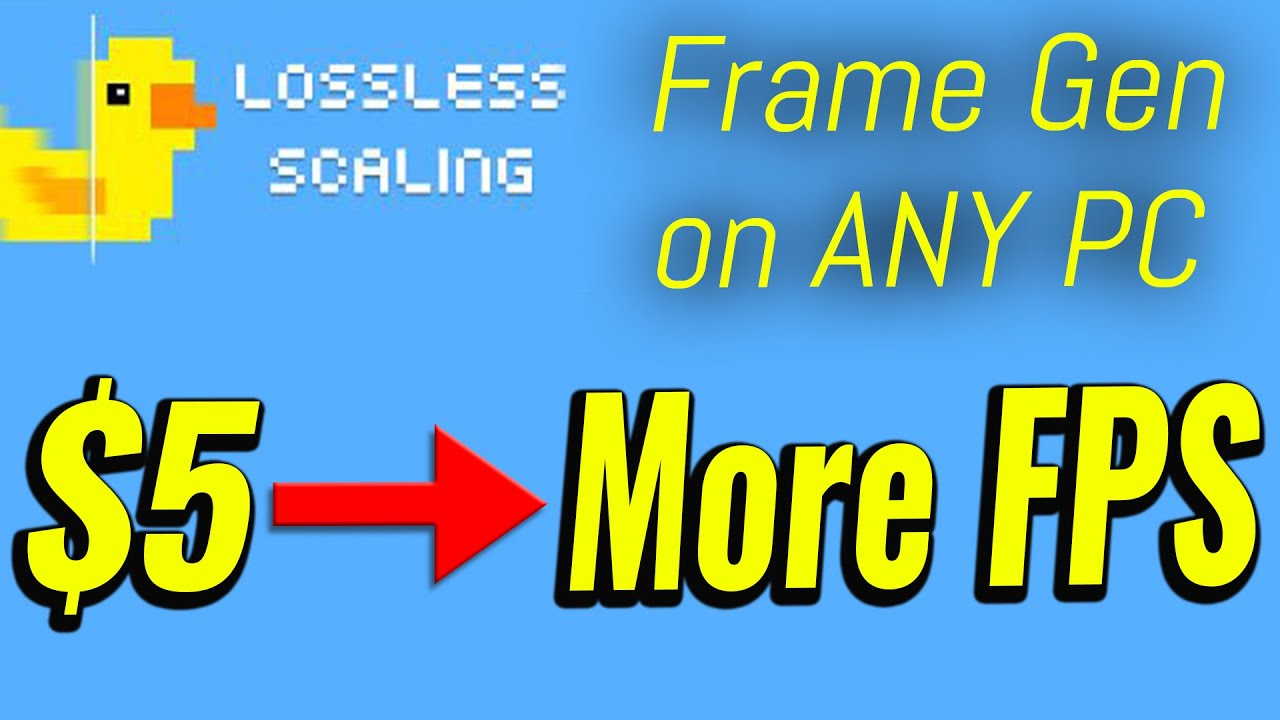
Показать описание
Recently y'all me told to check out loseless scaling 2.9, an app on steam that works with ANY game and costs $5 USD. This powerful app is very polished in terms of UI and function and allows profiles and unique settings to get the most out of not just upscaling, but also frame generation (interpolation - similar to what TVs use), however with games being so complex vs your TV shows at 24 FPS. Though let's go over this app and see how good it is.
Chapters
00:00 Best settings for 720p and 1080p upscaling, TCG live comparison from 720p to 1080p and Unigene Heaven from 1080p to 4K. LS1 is an impressive upscaling feature.
04:11 Nightingale image scaling comparison, TSR vs XeSS vs FSR vs LS1, and frame generation analysed.
07:00 Alan Wake 2, image scaling comparison, more FPS is better with an AMD card for Frame Gen? And also checking out the frame generation in this model. DLSS 2 comparison vs LS 1 added.
09:50 Robocop Analysis, FSR 3 vs LSG 2.1 frame gen, no comparison. FSR 3 is much more polished and responsive.
11:24 conclusion, fantastic app with some drawbacks, not the master of all trades, but certainly the jack of all trades.
❤️Become a Tech YES City member and get access to perks
-------------------------------------------------------------------------------------------------
DISCLOSURES: Generally all links tied to products are either Amazon, AliExpress or Ebay Affilaite links, this means that if you purchase a product we earn a small sales commission, which costs you nothing extra (if you end up purchasing a product). All sponsored content will contain the word "SPONSOR" if directly sponsored or "AD." Any additional revenue stream will be disclosed with similar disclosure.
Music Provided by either: epidemicsound, audio library or royaltyfreeplanet.
#PCGaming #GamingPC #Winning
Chapters
00:00 Best settings for 720p and 1080p upscaling, TCG live comparison from 720p to 1080p and Unigene Heaven from 1080p to 4K. LS1 is an impressive upscaling feature.
04:11 Nightingale image scaling comparison, TSR vs XeSS vs FSR vs LS1, and frame generation analysed.
07:00 Alan Wake 2, image scaling comparison, more FPS is better with an AMD card for Frame Gen? And also checking out the frame generation in this model. DLSS 2 comparison vs LS 1 added.
09:50 Robocop Analysis, FSR 3 vs LSG 2.1 frame gen, no comparison. FSR 3 is much more polished and responsive.
11:24 conclusion, fantastic app with some drawbacks, not the master of all trades, but certainly the jack of all trades.
❤️Become a Tech YES City member and get access to perks
-------------------------------------------------------------------------------------------------
DISCLOSURES: Generally all links tied to products are either Amazon, AliExpress or Ebay Affilaite links, this means that if you purchase a product we earn a small sales commission, which costs you nothing extra (if you end up purchasing a product). All sponsored content will contain the word "SPONSOR" if directly sponsored or "AD." Any additional revenue stream will be disclosed with similar disclosure.
Music Provided by either: epidemicsound, audio library or royaltyfreeplanet.
#PCGaming #GamingPC #Winning
Комментарии
 0:14:37
0:14:37
 0:06:44
0:06:44
 0:04:17
0:04:17
 0:10:26
0:10:26
 0:03:06
0:03:06
 0:08:24
0:08:24
 0:03:05
0:03:05
 0:17:00
0:17:00
 0:08:39
0:08:39
 0:09:50
0:09:50
 0:06:09
0:06:09
 0:18:56
0:18:56
 0:13:36
0:13:36
 0:10:34
0:10:34
 0:02:43
0:02:43
 0:02:25
0:02:25
 0:06:13
0:06:13
 0:03:07
0:03:07
 0:20:32
0:20:32
 0:10:01
0:10:01
 0:14:17
0:14:17
 0:03:28
0:03:28
 0:08:35
0:08:35
 0:05:43
0:05:43