filmov
tv
Phomemo M02: How to Use Mini Printer M02 Tutorial | Setup Instruction Manual | Phomemo App | Install

Показать описание
Phomemo Official Tutorial on Mini Printer M02. Everything you want to know before you buy or return!🧐😮🤓
🍄Product model - Phomemo M02 Pocket Printer
⭐️Phomemo M02 features:
▻Pocket Size:
M02 Pro is only 3.3 * 3.2 * 1.6 inch, you can carry it in your bag or pocket, and you can print black & white pictures or text graphics anytime and anywhere.
▻Multifunctional APP:
You can download the Phomemo APP and select the Bluetooth connection in the APP. There are different kinds of features and free templates in the APP to meet your design desires.
▻Useful Printer:
Phomemo M02 Pro mini printer pixels up to 300dpi, give you a wonderful printing image. Compatible with 3 size Labels: 15/25/50mm so you can also use it to print labels for home and office organization, black and white image printer to bullet journal, to plan, album, or any DIY cards.
▻Unique Features:
M02 Pro with Type-C port, used with 5V-2A adapter, it will get fast charging. 1000mAh battery that lets you take it anywhere to enjoy your printing.
🛍️Product links
- Phomemo website (Use Code “PHYT15OFF” for 15% Off your purchase! ):
- Amazon:
🙋Follow Us:
#phomemo #printer #phomemoprinter #phomemolabelmaker #phomemolabelprinter #thermalprinter #inklessprinter #portableprinter #pocketprinter #miniprinter #stickers #sticker #bujo #bujocommunity #printing #study #studytips #studynotes #student #students #studentslife #studyessentials #notesmaking #notetaking #law #biology #chemistrynotes #notes #notetakers #notetakingtips #university #college #campuslife
🍄Product model - Phomemo M02 Pocket Printer
⭐️Phomemo M02 features:
▻Pocket Size:
M02 Pro is only 3.3 * 3.2 * 1.6 inch, you can carry it in your bag or pocket, and you can print black & white pictures or text graphics anytime and anywhere.
▻Multifunctional APP:
You can download the Phomemo APP and select the Bluetooth connection in the APP. There are different kinds of features and free templates in the APP to meet your design desires.
▻Useful Printer:
Phomemo M02 Pro mini printer pixels up to 300dpi, give you a wonderful printing image. Compatible with 3 size Labels: 15/25/50mm so you can also use it to print labels for home and office organization, black and white image printer to bullet journal, to plan, album, or any DIY cards.
▻Unique Features:
M02 Pro with Type-C port, used with 5V-2A adapter, it will get fast charging. 1000mAh battery that lets you take it anywhere to enjoy your printing.
🛍️Product links
- Phomemo website (Use Code “PHYT15OFF” for 15% Off your purchase! ):
- Amazon:
🙋Follow Us:
#phomemo #printer #phomemoprinter #phomemolabelmaker #phomemolabelprinter #thermalprinter #inklessprinter #portableprinter #pocketprinter #miniprinter #stickers #sticker #bujo #bujocommunity #printing #study #studytips #studynotes #student #students #studentslife #studyessentials #notesmaking #notetaking #law #biology #chemistrynotes #notes #notetakers #notetakingtips #university #college #campuslife
Комментарии
 0:01:49
0:01:49
 0:03:19
0:03:19
 0:00:25
0:00:25
 0:08:10
0:08:10
 0:00:25
0:00:25
 0:12:54
0:12:54
 0:02:45
0:02:45
 0:02:41
0:02:41
 0:52:57
0:52:57
 0:00:35
0:00:35
 0:11:30
0:11:30
 0:09:56
0:09:56
 0:00:16
0:00:16
 0:03:39
0:03:39
 0:06:17
0:06:17
 0:00:41
0:00:41
 0:17:07
0:17:07
 0:19:20
0:19:20
 0:01:00
0:01:00
 0:23:22
0:23:22
 0:00:29
0:00:29
 0:04:24
0:04:24
 0:06:20
0:06:20
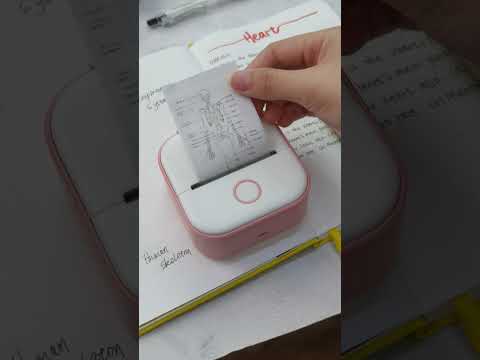 0:00:10
0:00:10