filmov
tv
How to Create ASCII Table/Chart in Python Using PrettyTable | Python | Gelvix Tech
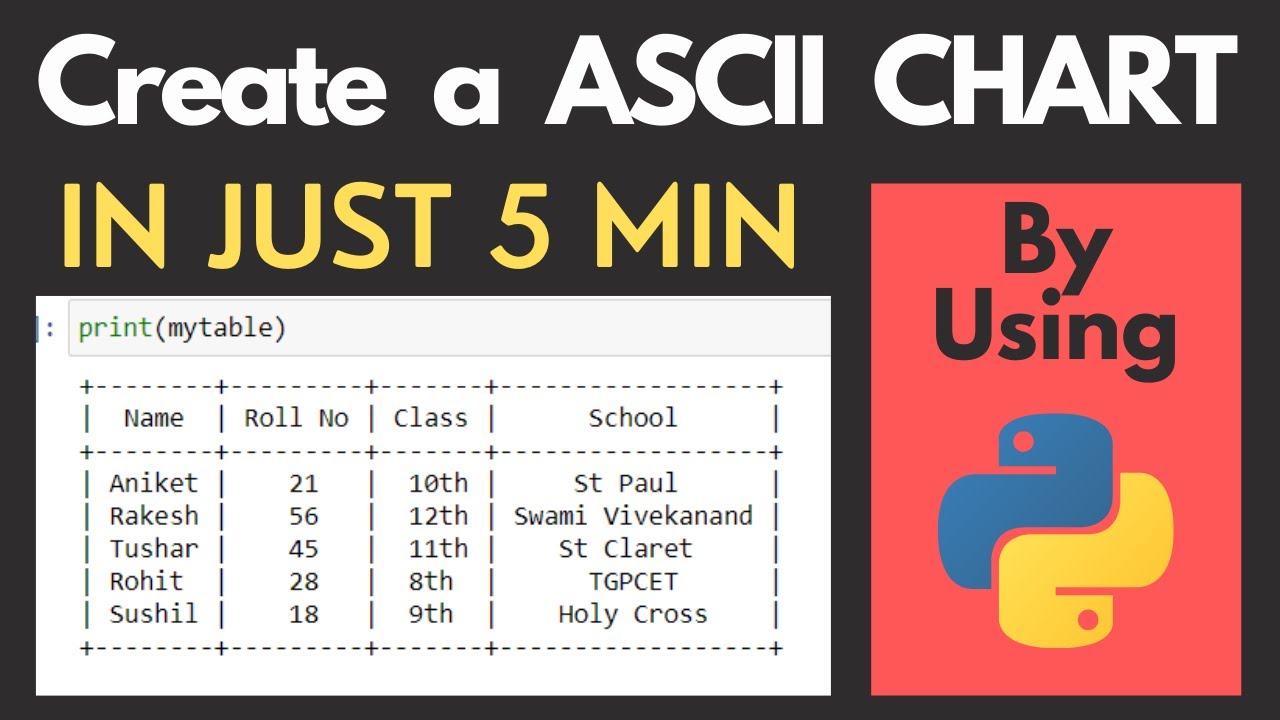
Показать описание
Hey Everyone ! , In This Video I Gonna Talk about Python Library PrettyTable Which is Used For Making a Tables, Charts in a Very Simple Manner . I Hope You Will Understand All this Concept , Because I Explained this Concept in Simple Format in a Very Easy Way.
Python is A Very Popular Language During 2021 and Every Programmer Should Know About Python Library Which is Really Amazing , So If You Not Understand Any Topic Inside this Video Then You Can Comment Me Directly.
__________________________________________________
Step 1 ) ➝
We Have to Installed Python Library Which is PrettyTable and prettytable.
__________________________________________________
Step 2) ➝
I performed this Program in Jupyter Notebook.
(If you don't have that much Knowledge about Jupyter Notebook, then You Can Ask me in a Comment, I Can Make One Single Video On Jupyter Notebook, Which is Very Famous for Data Science ).
__________________________________________________
Step 3) ➝
After Installing Library, then Import this Library Using "import" keyword in Jupyter Notebook.
__________________________________________________
Step 4) ➝
When You Install Library, Create a one Variable and give any Name Just Like "mytable" , etc and Passed One Method Which Name is PrettyTable () and inside this Method We Have to Pass Argument Which is Column of Our Table, You Can Pass Any Column is Depend on Your Needs.
__________________________________________________
Step 5) ➝
After Passing Column Name, Then We Have to Simply Call a Method Using Variable name, (add_rows) which Add Rows in a Table.
__________________________________________________
Step 6) ➝
Once We Added All this Column and Rows then we Have to Print this Tables Using Print Keyword.
And Our Program is Run & Worked.
__________________________________________________
I Hope You All are Understand This Program.
This is My New YouTube Channel And Please Support Me For More Interesting Videos Like this.
Thanks for Watching ! 🙂
Python is A Very Popular Language During 2021 and Every Programmer Should Know About Python Library Which is Really Amazing , So If You Not Understand Any Topic Inside this Video Then You Can Comment Me Directly.
__________________________________________________
Step 1 ) ➝
We Have to Installed Python Library Which is PrettyTable and prettytable.
__________________________________________________
Step 2) ➝
I performed this Program in Jupyter Notebook.
(If you don't have that much Knowledge about Jupyter Notebook, then You Can Ask me in a Comment, I Can Make One Single Video On Jupyter Notebook, Which is Very Famous for Data Science ).
__________________________________________________
Step 3) ➝
After Installing Library, then Import this Library Using "import" keyword in Jupyter Notebook.
__________________________________________________
Step 4) ➝
When You Install Library, Create a one Variable and give any Name Just Like "mytable" , etc and Passed One Method Which Name is PrettyTable () and inside this Method We Have to Pass Argument Which is Column of Our Table, You Can Pass Any Column is Depend on Your Needs.
__________________________________________________
Step 5) ➝
After Passing Column Name, Then We Have to Simply Call a Method Using Variable name, (add_rows) which Add Rows in a Table.
__________________________________________________
Step 6) ➝
Once We Added All this Column and Rows then we Have to Print this Tables Using Print Keyword.
And Our Program is Run & Worked.
__________________________________________________
I Hope You All are Understand This Program.
This is My New YouTube Channel And Please Support Me For More Interesting Videos Like this.
Thanks for Watching ! 🙂
Комментарии
 0:08:16
0:08:16
 0:05:14
0:05:14
 0:00:28
0:00:28
 0:03:52
0:03:52
 0:00:11
0:00:11
 0:08:31
0:08:31
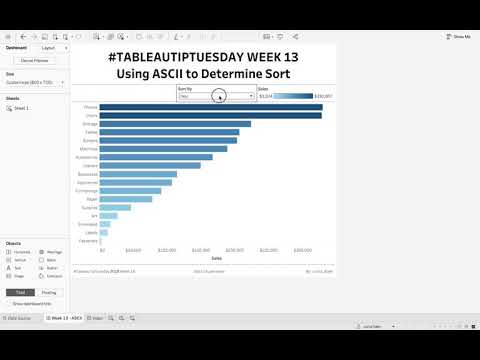 0:06:08
0:06:08
 0:05:59
0:05:59
 0:03:29
0:03:29
 0:00:28
0:00:28
 0:09:25
0:09:25
 0:13:48
0:13:48
 0:10:12
0:10:12
 0:01:42
0:01:42
 0:02:07
0:02:07
 0:01:51
0:01:51
 0:00:46
0:00:46
 0:05:23
0:05:23
 0:05:09
0:05:09
 0:02:06
0:02:06
 0:00:09
0:00:09
 0:08:39
0:08:39
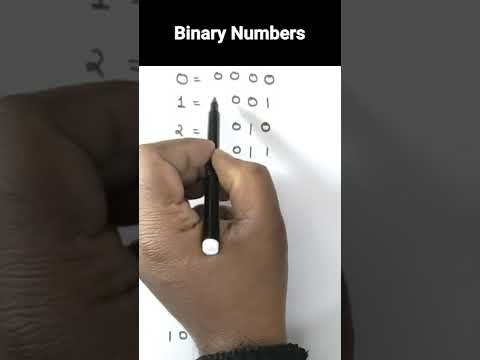 0:00:16
0:00:16
 0:00:41
0:00:41