filmov
tv
One Print at a Time using Cura 4.8 Print Sequence Feature on Ender 3 V2
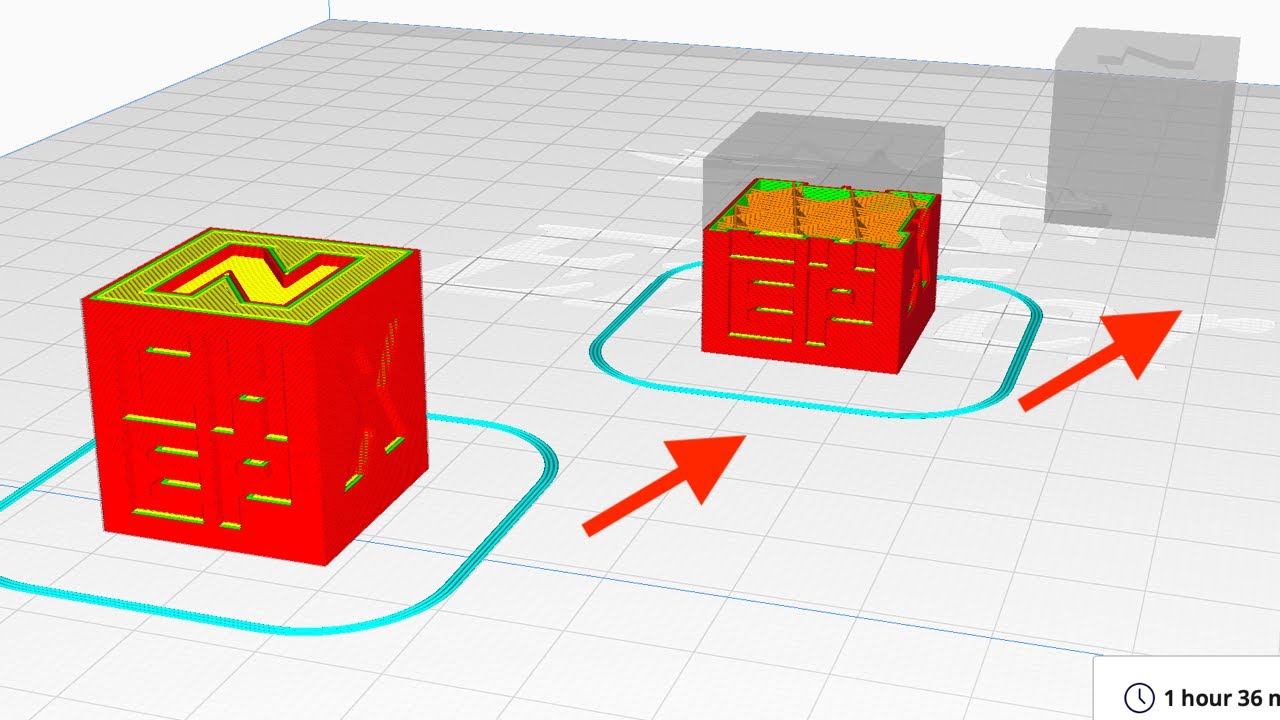
Показать описание
Chuck shows you a feature in Cura that allows you to 3D Print One Print at a Time using Cura Print Sequence Feature. This is a feature available in most versions of Cura and continues into version 4.8. It can be handy for printing without travel or stringing but also allows you to remove a print early while the printer is completing more on other parts of the bed. Chuck shows you how to implement this handy feature in this week's Filament Friday.
0:00 Introduction
0:17 Belt Printer vs Ender 3 V2
1:05 Print Sequence in Cura
1:33 Print Sequence Limits
2:12 Simple Print Sequence Example
2:50 Advantages of One at a Time
3:53 Print Sequence in Action
4:12 End Cap
****** Creality Ender 3 V2 *******
CHEP 4.8 Slicer Profiles:
Cura 4.8 Download:
Financial Support through Patreon:
Filament Friday Tool Kit:
****** Creality Ender 3: *******
****** Creality Ender 3 Pro: ******
Nozzle Removal Tool:
Creality Ender 3 Parts/Upgrades
-------------------------------------------
X-Axis Tensioner
Y-Axis Tensioner
Chuck's Favorite EZR Extruder:
CHEP Prusa Profiles:
CR-10 V2
From CR-10:
CR-10S Pro
CR10 Mini
Creality Ender 5:
********** $3 - Ender Style Cura Profiles Download Links: ********
(Free to Patreon Members)
***** Support the Channel ******************
Buy thru this link to Slice Engineering for the Best Hot Ends:
Note:
As an Amazon Associate, I earn from qualifying purchases.
****************************************************
Filament Friday Sticker:
Send Self Addressed Stamped Envelope to:
Electronic Products
PO Box 251
Milford, MI 48381
****************************************************
Filament Friday Playlist:
Chuck's Arduino Book:
Intro animation by Pablo Licari based on Filament Friday Logo by Brian Carter.
0:00 Introduction
0:17 Belt Printer vs Ender 3 V2
1:05 Print Sequence in Cura
1:33 Print Sequence Limits
2:12 Simple Print Sequence Example
2:50 Advantages of One at a Time
3:53 Print Sequence in Action
4:12 End Cap
****** Creality Ender 3 V2 *******
CHEP 4.8 Slicer Profiles:
Cura 4.8 Download:
Financial Support through Patreon:
Filament Friday Tool Kit:
****** Creality Ender 3: *******
****** Creality Ender 3 Pro: ******
Nozzle Removal Tool:
Creality Ender 3 Parts/Upgrades
-------------------------------------------
X-Axis Tensioner
Y-Axis Tensioner
Chuck's Favorite EZR Extruder:
CHEP Prusa Profiles:
CR-10 V2
From CR-10:
CR-10S Pro
CR10 Mini
Creality Ender 5:
********** $3 - Ender Style Cura Profiles Download Links: ********
(Free to Patreon Members)
***** Support the Channel ******************
Buy thru this link to Slice Engineering for the Best Hot Ends:
Note:
As an Amazon Associate, I earn from qualifying purchases.
****************************************************
Filament Friday Sticker:
Send Self Addressed Stamped Envelope to:
Electronic Products
PO Box 251
Milford, MI 48381
****************************************************
Filament Friday Playlist:
Chuck's Arduino Book:
Intro animation by Pablo Licari based on Filament Friday Logo by Brian Carter.
Комментарии
 0:06:52
0:06:52
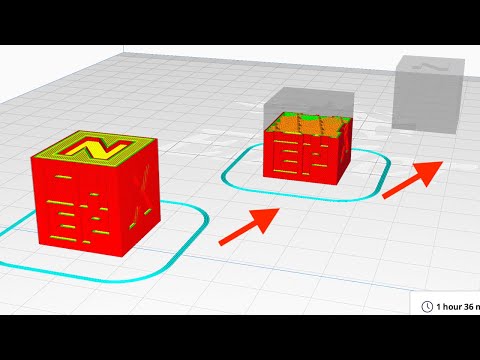 0:04:24
0:04:24
 0:00:40
0:00:40
 0:05:15
0:05:15
 0:04:15
0:04:15
 0:01:45
0:01:45
 0:03:52
0:03:52
 0:08:22
0:08:22
 0:01:00
0:01:00
 0:00:48
0:00:48
 0:00:35
0:00:35
 0:01:44
0:01:44
 0:00:13
0:00:13
 0:00:09
0:00:09
 0:03:38
0:03:38
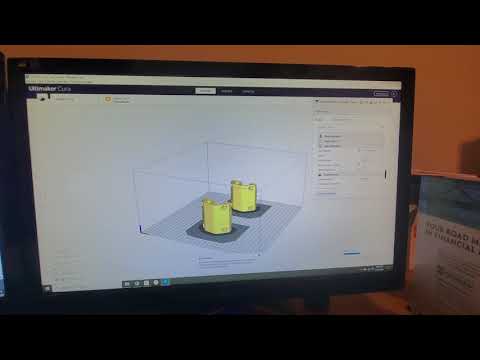 0:01:53
0:01:53
 0:05:29
0:05:29
 0:00:23
0:00:23
 0:07:34
0:07:34
 0:00:29
0:00:29
 0:00:12
0:00:12
 0:00:34
0:00:34
 0:01:56
0:01:56
 0:08:12
0:08:12