filmov
tv
Print large objects ONE AT A TIME and avoid printing errors

Показать описание
With the print order "One at a time" you can print several objects during a print not simultaneously layer by layer, but actually one after the other. This way you avoid many printing errors like stringing between the objects. I'll also explain how to bypass the height restriction in this mode.
00:00 Intro
00:04 Advantages
00:42 Print head settings in Cura
02:34 Example print 1
03:03 Bypass Z limitation
04:48 Sample print 2
05:03 Outro
Disclosure: Links marked with * are Affiliate Links. I earn from qualifying purchases if you decide to make a purchase through these links – at no additional cost for you!
#3Dprinting #DIY #3Dprinter
00:00 Intro
00:04 Advantages
00:42 Print head settings in Cura
02:34 Example print 1
03:03 Bypass Z limitation
04:48 Sample print 2
05:03 Outro
Disclosure: Links marked with * are Affiliate Links. I earn from qualifying purchases if you decide to make a purchase through these links – at no additional cost for you!
#3Dprinting #DIY #3Dprinter
Print large objects ONE AT A TIME and avoid printing errors
How To 3D Print Large Objects In Pieces
3d Printing Large Objects
3d printing multiple objects at once vs single object 3D printing (one-by-one) - same strength?
Splitting a large object for 3d printing on a small printer.
Time lapse of world's largest 3D-printed object
Sections in technical drawings explained with 3D printed objects with inserted magnets
Snippet: Fast new 3D printing method creates objects as big as an adult human
Printing a larger object
3D printer array can create huge objects in a single print (Tomorrow Daily 338)
How to print objects bigger than your print area - PrusaSlicer Cut Tutorial
3D Printed Big Objects
Cura Slicer Print Multiple Objects One At A Time #shorts #youtubeshorts #3dprinting #cura #3dprint
Lift Heavy Objects Using SCIENCE & 3D Printed GEARS!
Omega 3D Printer Printing Big Object
How to Print Tall Objects One at a Time using Cura 4.10.0 Print Sequence on Ender 3
So your having trouble printing a large object on your 3d printer
The Biggest 3D Printed Object, Launching into Space
3D Printing Services for Big Objects
1 Year of 3D Printing PRACTICAL Objects | bit-tech Modding
Printing Large Flat Objects on Makerbot 3D Printer
3D Printing Some Very Large Objects + Bonus + Fails | DIY | PrimeRep | Timelapse
3D print more objects when printing multi-color, reusing purged material and reducing waste
How to print very flat and wide object with Prusa 3D printer and avoid warping
Комментарии
 0:05:15
0:05:15
 0:04:54
0:04:54
 0:14:59
0:14:59
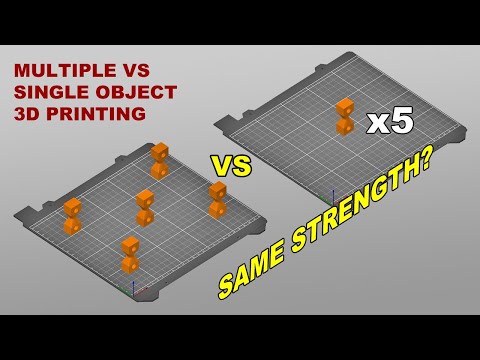 0:08:52
0:08:52
 0:05:09
0:05:09
 0:02:09
0:02:09
 0:20:33
0:20:33
 0:00:19
0:00:19
 0:01:39
0:01:39
 0:05:25
0:05:25
 0:06:08
0:06:08
 0:01:19
0:01:19
 0:00:36
0:00:36
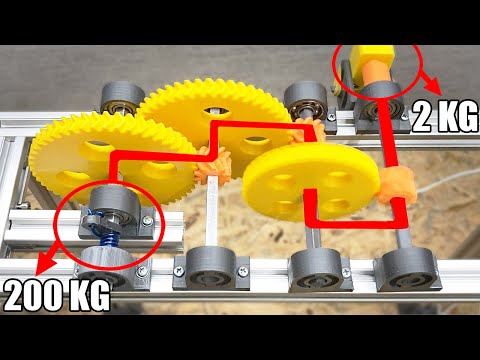 0:05:42
0:05:42
 0:01:21
0:01:21
 0:04:15
0:04:15
 0:01:55
0:01:55
 0:00:37
0:00:37
 0:00:11
0:00:11
 0:14:24
0:14:24
 0:05:19
0:05:19
 0:00:34
0:00:34
 0:00:24
0:00:24
 0:09:12
0:09:12